3.3 How to upload the initial AI model? (PI)
(Robert)
This page shows how to push AI model docker images.
1. To push AI model docker images, login to Aggregator dashboard and click the corresponding FL project.
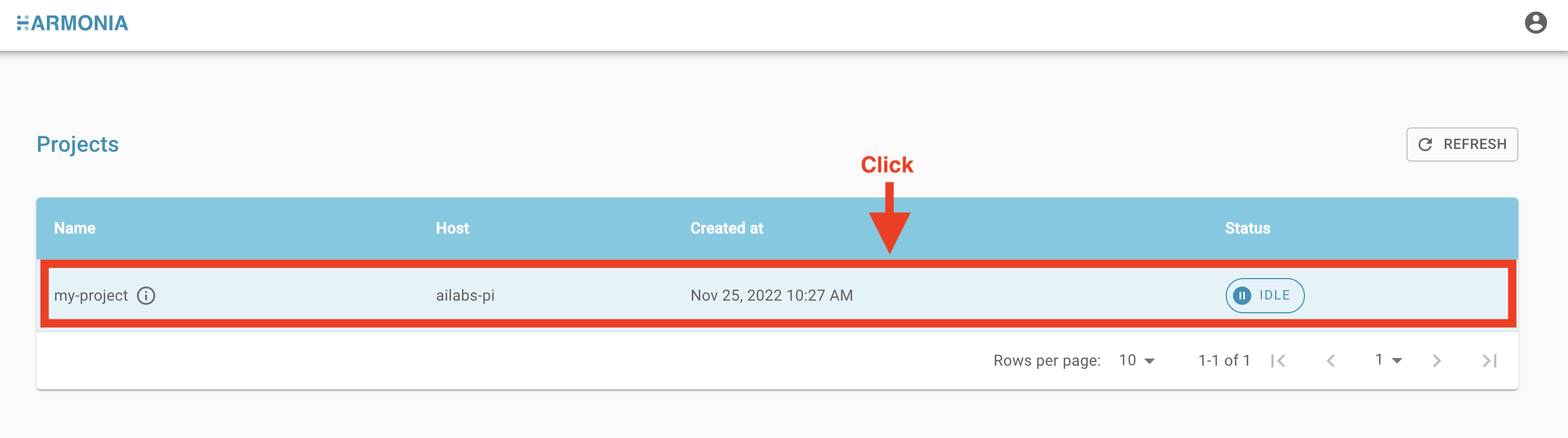
2. Click Docker Icon

3. You'll see a dialog with docker commands. Click "Settings" button.

4. Fill out the form with AI model docker image that is about to be pushed, and click "Preview" button to see changes.

5. The commands are modified based on the form we just filled out. Follow the instructions and paste into console to push the model image.

6. It might take a couple of minutes for the commands to finish executing. When it does, your output should resemble the following:

PS:
Below is a live demonstration of Uploading AI Model to the FL Framework:
If you have pretrained AI model weight to upload, please refer to Chapter 3.4 - How to upload the AI model weights?