2.2 How to invite partners to join my FV project? (PI)
This page shows how to create Co-PI accounts and invite them to join the FV project.
1. To invite Co-PI to the project, Login to Aggregator Dashboard.
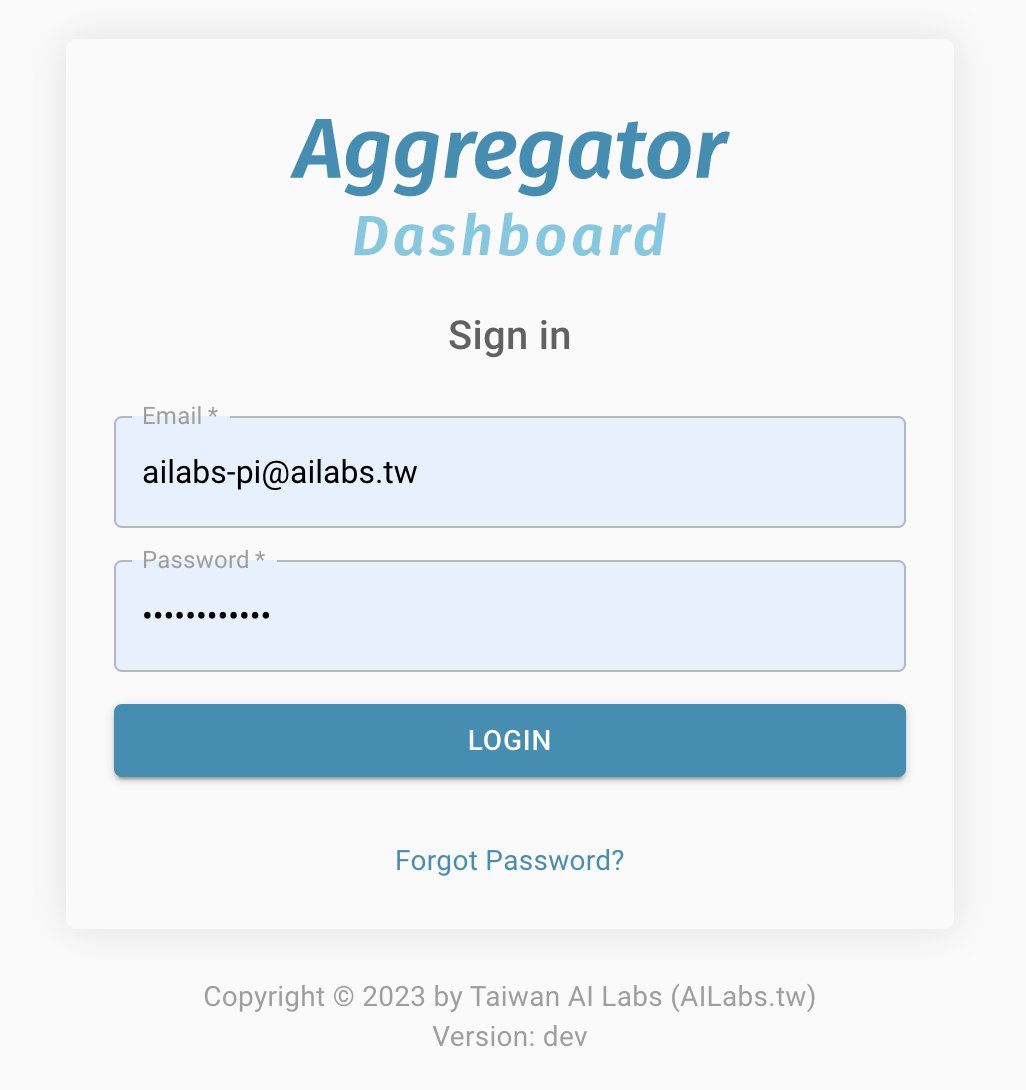
2. Under the PROJECT tab, all projects created before will show up. Remember the project you want to run. If there is no project, contact the Fed Admin to create one.
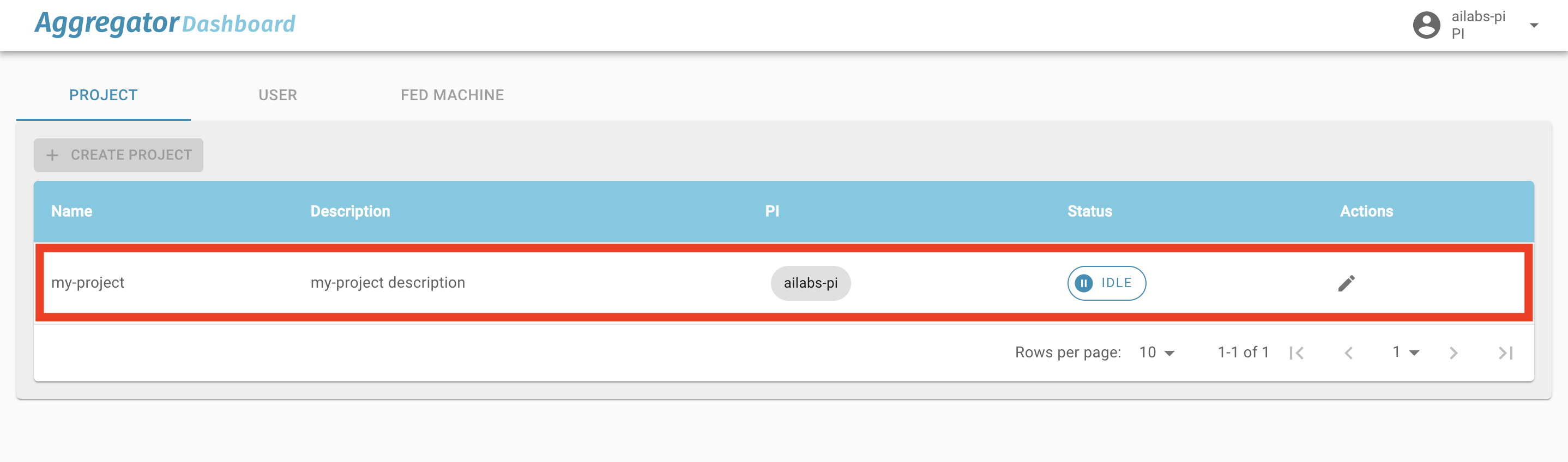
3. Switch to USER tab, and check whether the partner(s) is/are on the list. Click "CREATE USER" button if the user account hasn't been created yet.
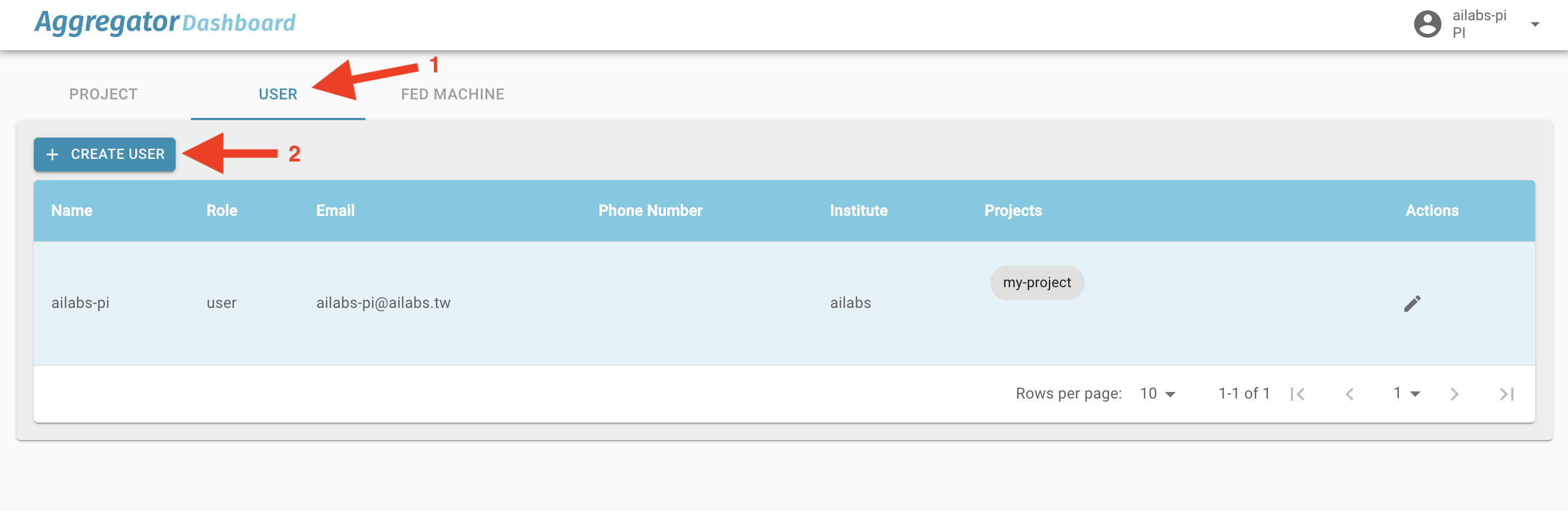
4. To create a new user, fill out the new user creation form. Remember to click "SAVE" button after you fill out the form.

5. The newly created user account is now under the USER tab page.
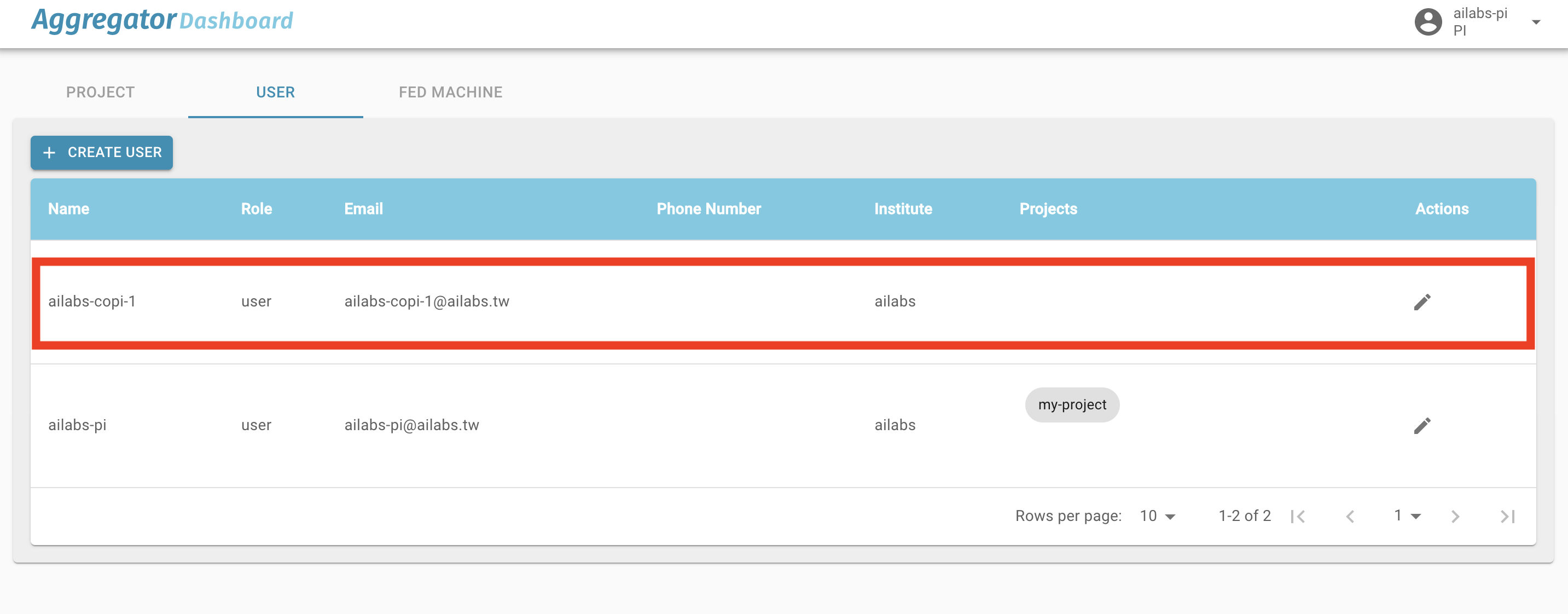
6. Then switch to Fed Machine tab. Click the "CREATE FED MACHINE" button to invite the created user to the project.
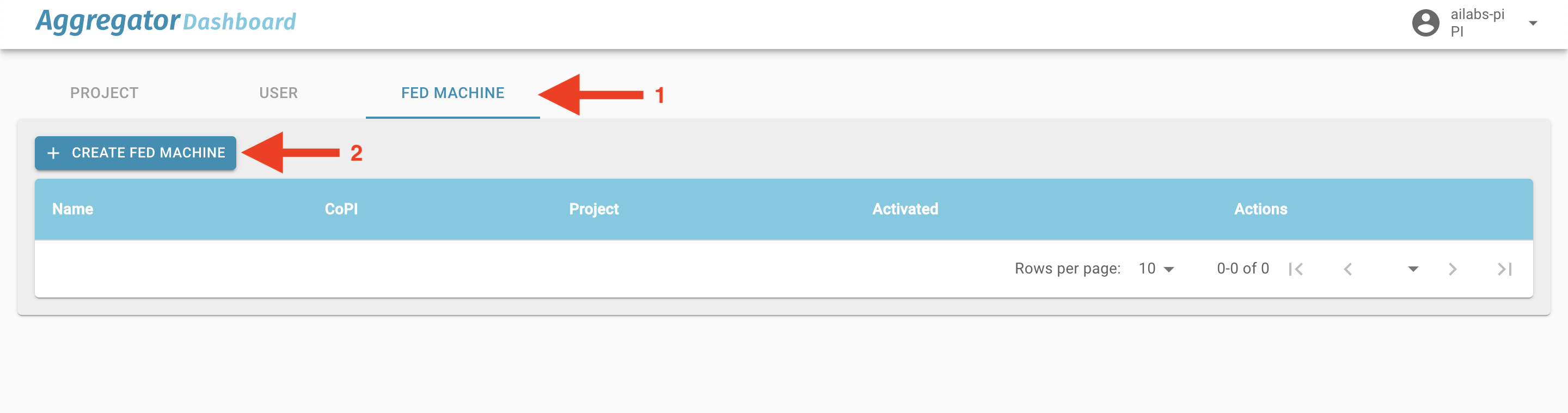
7. Fill out the Fed Machine creation form.
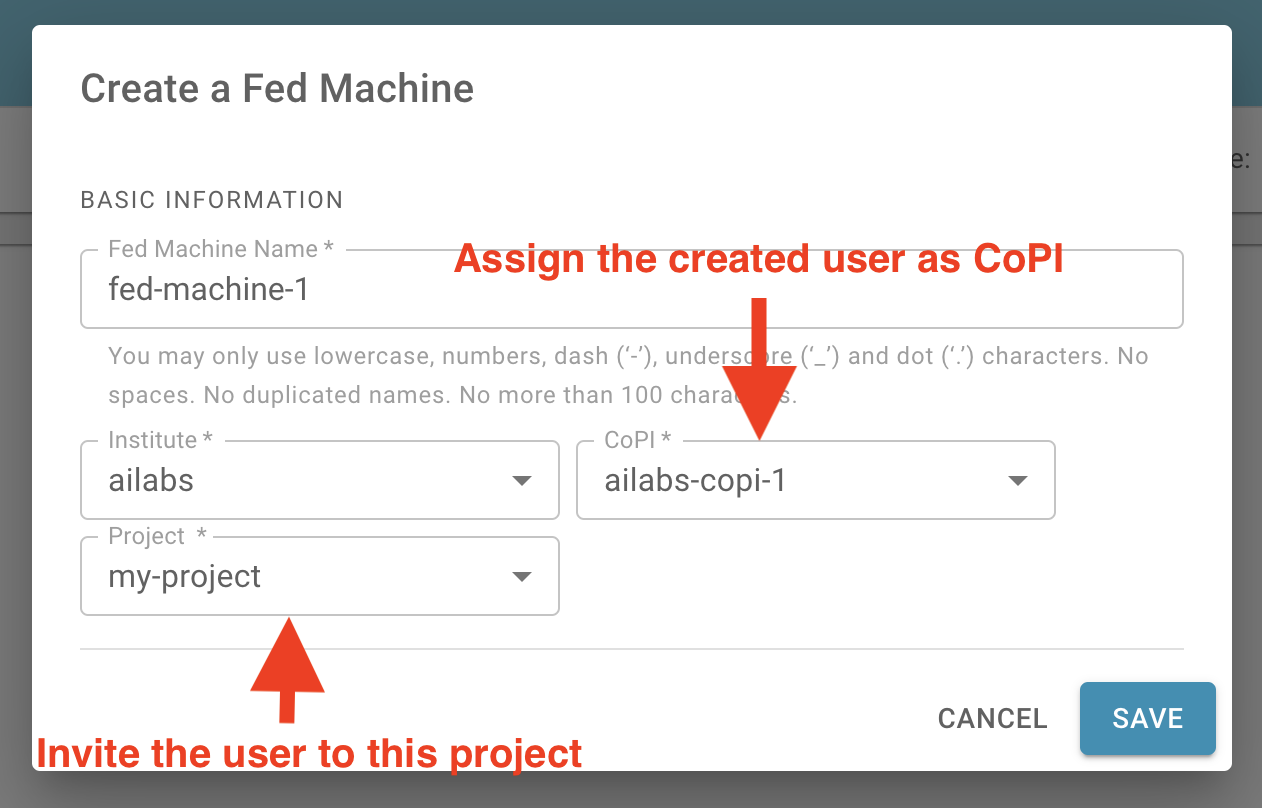
8. The edge is now created. The CoPIs will receive an invitation email and they will follow the instructions in the email to join the project.
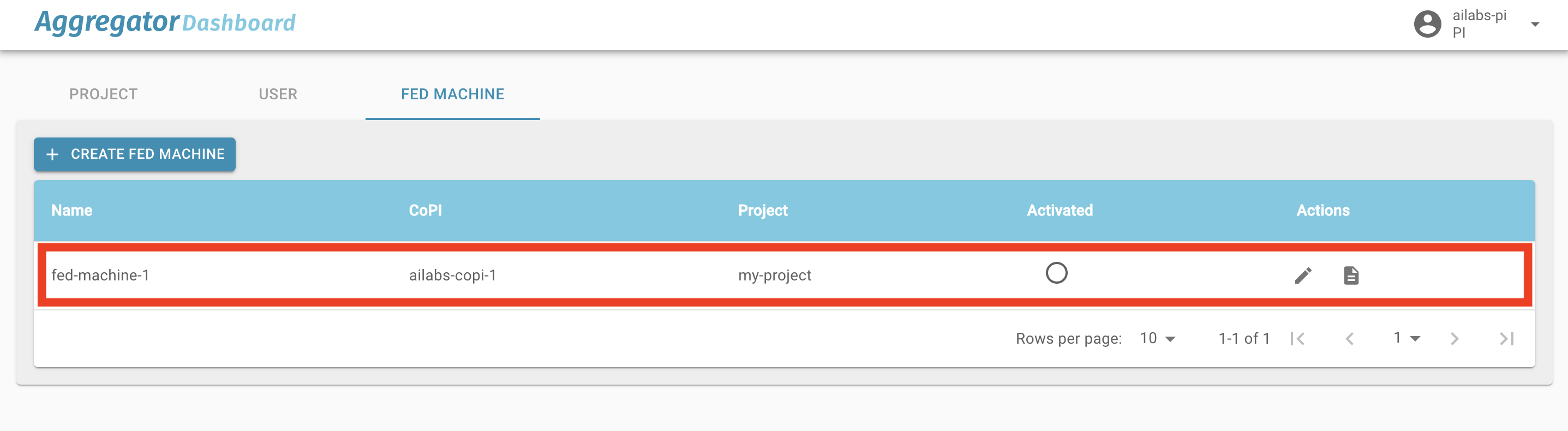
9. If the CoPI doesn't receive the email, you can click the button in the following image to copy the invitation key and send it to the CoPI.
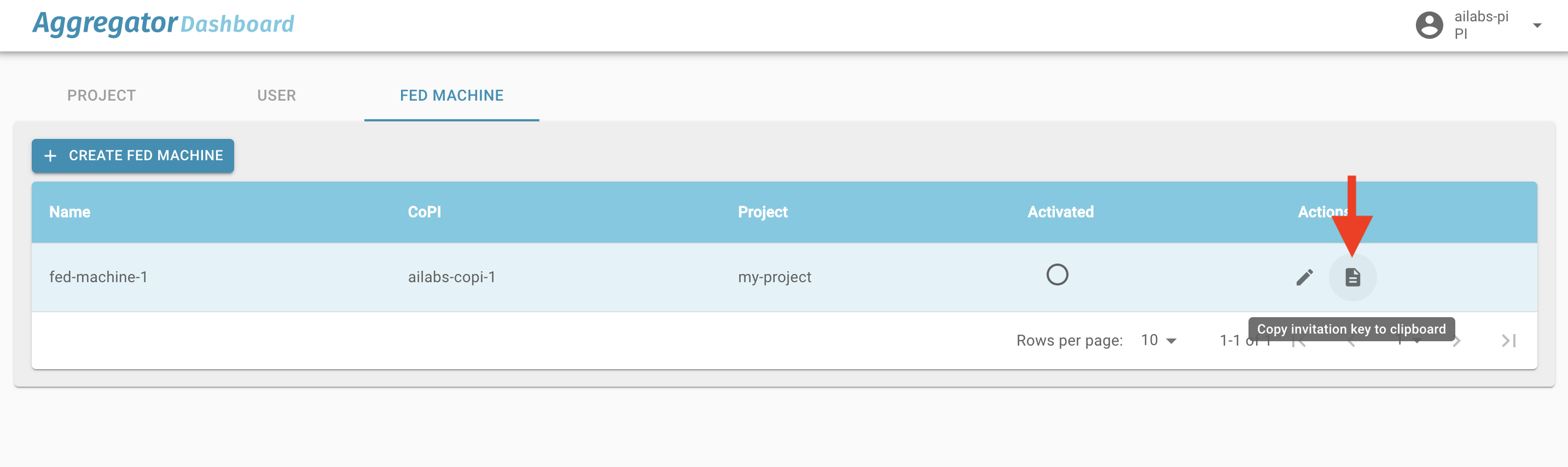
10. When the CoPIs join the project, you'll see the checked icon.
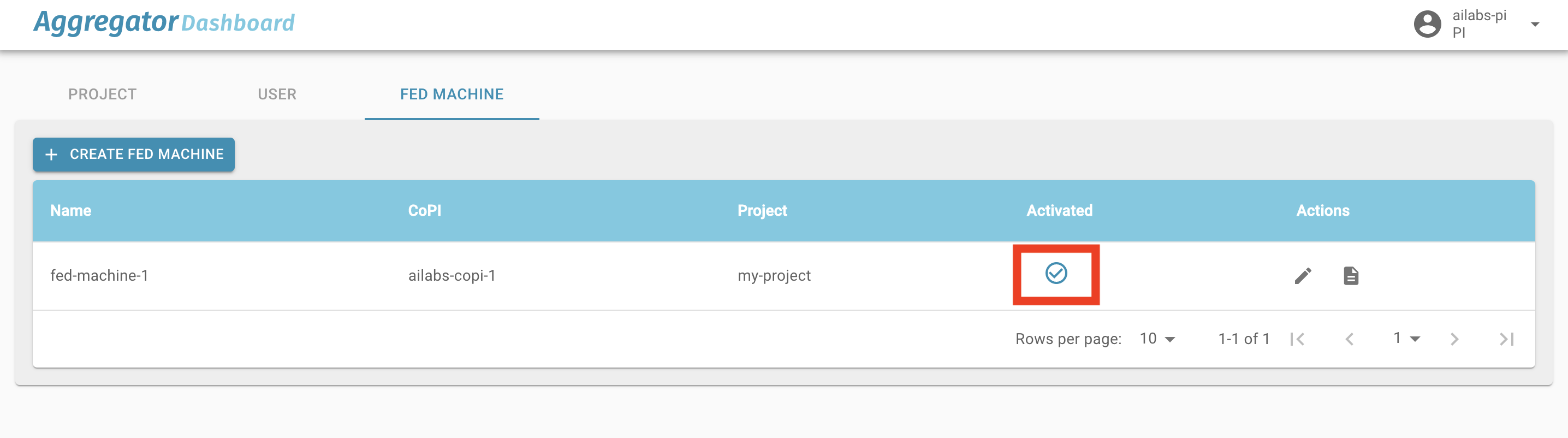
You have successfully invited Co-PI to join your FV project !