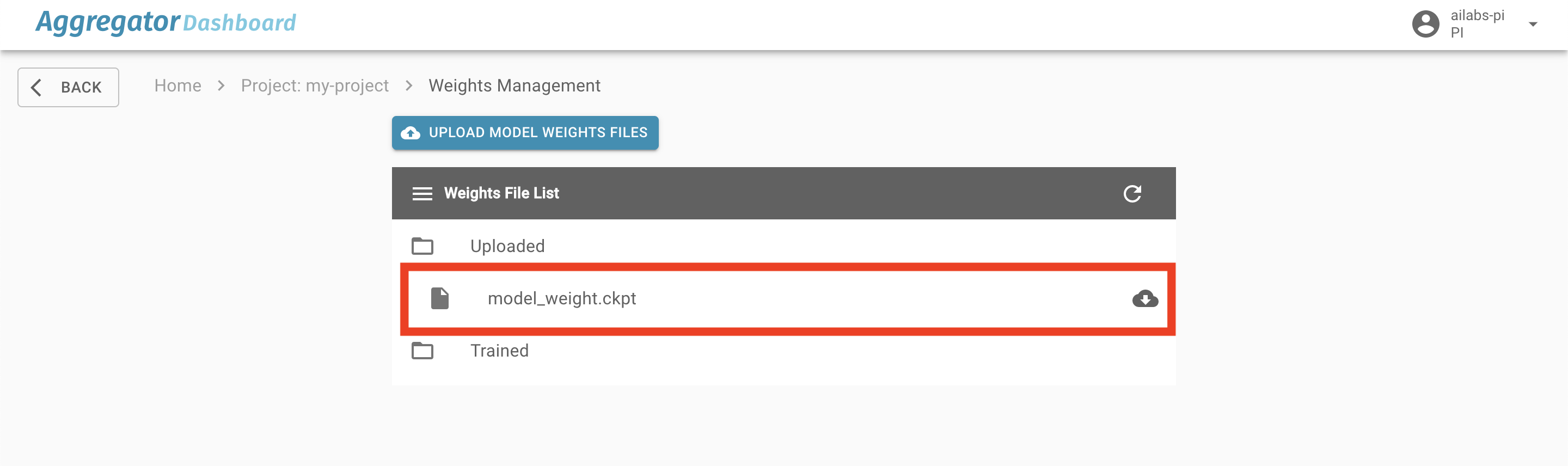3.4 How to upload the AI model validating weights? (PI)
(Robert)
This page shows how to upload the validating AI model weights.
If you AI model docker images already contains the AI model weights, you could bypass this section.
1. To upload AI model validating weights, login to Aggregator Dashboard and click the corresponding FV project.
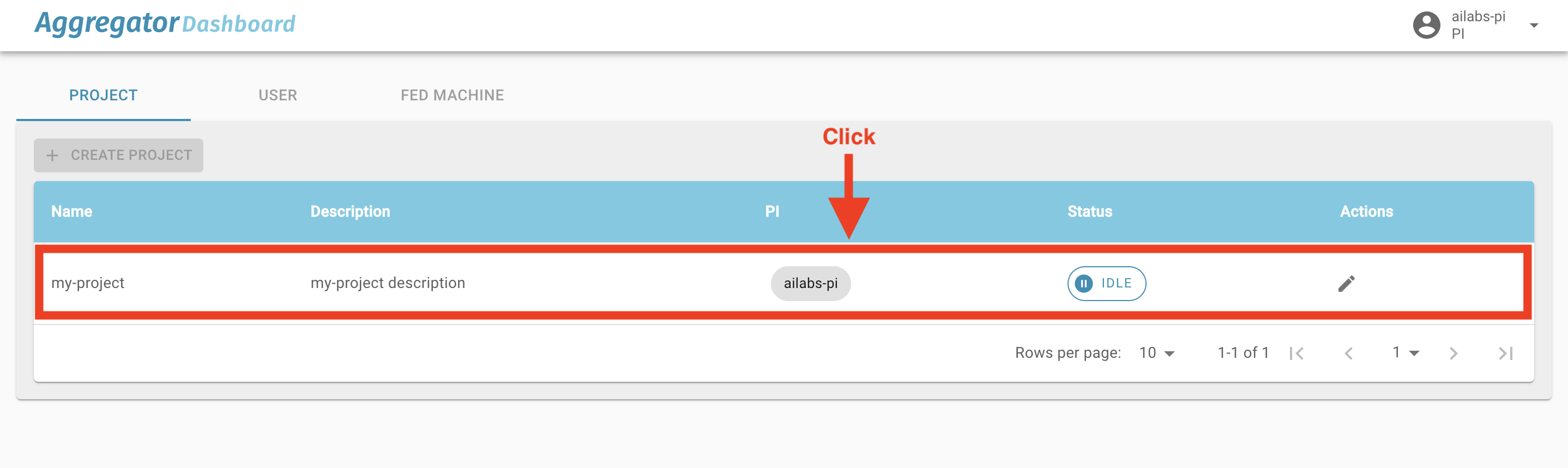
2. Click the "WEIGHT MANAGEMENT" icon to go to WEIGHT MANAGEMENT sub-page.
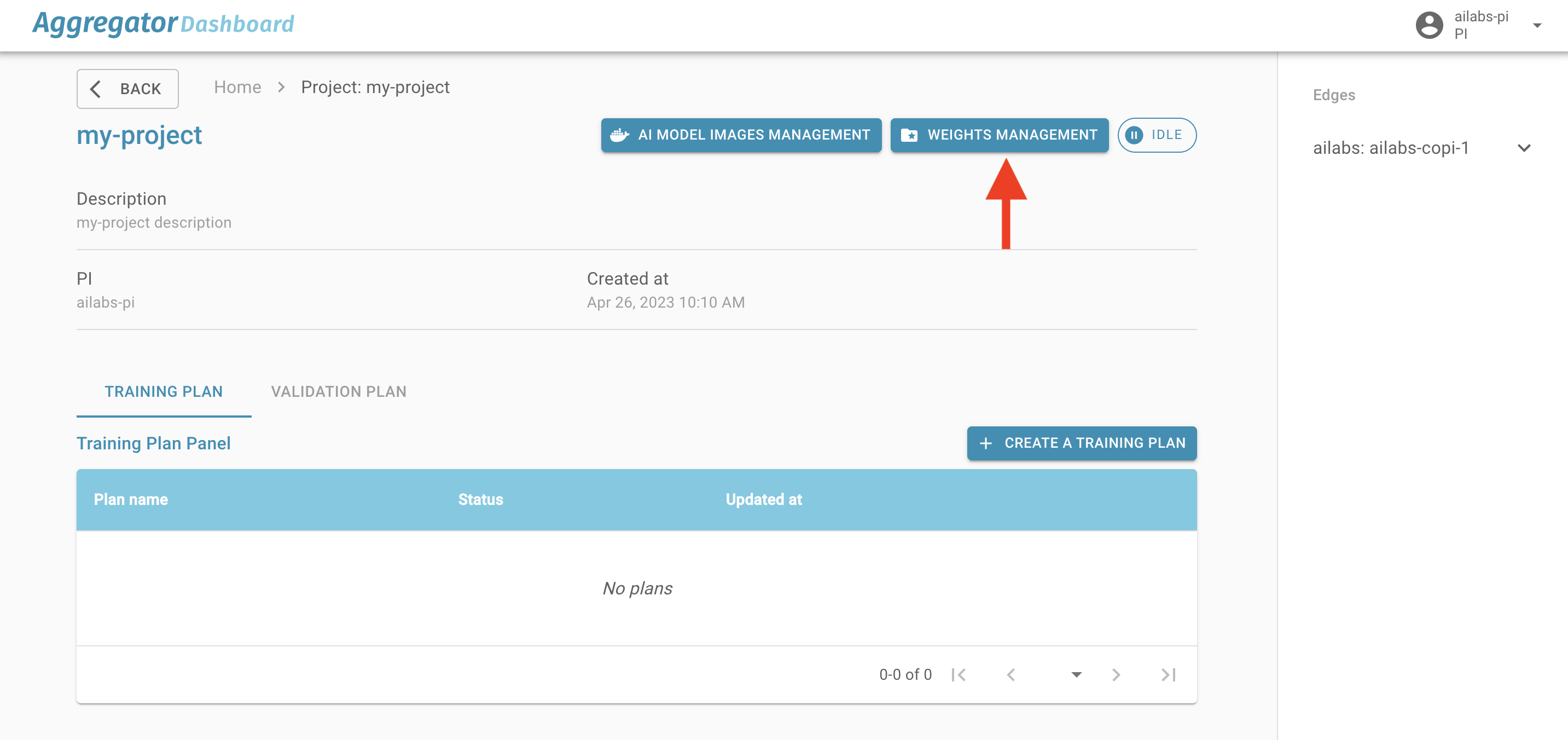
3. Click "UPLOAD WEIGHT" button to upload the file of AI model weight.
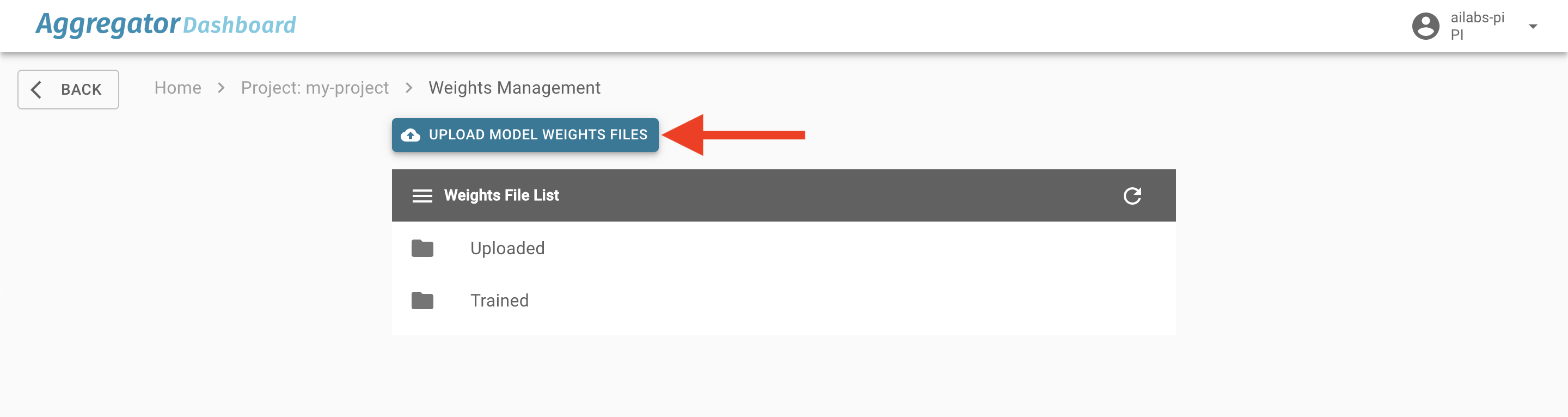
4. After the uploading the done, the uploaded weights could be found under the Weight List. (PS: All uploaded ckpt files will be listed.)