2.3 How to join a Federated Validation project as alliance partner? (Co-PIs)
(Peiling)
This page shows how to join a Federated Validation (FV) project as an alliance partner (Co-PI), by using the edge machine locally.
Before you begin
- The PI (Project Investigator) must create a project and invite you (as Co-PI) to join this FV project.
1. After PI invites you (Co-PI) to join their FV Project, you (as Co-PI) will receive the invitation e-mail:
The e-mail includes an invitation key (text content) and the attached Invitation.key file. You could use either of them to join the project.
2. Invitation.key (file) to be used for "UPLOAD".
2. There are two methods offered for Co-PI to join a Federated Validation (FV) project :
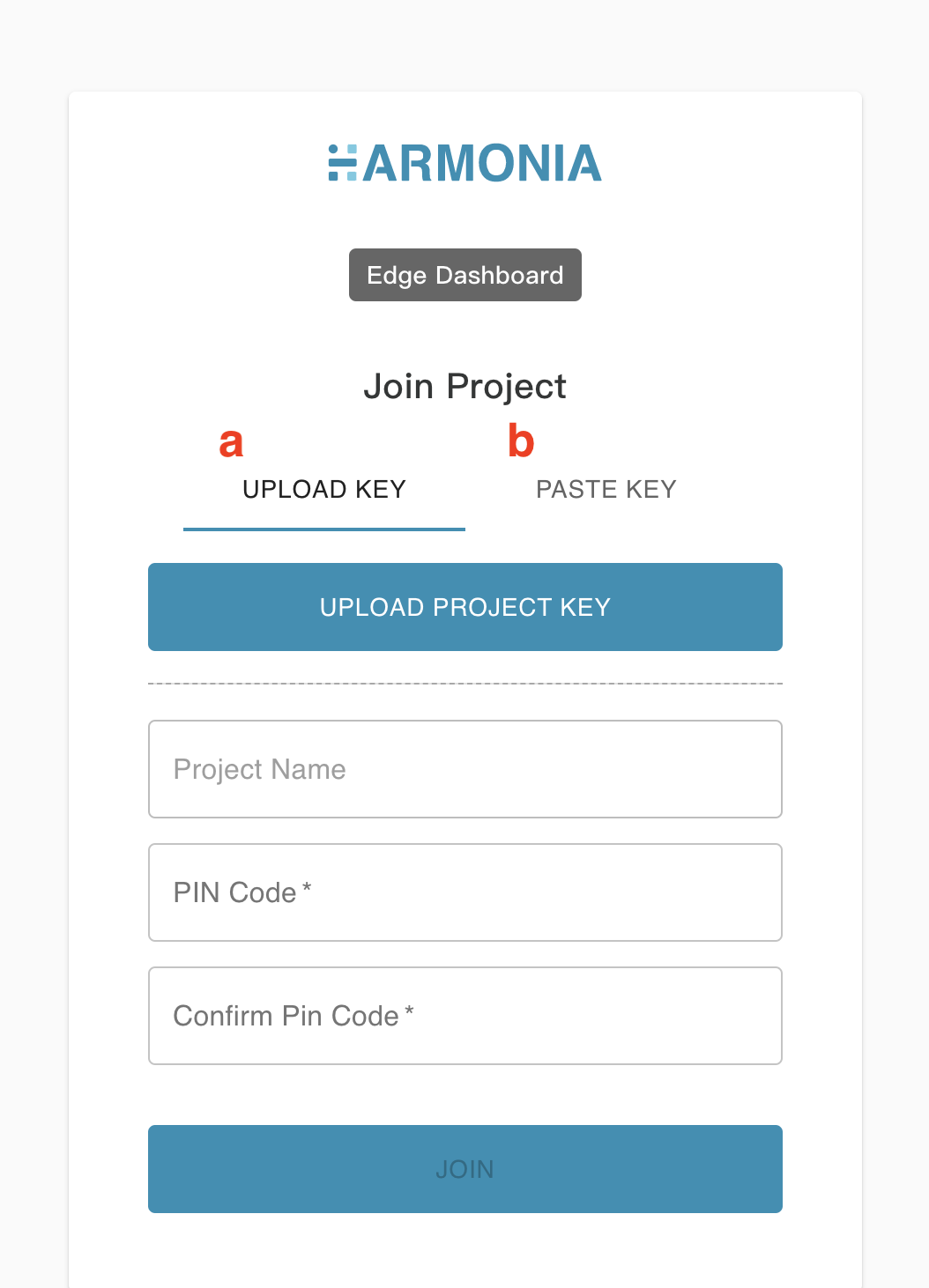
- Method A): UPLOAD KEY:
A.1)
Download the attached invitation.key (file) in the e-mail.
A.2)
After switching to UPLOAD KEY tab on the Join Project page, click UPLOAD PROJECT KEY button and select the invitation.key (file) you just downloaded to import it.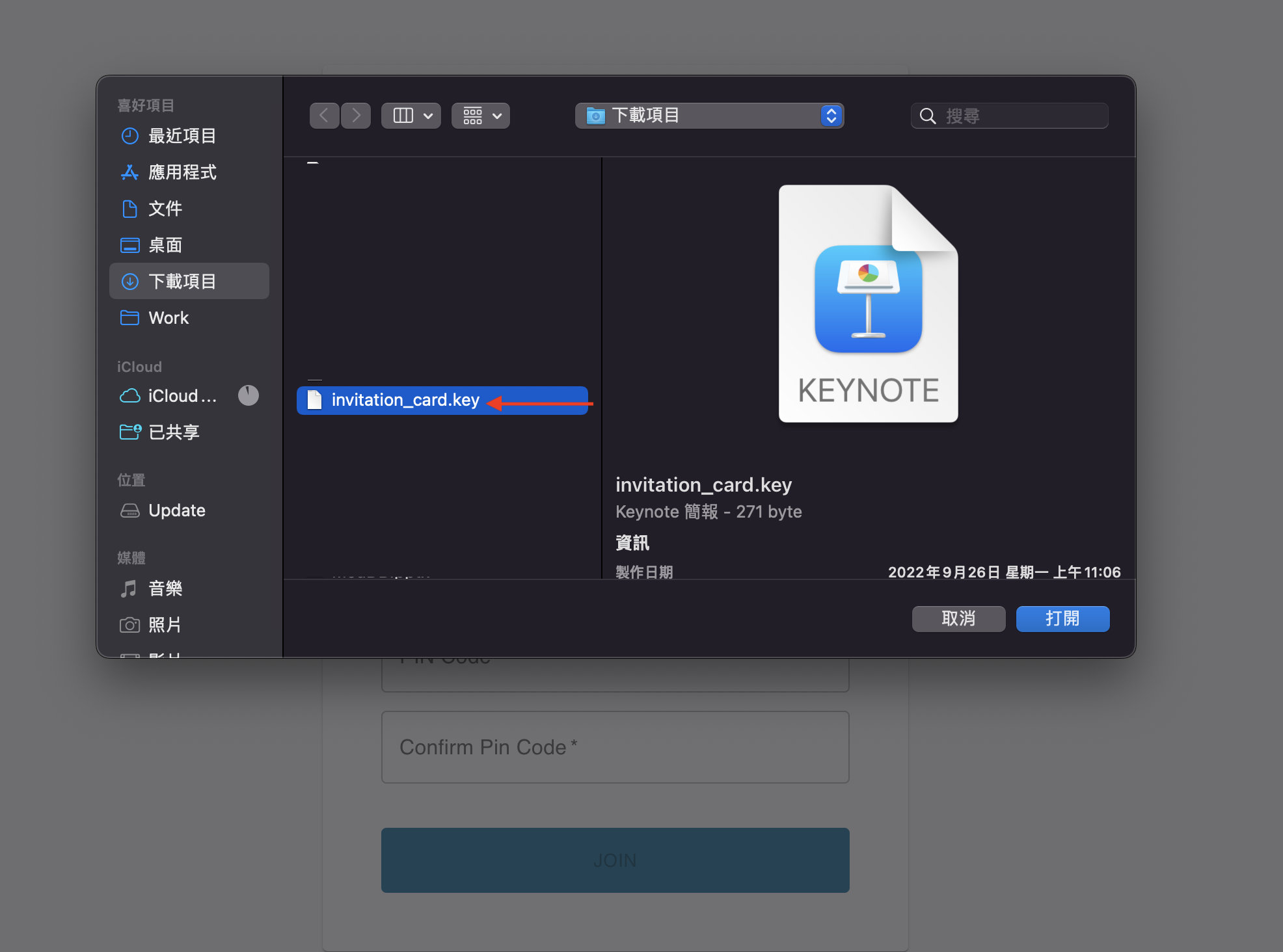
A.3)
If the import successes, the corresponding Project Name will show up for your reference.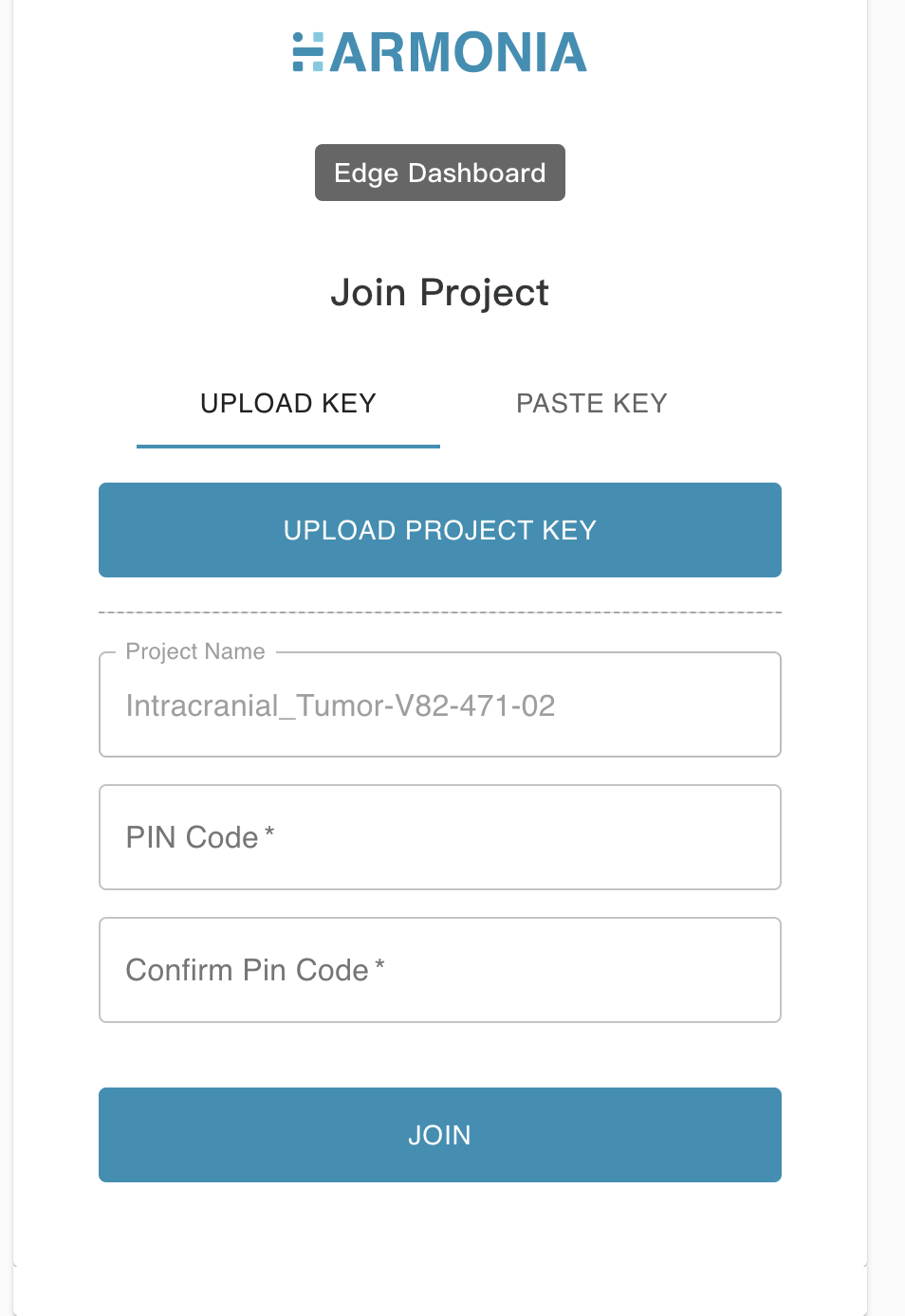
A.4)
Following step A.3), enter the "PIN Code" (just like a password, you choose the one you like) for this FV project.
Remember to enter the PIN Code twice for double-confirmation.
A.5)
Click the JOIN button, you will join the project if it appears successful.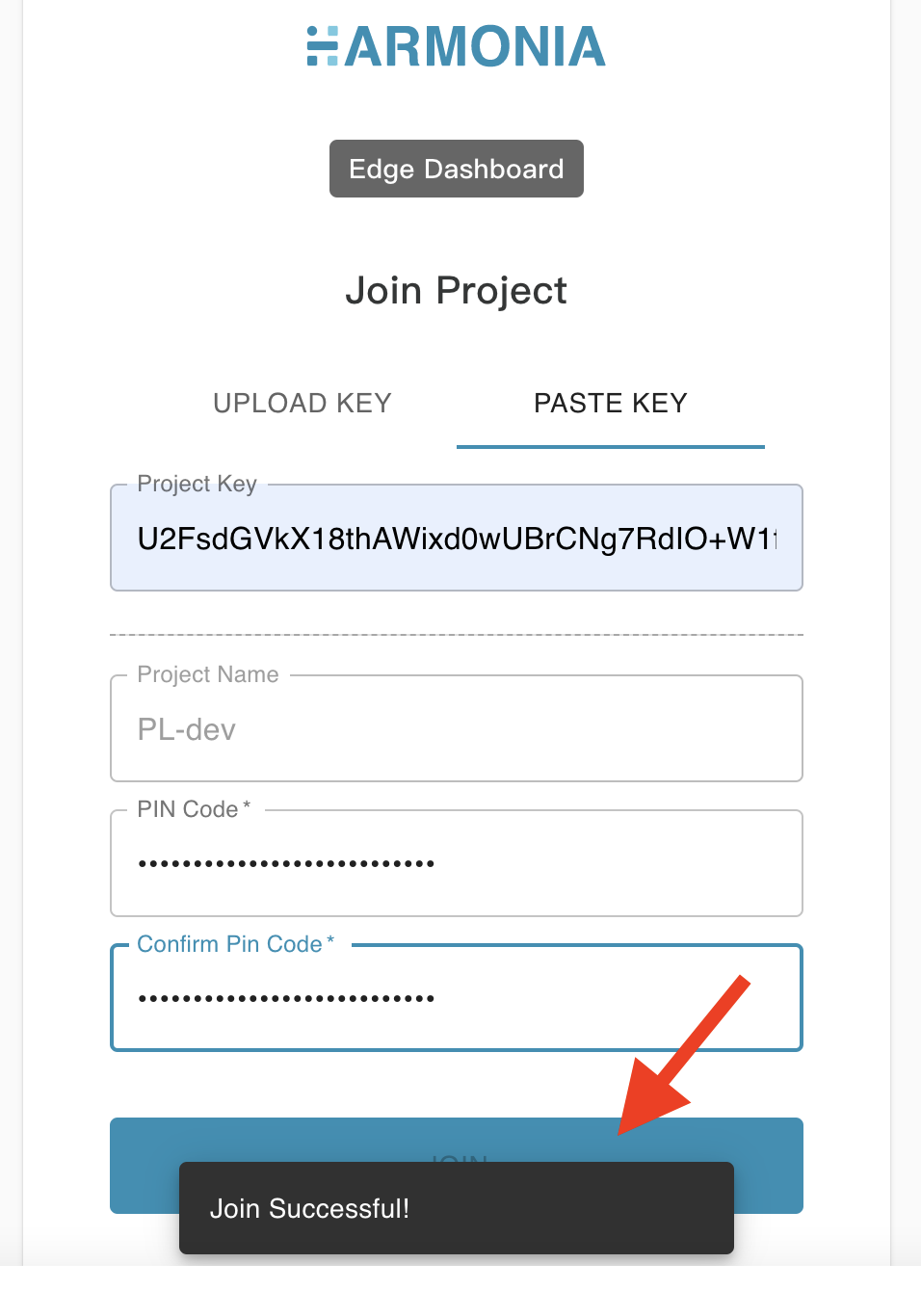
- Method B): PASTE KEY:
B.1)
Copy the invitation key (text content) from the e-mail.
B.2)
Switching to PASTE KEY tab on the Join Project page, paste Invitation Key(text) in Project Key field.
B.3)
If the key import is valid, corresponding Project Name will show up then.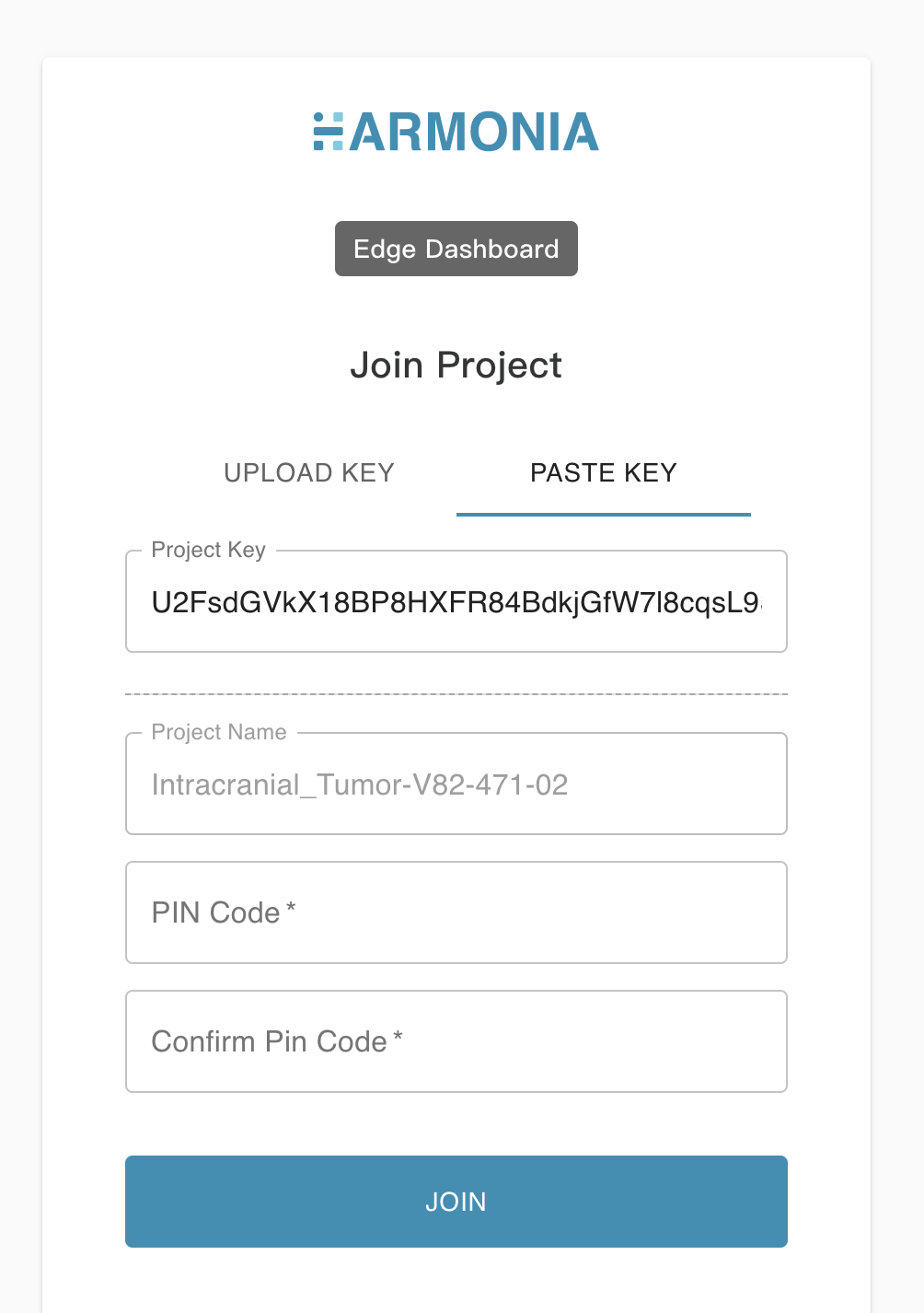
B.4)
Following step B.3), enter the "PIN Code" (just like a password, you choose the one you like) of this FV project.
B.5)
Click the JOIN button, you will join the project if it appears successful.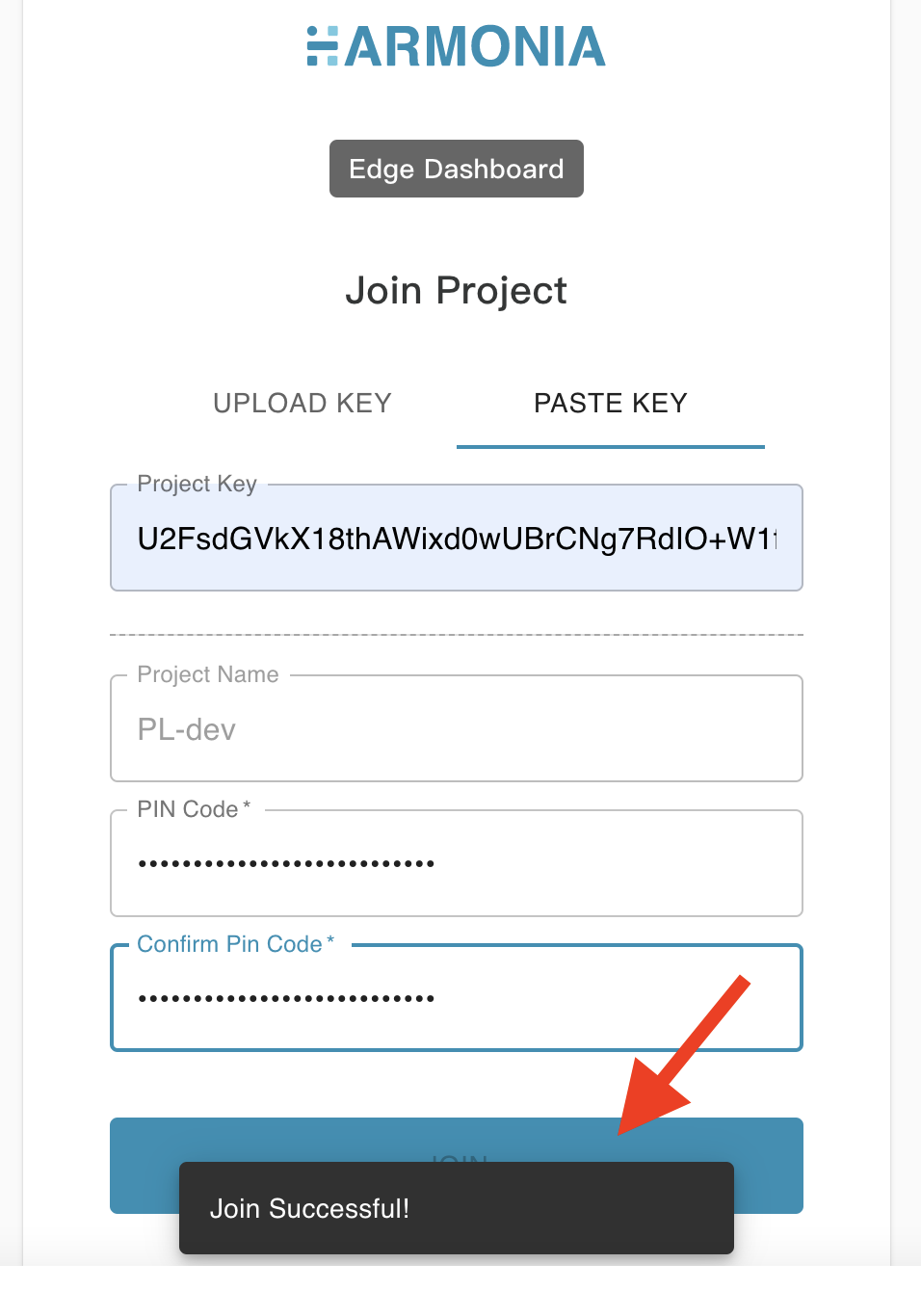
3. After successfully joining a FV project, Co-PI could then LOGIN the FV project by selecting the right project name and input the corresponding "PIN Code".
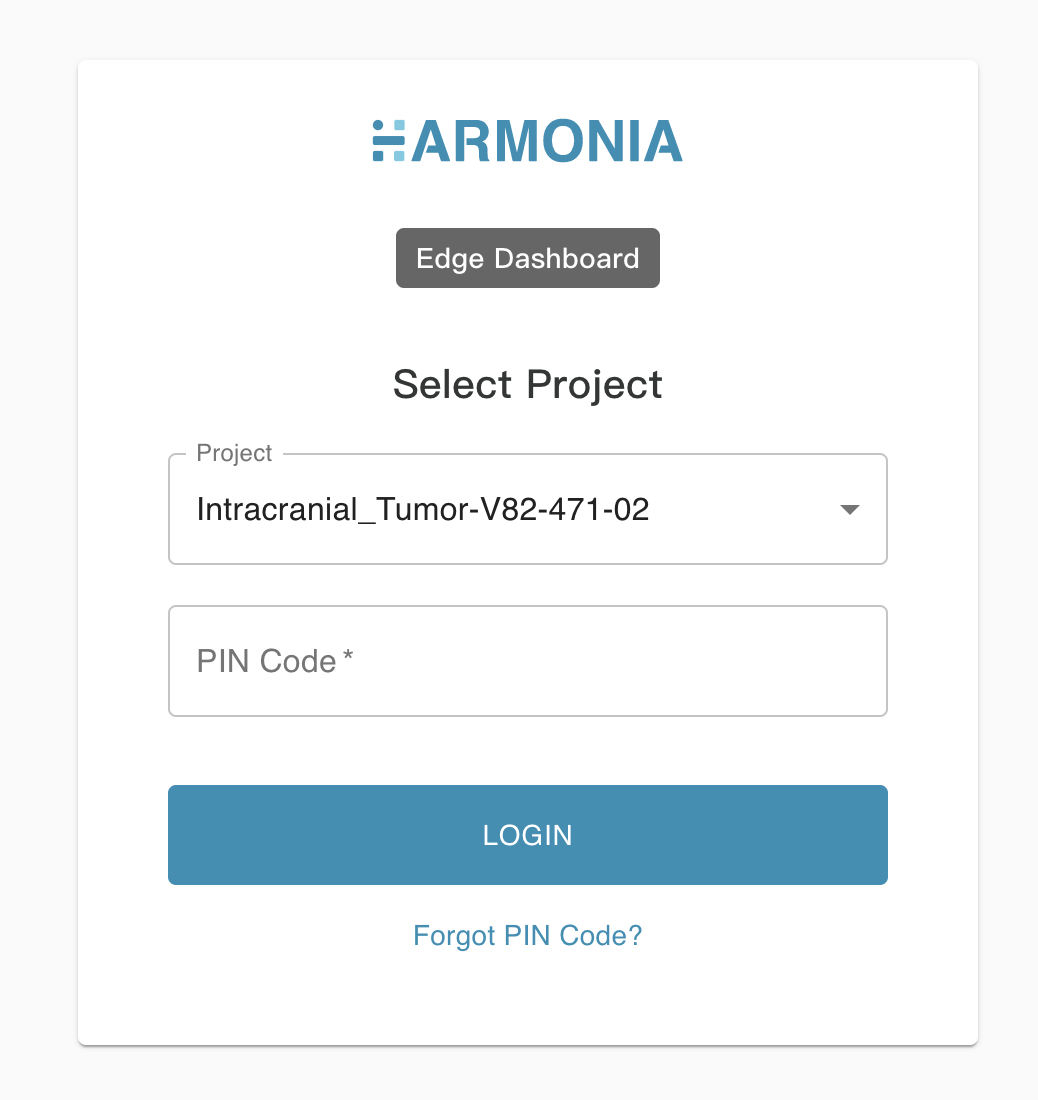
You could then manage the joined FV project as Co-PI at your local site!