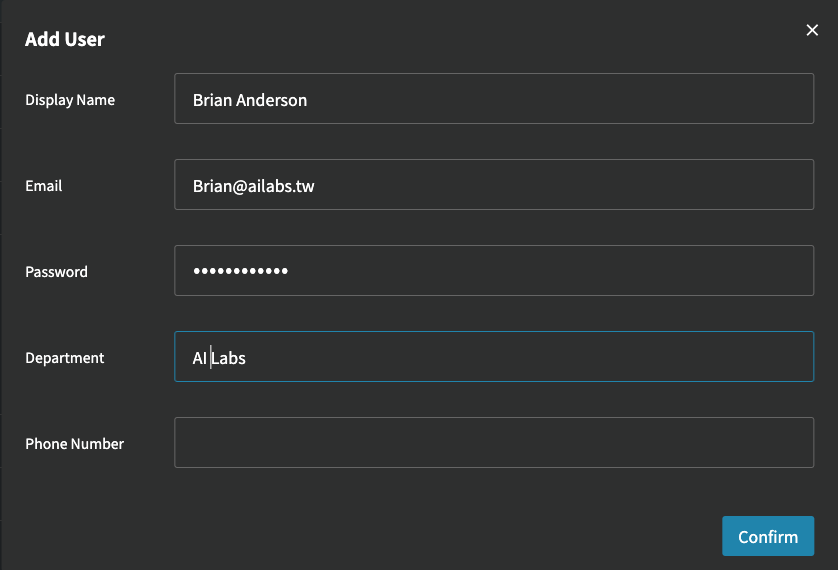2.1 How to Add or Create a New User
(Robert)
After logging into Data Governance with an Fed-Admin account, you will see the 'Project' and 'User' tabs in the top left corner. Switch to the 'User' tab, and you will be able to view users' information, including their displayed name, email, project joined, and role in the project.
.png)
Click "+ Add User" button at the top right corner to create a new user.
Fill out the form in the pop up window and click "confirm" to complete the user creation process.