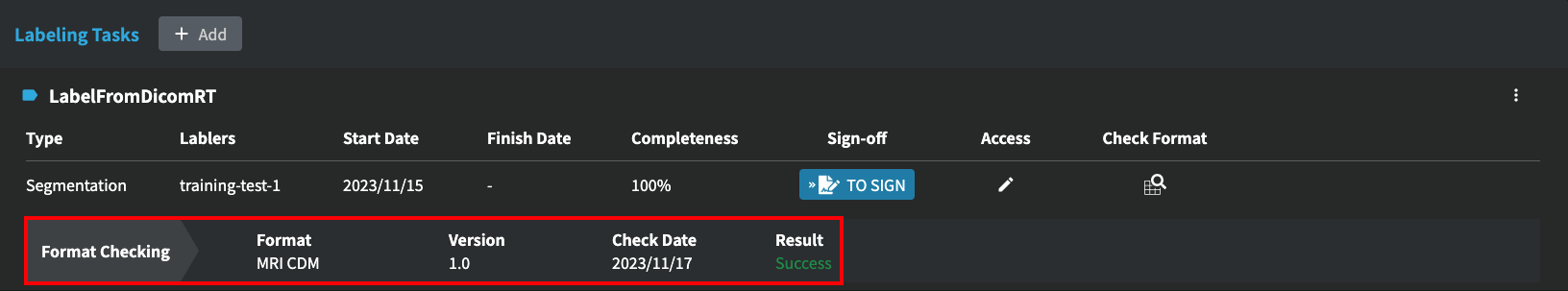7.4 How to Apply Image CDM to Check Data Before/After Labeling
When creating a label task, users can apply image CDM by switching "Apply Image Format" to On. Select the CDM you want to apply for, and the system will automatically fill the Labeling type and Label Name. This means that users don't need to manually select these items.
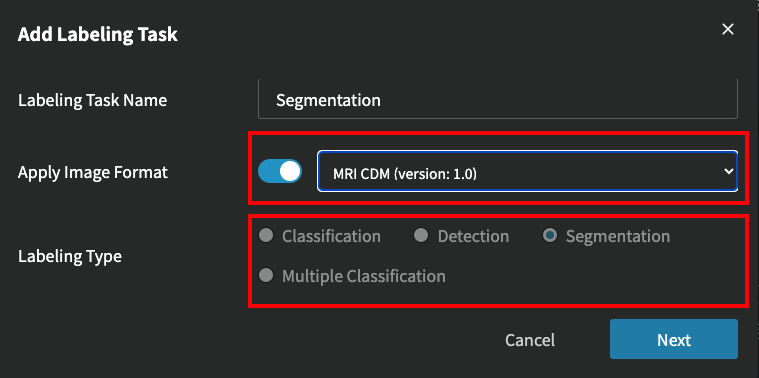
In some cases, labels are created offline and the data is uploaded to Data Governance along with the labels. In this case, the labeling task will appear immediately after the data is uploaded. You can verify whether the labeling type and label name are consistent with the definitions in image CDM by applying image CDM.
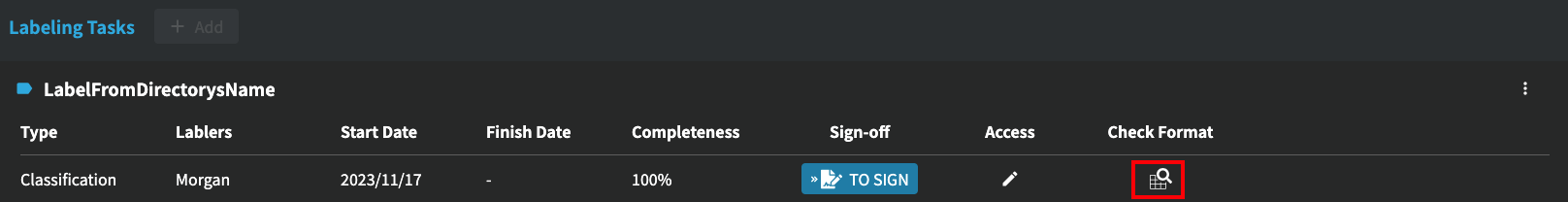
After the CDM check, a new line will be displayed below the original one to indicate whether the checking is successful. If not, an error report will be provided.