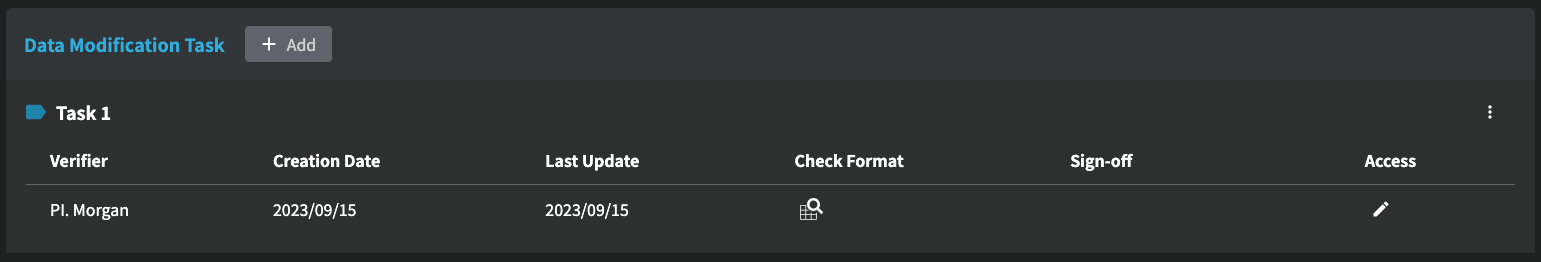6.3 How to Edit/Modify Tabular Data After Checking
If you want to edit/modify a tabular data, you should first create a modification task. Click on the "+ Add" button next to the "Data Format" heading to create one.

Enter a task name and select the data engineer/editor who will be assigned to this data editing task in the pop-up window.
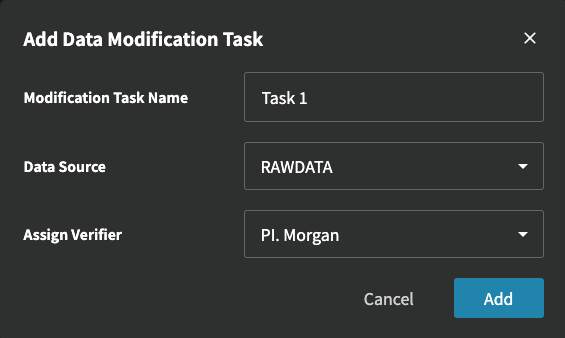
After a new task has been confirmed, the data engineer can edit a cell or delete a row directly to meet the rules of the data format. The data engineer could modify and check it multiple times until the tabular data passes the CDM check.