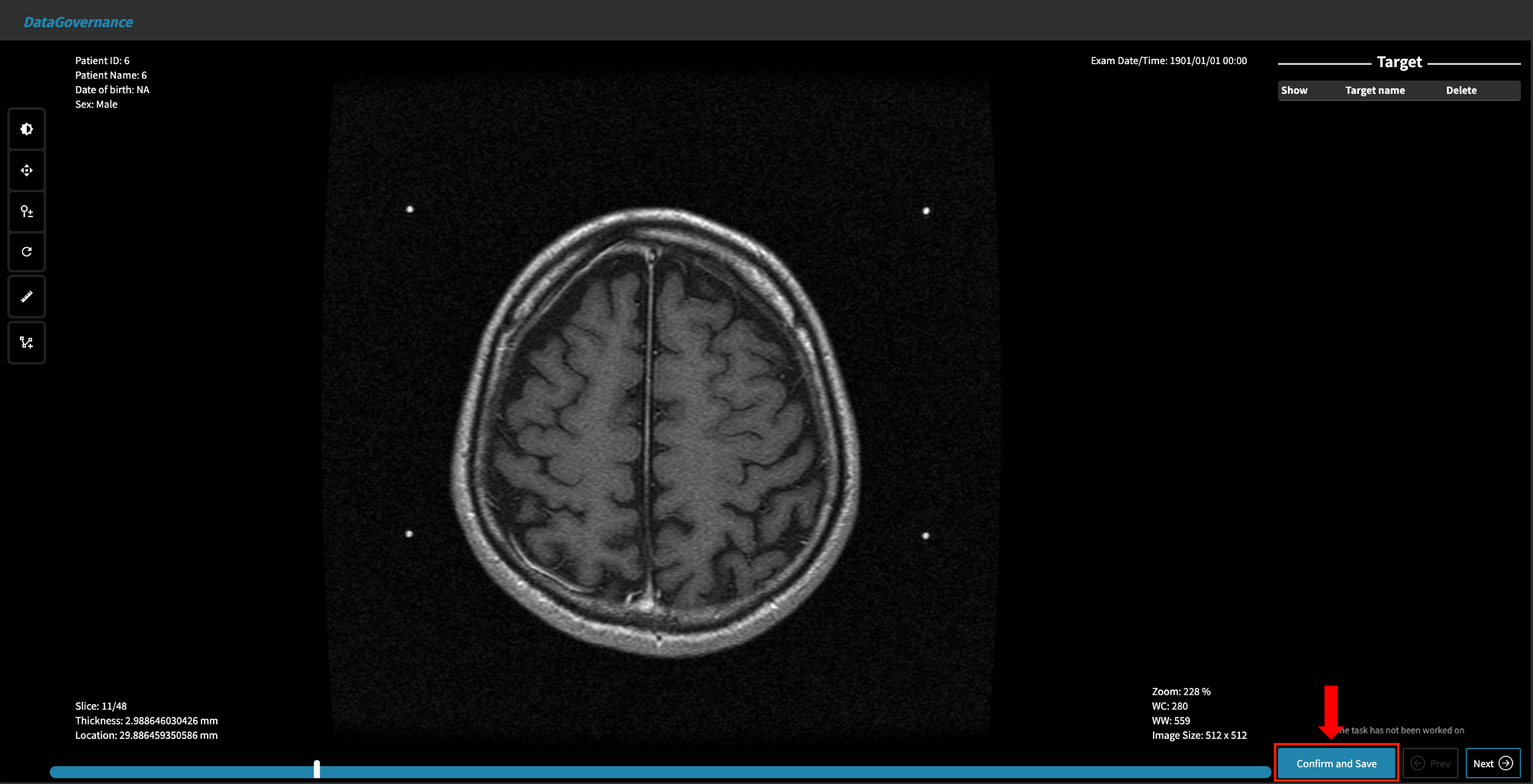4.1 How to View an Assigned Labeling Task?
In the labeling task field of dataset detail page, labelers will find the labeling tasks associated with current dataset. Labelers will be able to see the status of the task that has been assigned, including the start date (the date the task was assigned), end date (the date the labeler completed the task and signed off), and completion percentage. And labelers will see "Label" field accompanied by a pen icon, indicating that you can edit and annotate the data.
Once the task is completed (100% completeness), labelers can click on "Sign-off" button and a checkmark will appear to indicate the status after confirmation.
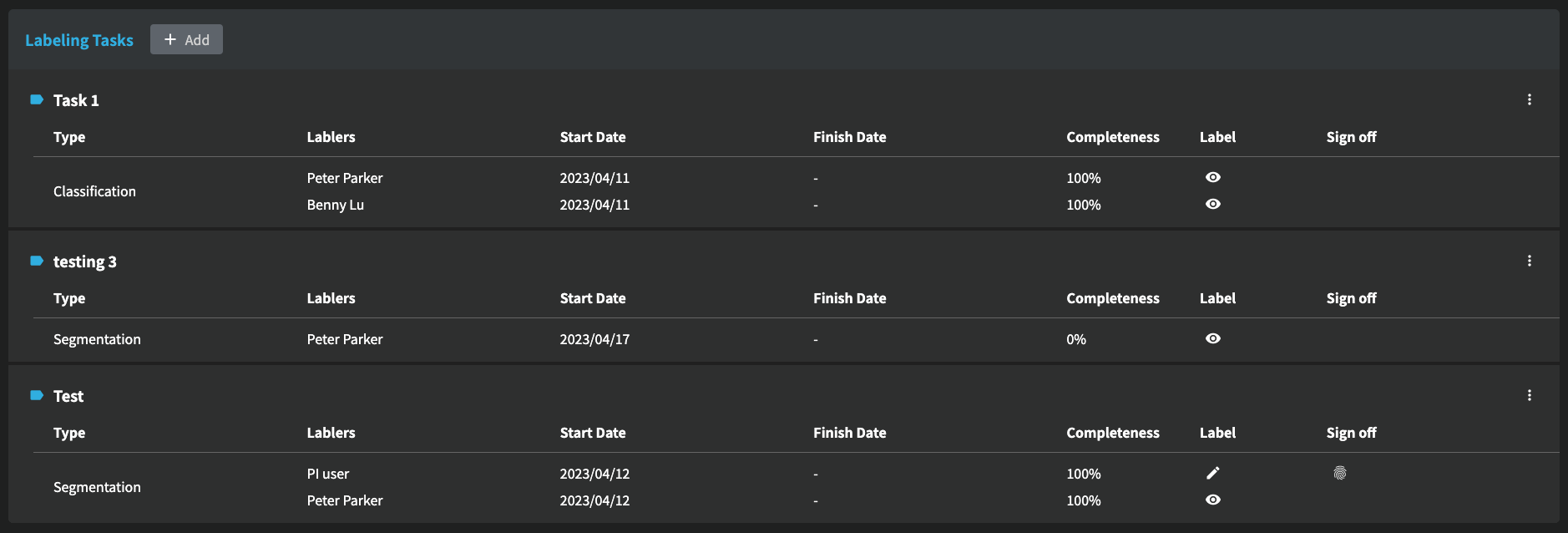
Click the corresponding row for a specific labeling task to access the labeling task page, and you will see a list of images to be labeled.
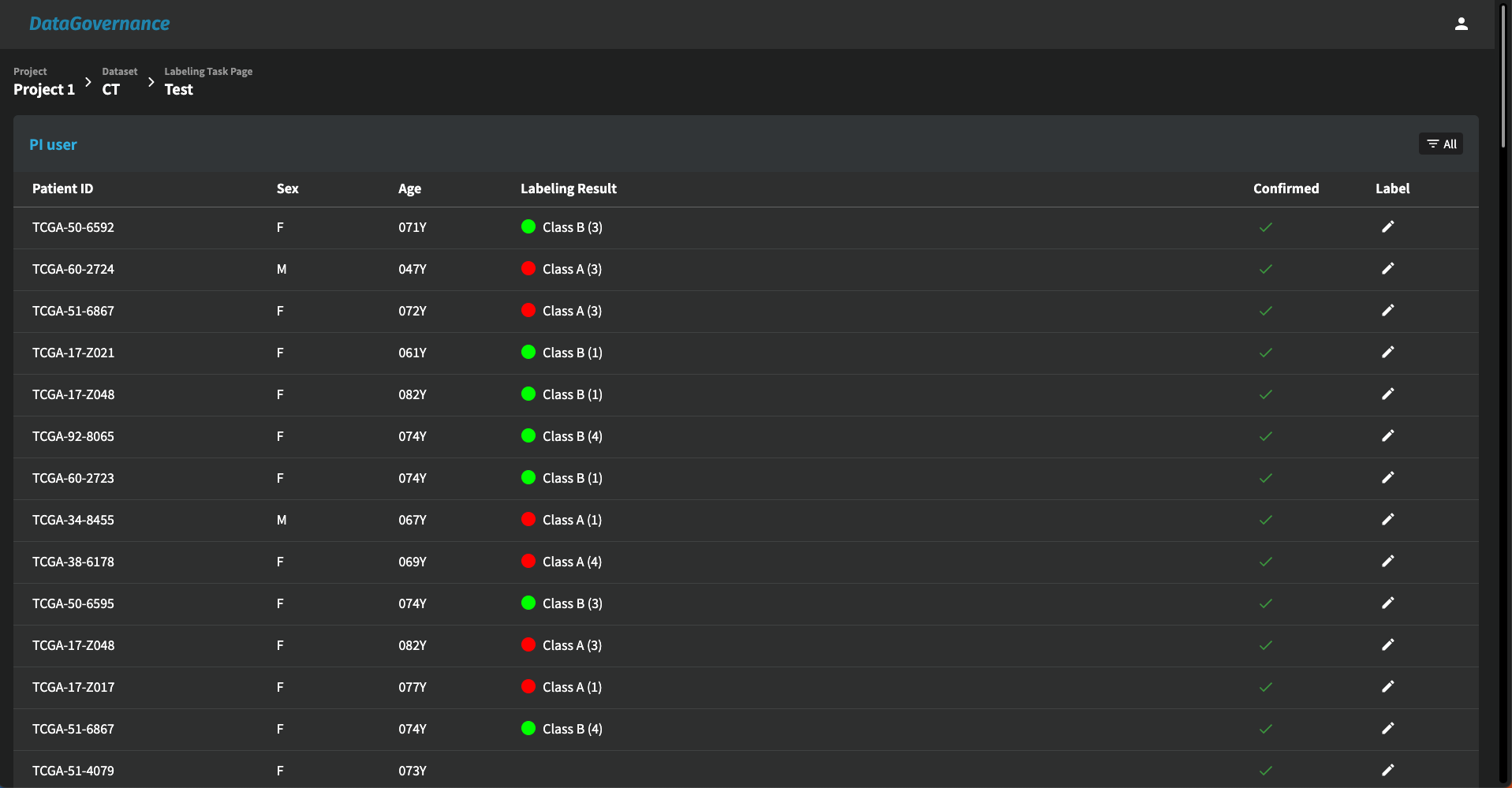
"Confirm and Save" button in the labeling-tool page: