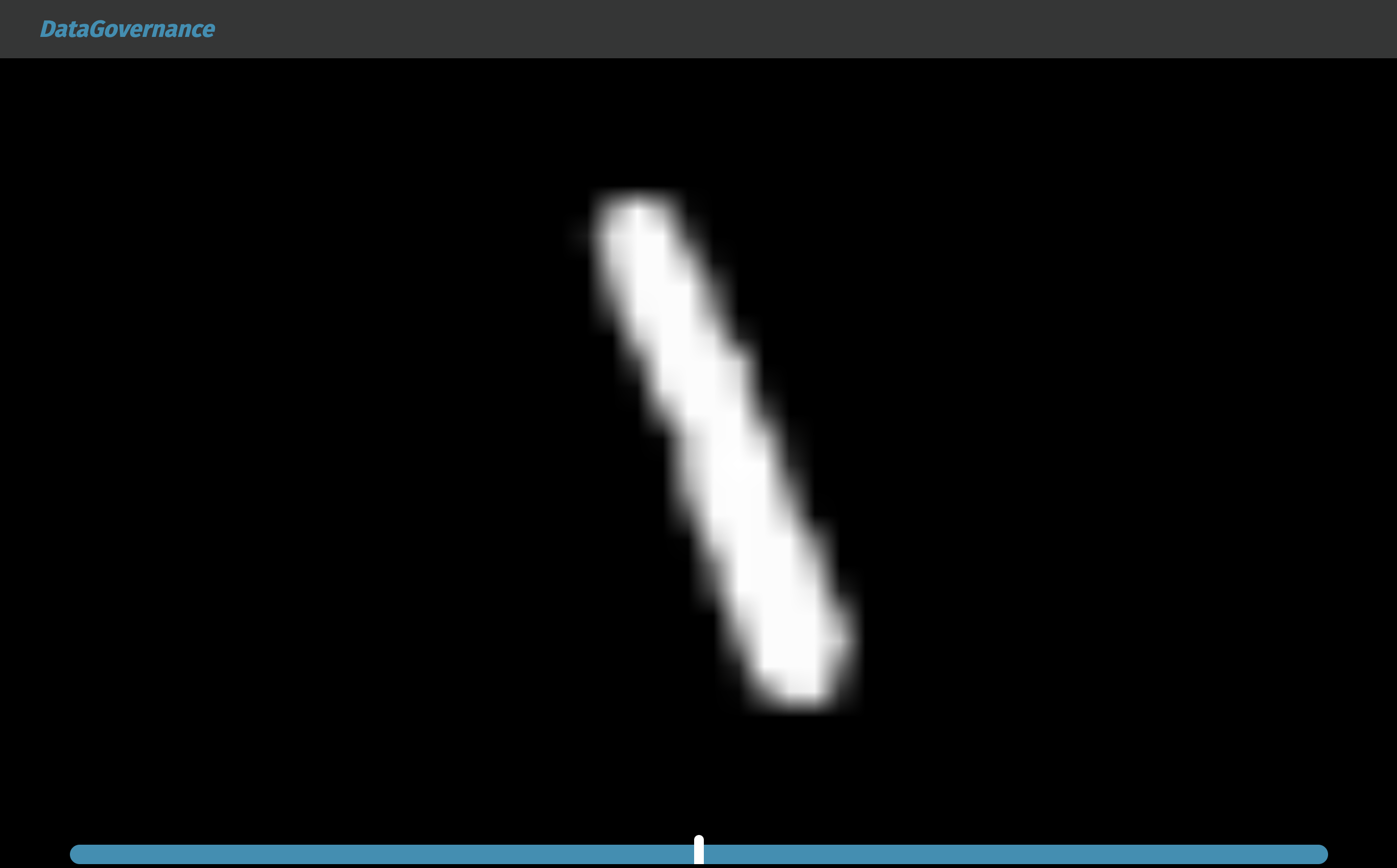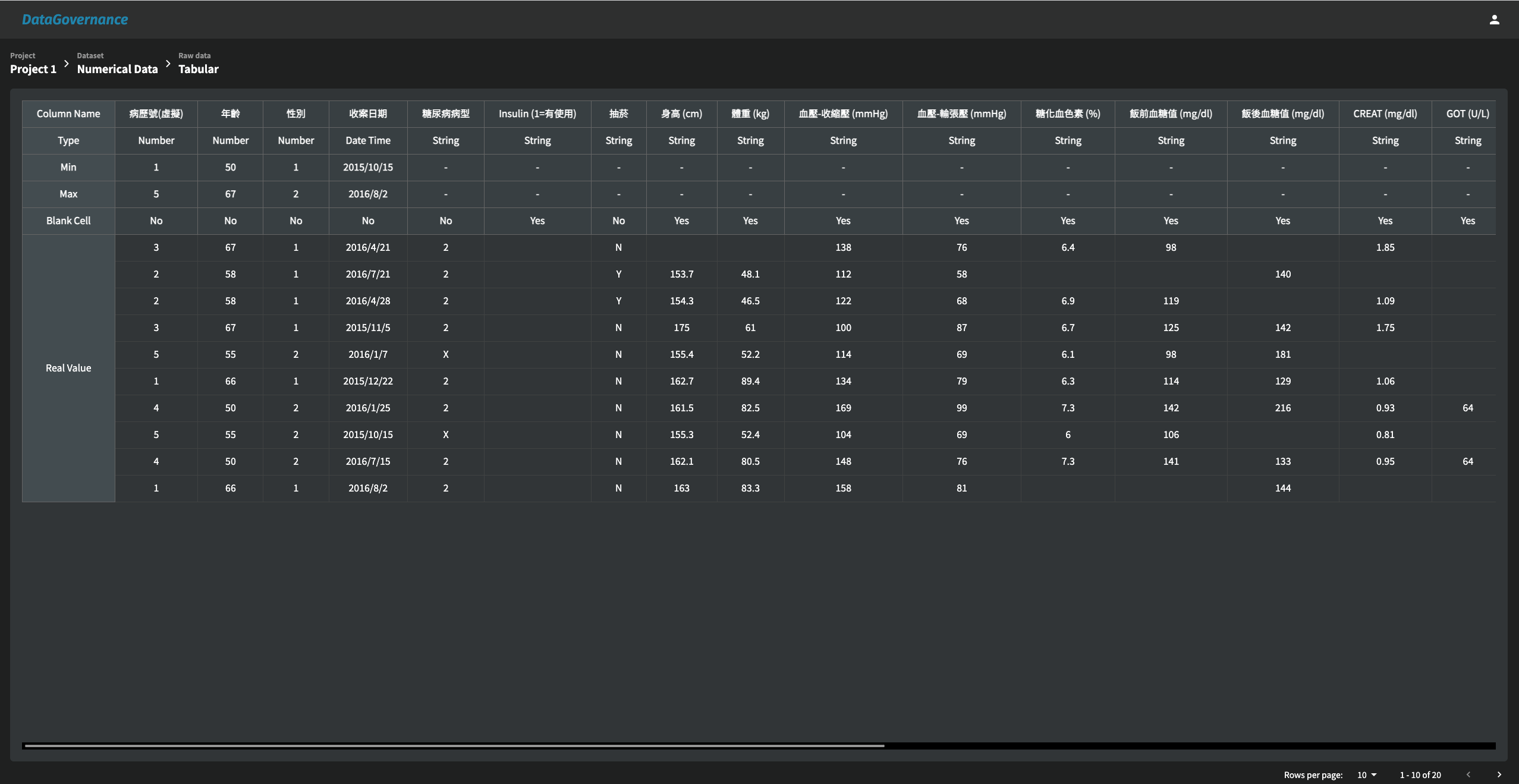3.2 How to View a Dataset
On the main page, click on the row of the dataset you want to check.
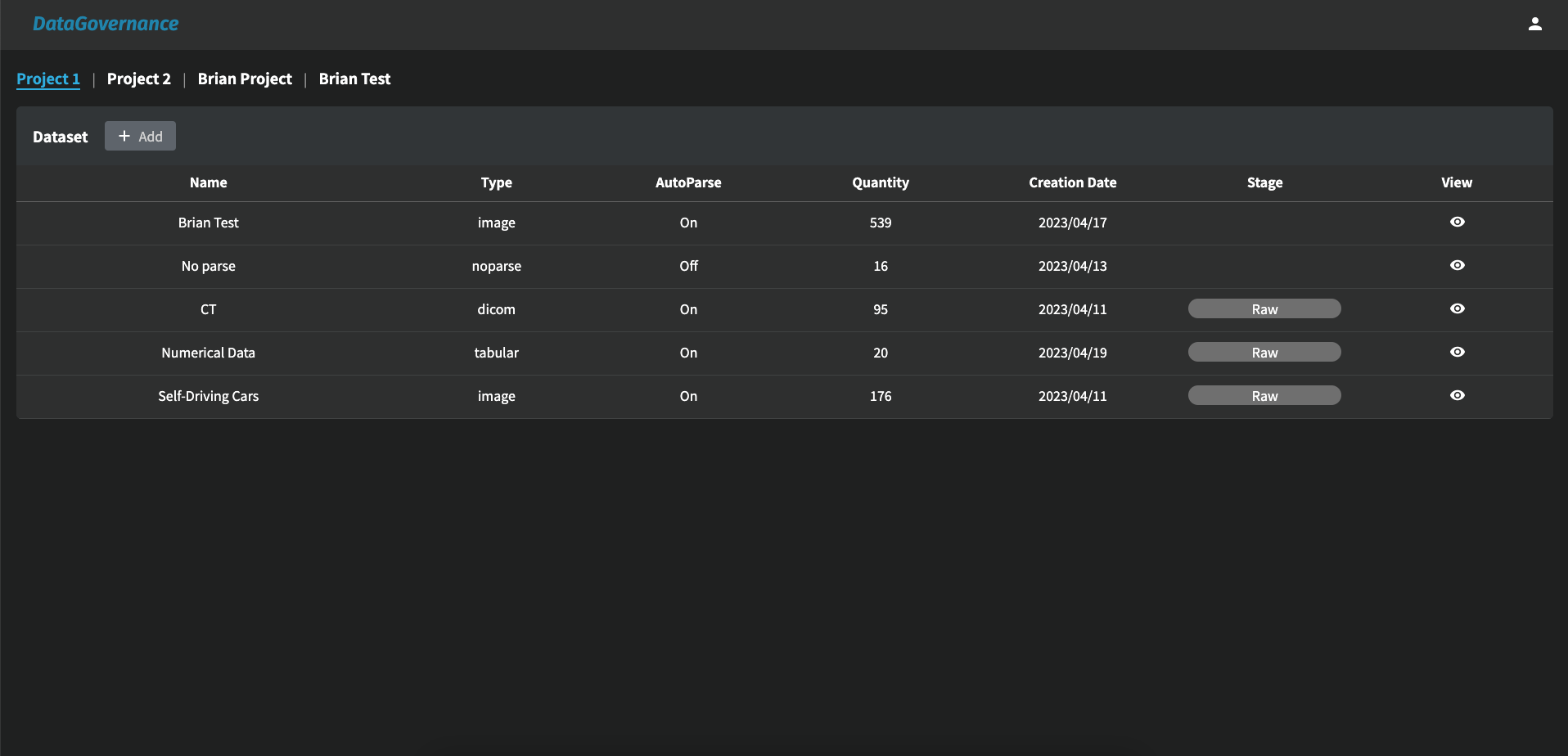
After selecting the dataset you want to inspect from the main page, you will enter the dataset detail page, where you can access comprehensive information about the raw data, including the original data types, quantity, creation date (upload date), and last update date.
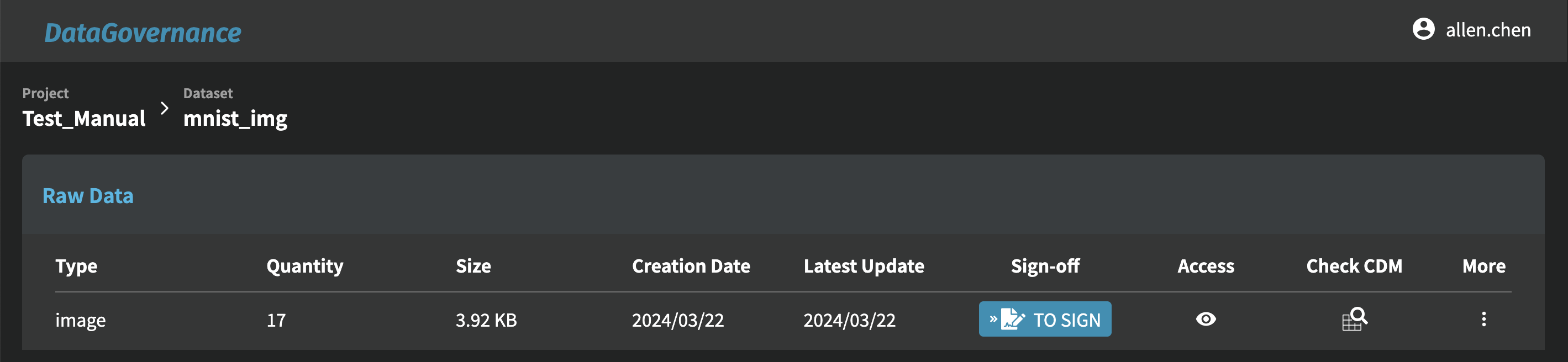
If you want to view the raw data, click on the "Access" (eye-shaped) button at the top right corner on the dataset detail page. Then, the list of files (or series) under this dataset will be displayed on the screen.
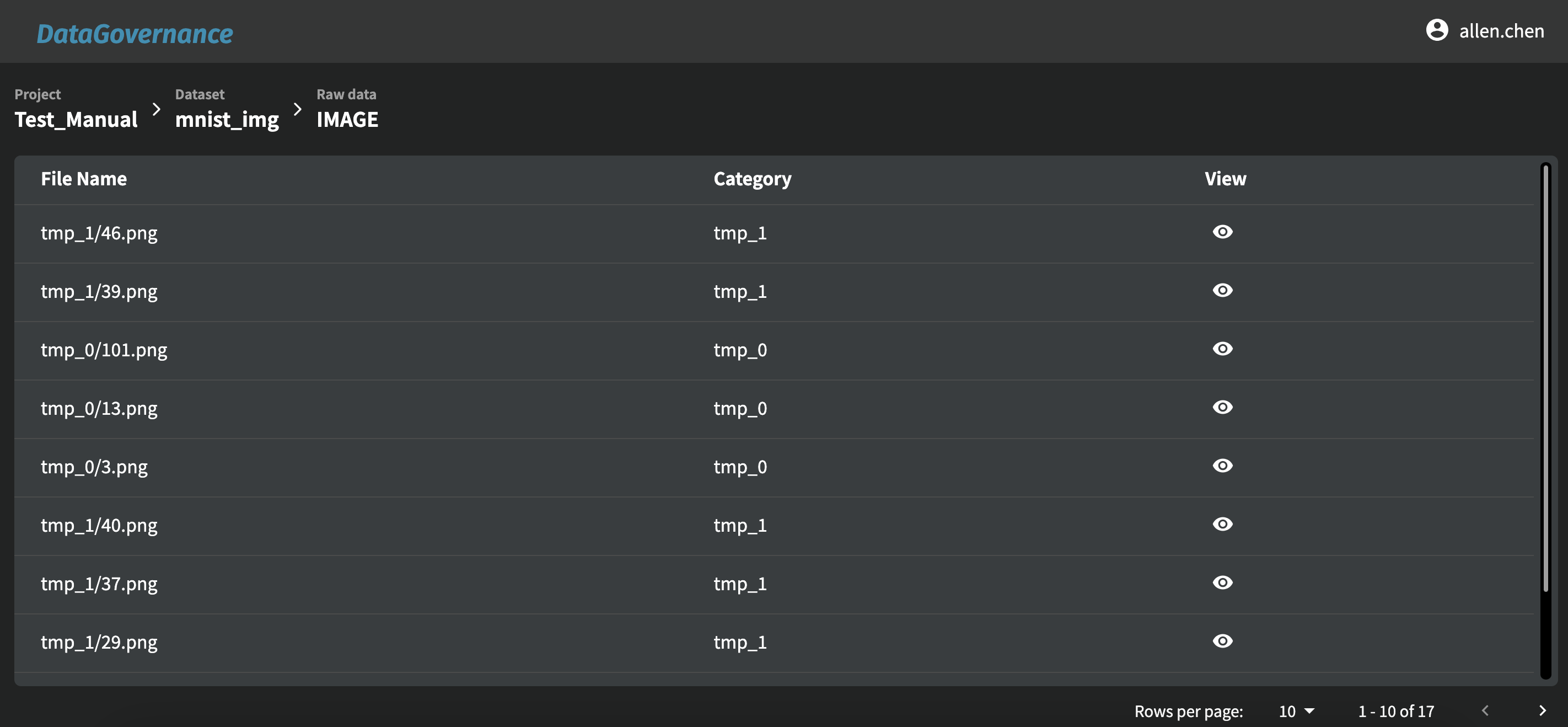
Click on the "View" (eye-shaped) button of the file you want to view, and you can see the content of the image, or relevant column name and actual content of this data if the data is detected as tabular.