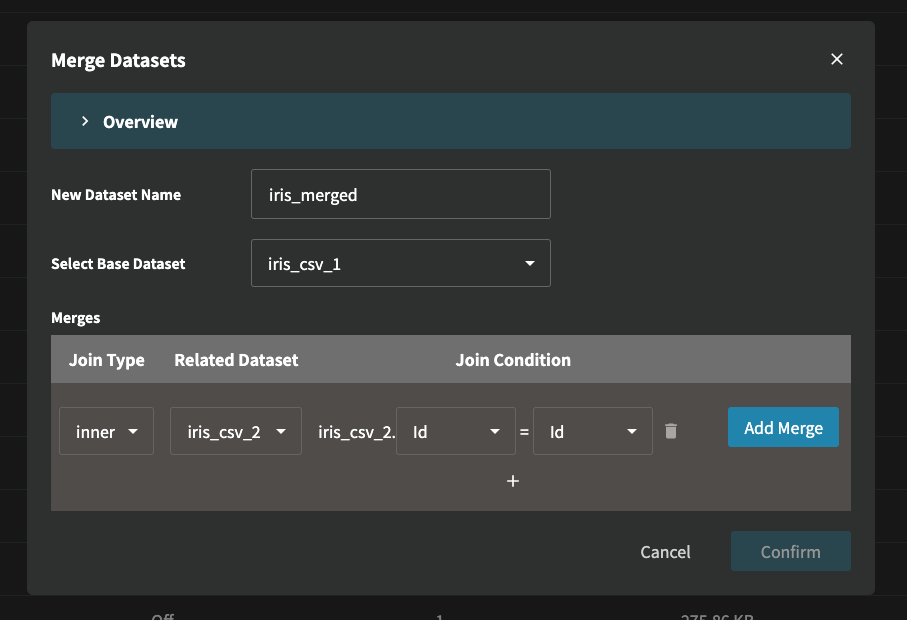8.1 How to Combine Two Tabular Datasets
When executing a project, we often encounter the need to combine or merge different tables. Data Governance provides built-in tool for tables concatenation and joining.
On the main page, you can see the 'Combine' icon located at the upper right corner. You can select the operation you want to perform from the dropdown menu after clicking the icon.
For the two tables with same column, You could choose concatenation.
Enter the name of the new dataset, and choose which two tables to combine. The new dataset will be generated after clicking the 'confirm' button
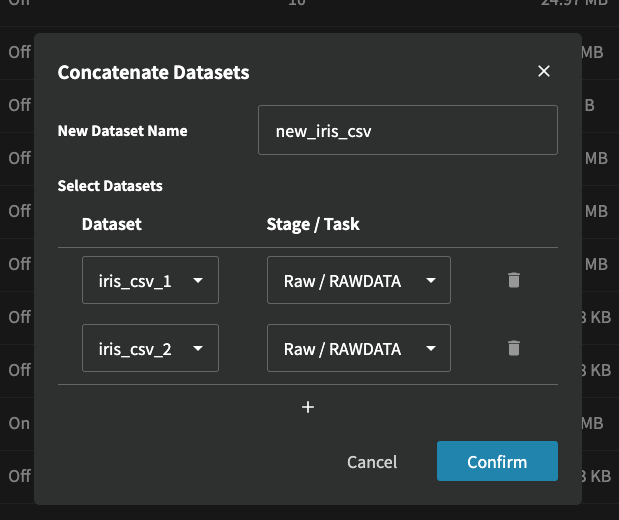
If you choose 'merge,' you can perform table joins for several tables with different column names. Besides specifying the name, you should also specify the base table to be joined. Additionally, it's important to choose the join type, including inner, outer, left, right, and cross joins. Specify the key column mapping between the two tables. You can use the newly generated table as the base table by clicking 'Add Merge' and specifying another join type and key column mapping.