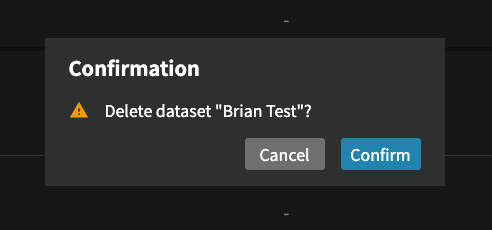3.3 How to Delete an Existing Dataset
Once you access the dataset detail page, you can click on the three dots icon ![]() located on the upper-right side. This will open a drop-down menu displaying advanced operations.
located on the upper-right side. This will open a drop-down menu displaying advanced operations.
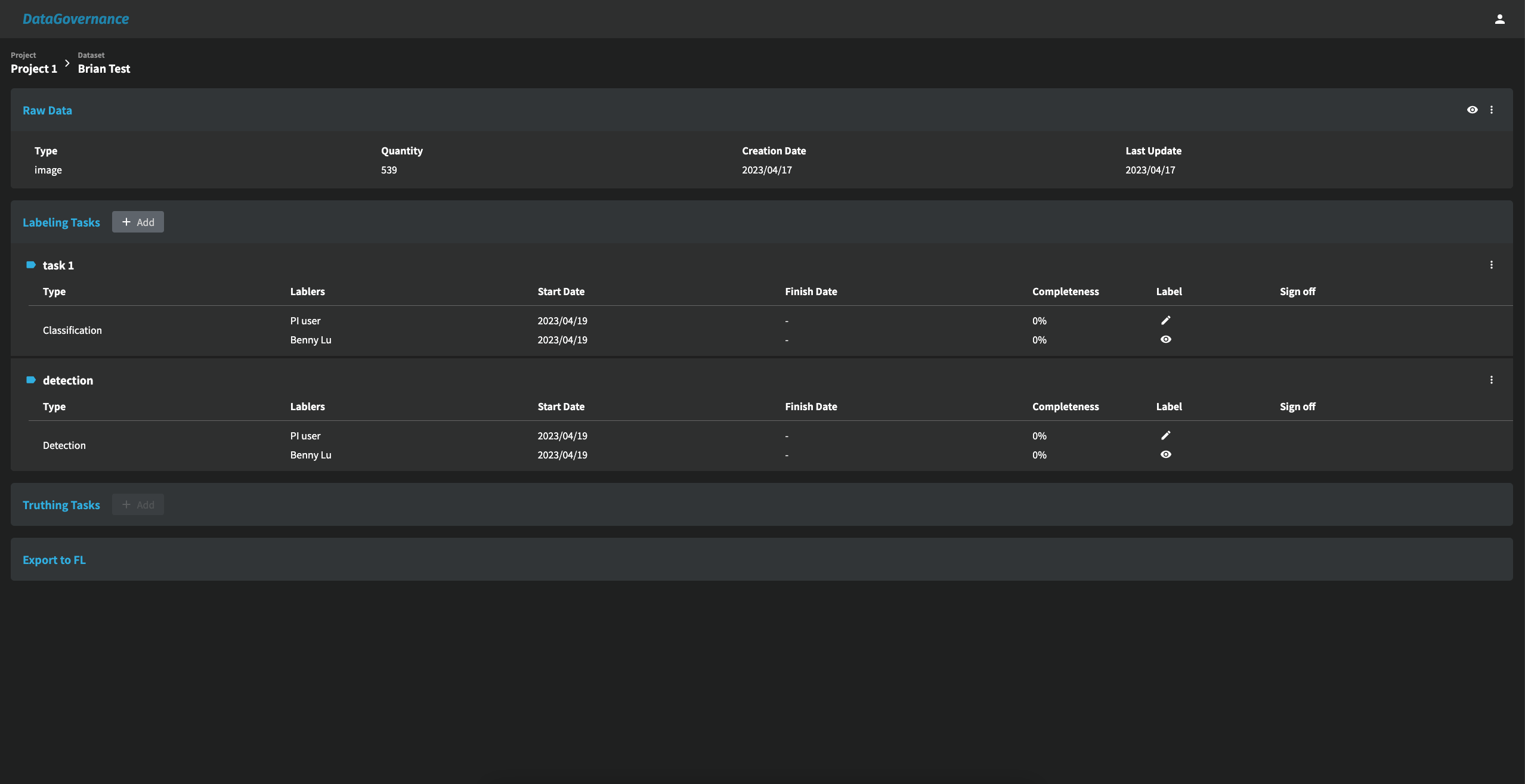
To delete the entire dataset, click the "Delete" button.
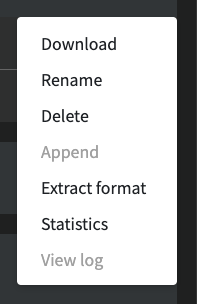
After clicking, a window will appear prompting the user to confirm deletion. Clicking "Yes" will delete the dataset and return to the dataset page.