6.4 How to Apply Tabular CDM to Check Data
After modifying the tabular data, you can click the check button. After all data is checked, the check results will appear below the task information bar.
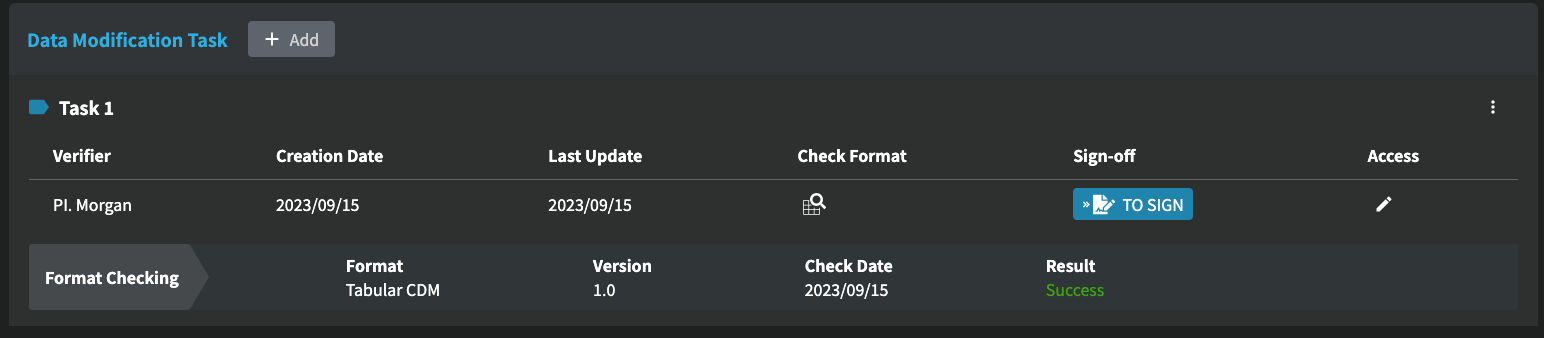
You can see detailed information, including statistics for each column:
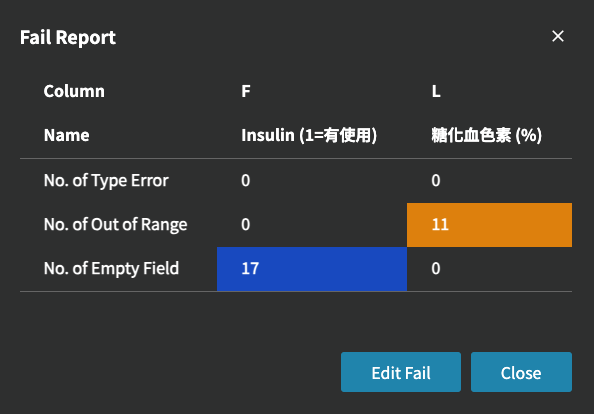
If you want to modify the table data cell, please click "Edit Fail" and the window will jump directly to the tabular data pag. Different background colors represent different types of errors.