3.4 How to Append New Data in an Existing Image/Dicom Dataset
Once you access the dataset detail page, you can click on the "More" icon located on the upper-right side. This will open a drop-down menu displaying advanced operations. To add new data into this dataset, click on the "Append" button.
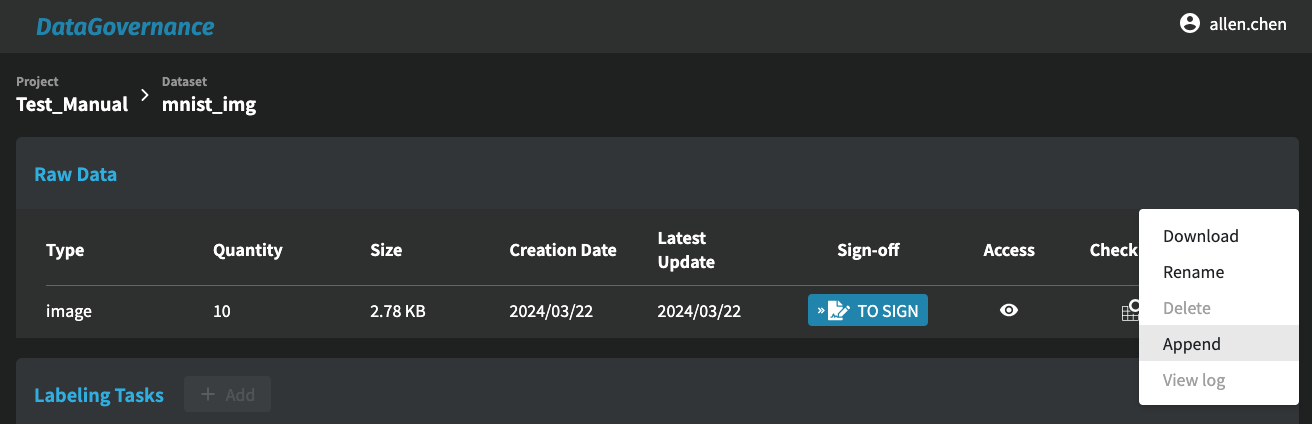
A window will pop up prompting you to drag and drop the file into the central area. Once done, click the "Upload" button to complete the upload.
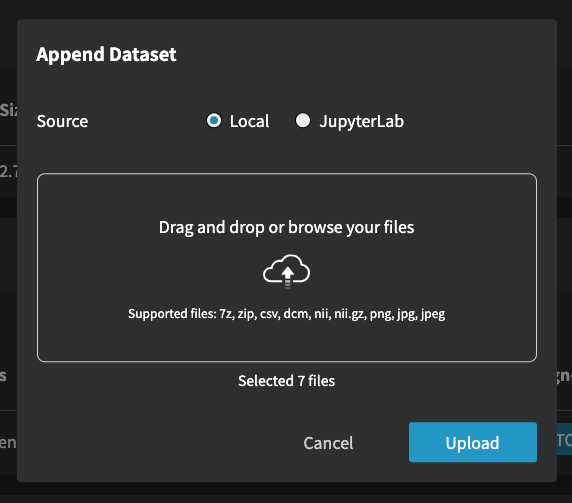
Note: the appending operation only supports image datasets, tabular datasets are not supported.