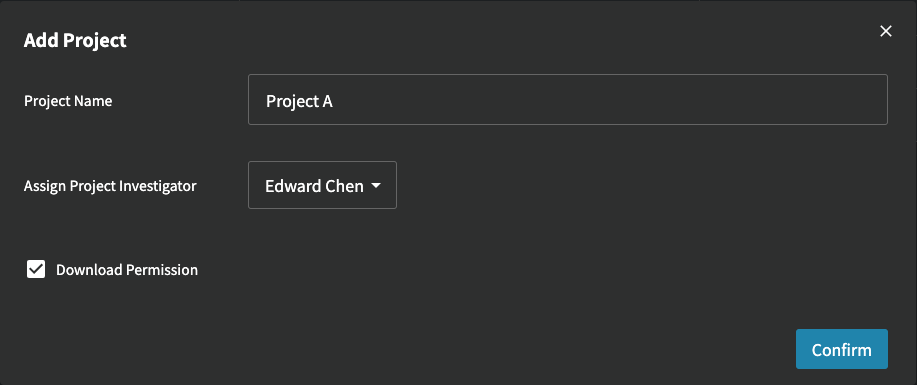2.2 How to Add a New Project and Assign PI
After logging into Data Governance with a Fed-Admin account and switch to "Project" Tab, you will see "+ Add Project" in the top right corner, click it to add a new project.
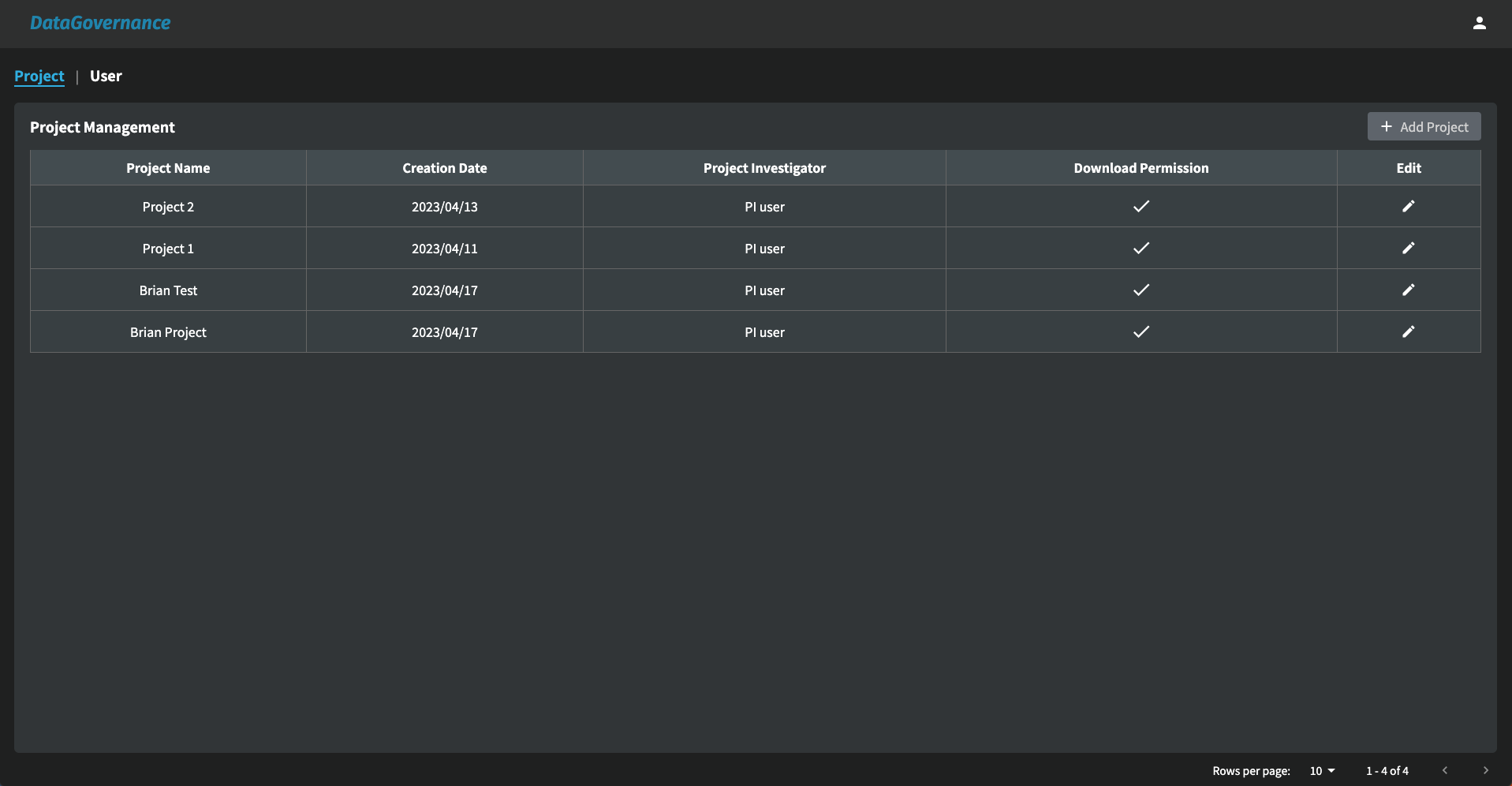
In the pop-up window, enter the project name and assign a project owner. If the project owner is allowed to download data, check the "Download Permission" box. Please click "confirm" button after all the information has been filled out.