2.1 How to create a Federated Learning project? (Fed-Admin)
(Robert)
This page shows how to create (PI) user accounts and (Federated Learning) projects.
1. To create a Federated Learning project, login to Aggregator Dashboard.
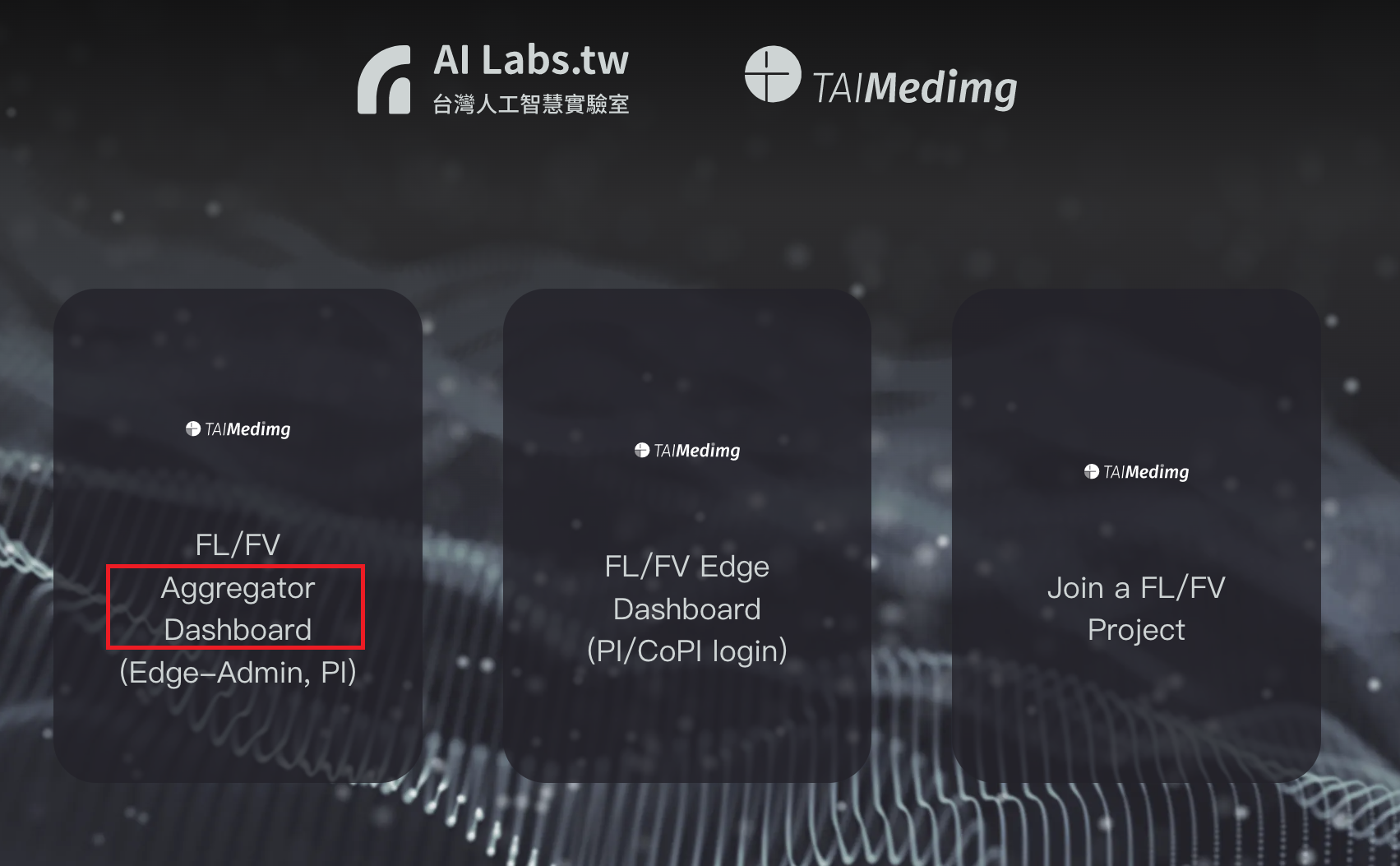 (Select "Aggregator Dashboard" icon from Fed Portal page.)
(Select "Aggregator Dashboard" icon from Fed Portal page.)
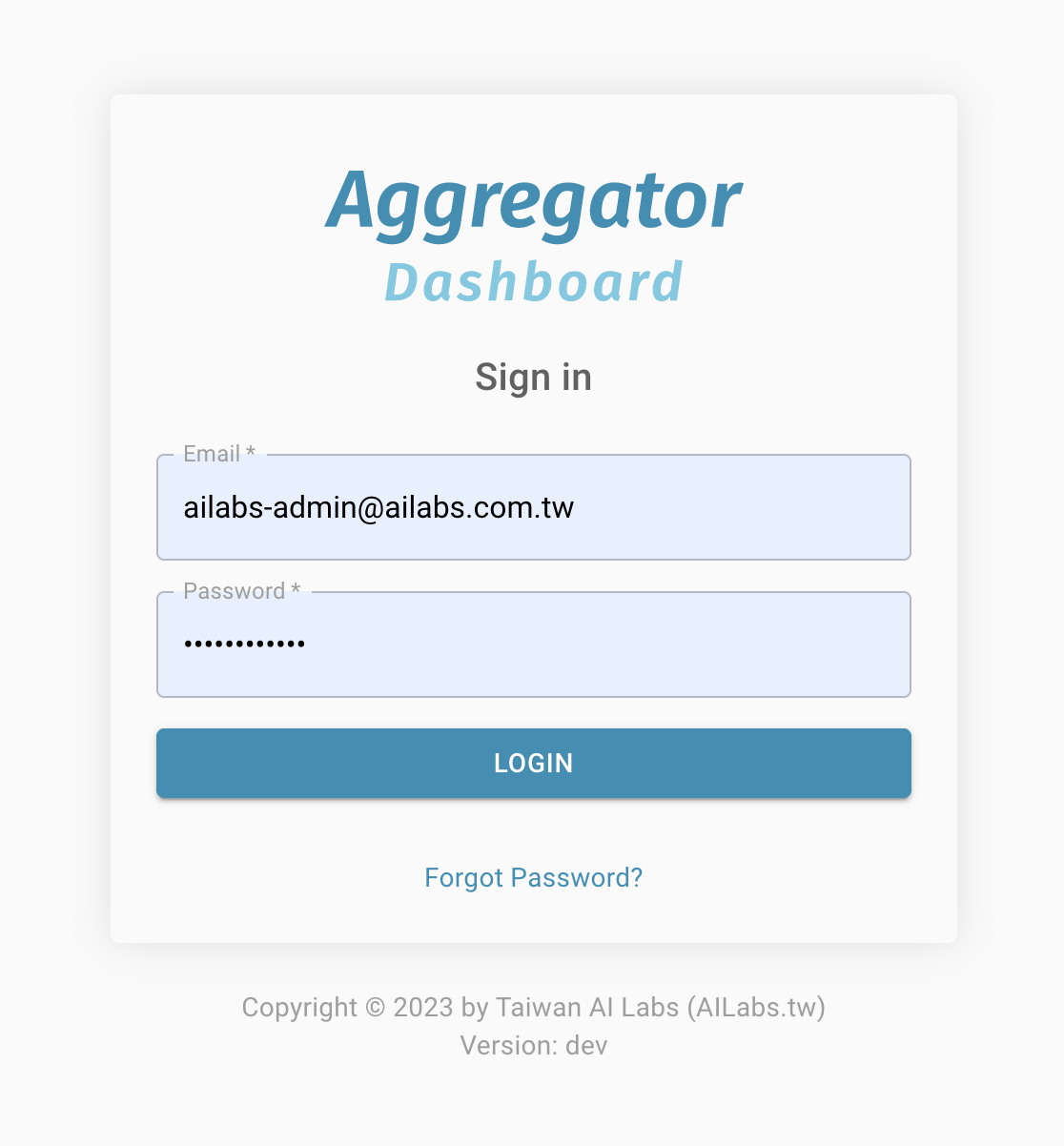
(Login Aggregator Dashboard by the "Fed-Admin" account and password obtained from Taiwan AI Labs.)
2. To create a project, there must be a user to be assigned as PI. So Let's create the user first !
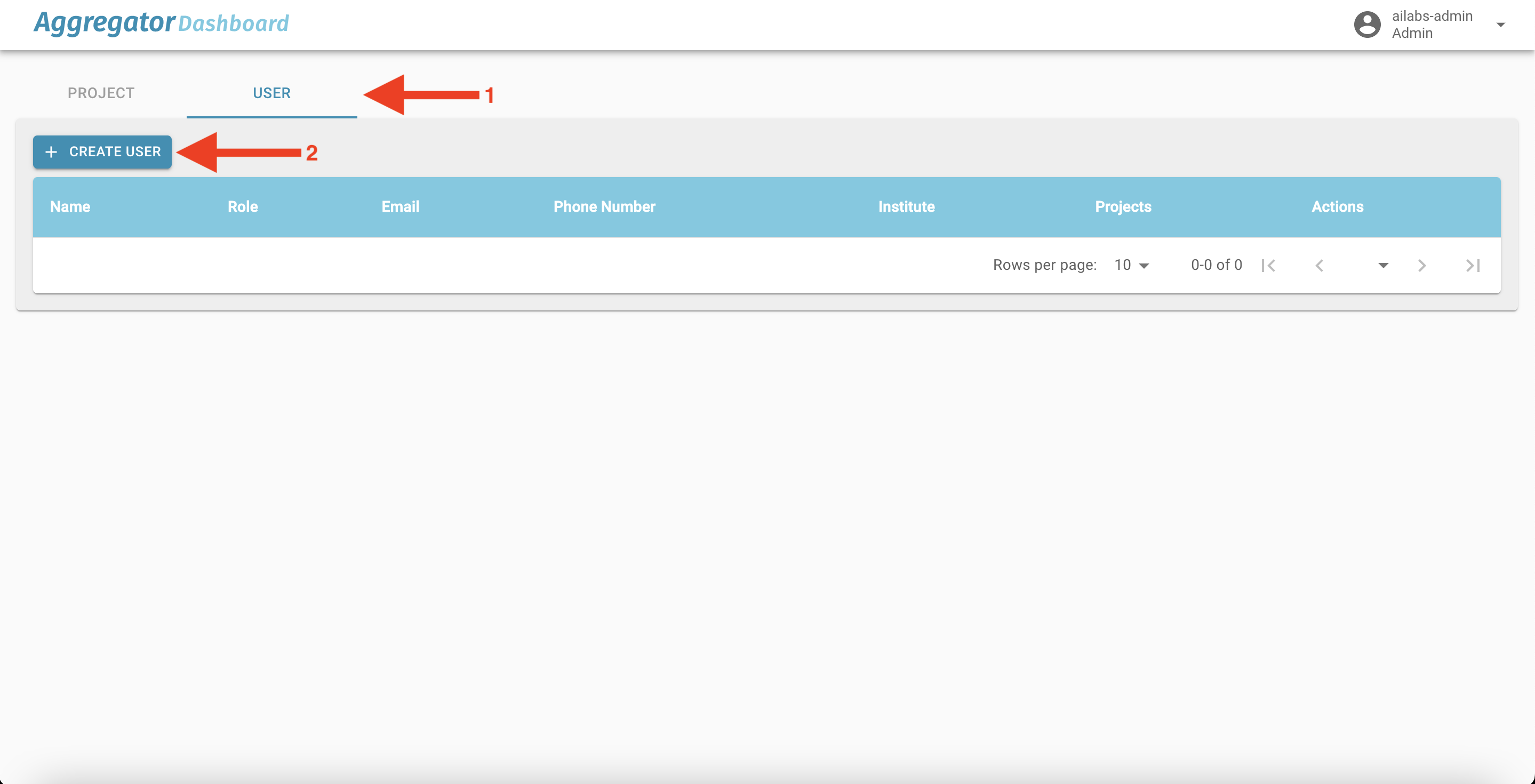
3. Fill out the user creation form and save it.
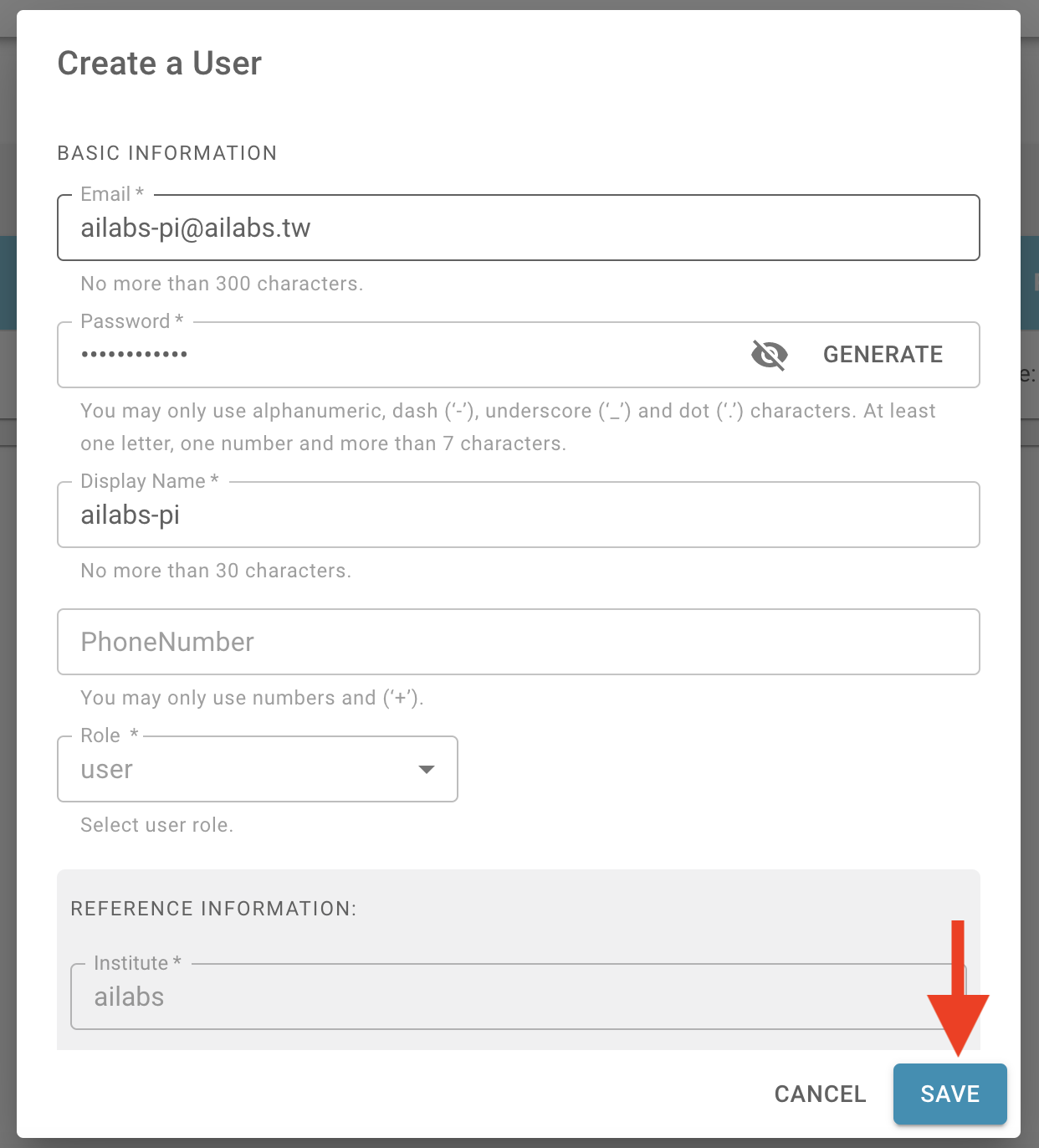
4. You'll see the created user in the table.
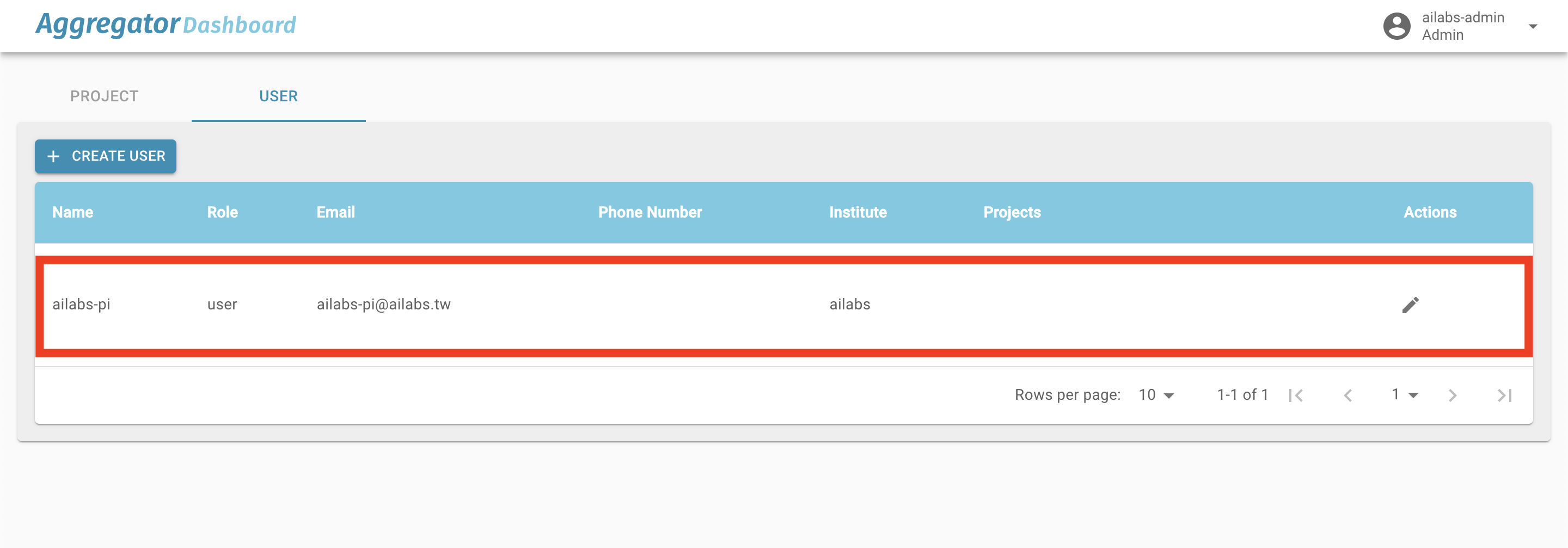
5. Let's create the Federated Learning project. Click the "create project" button.
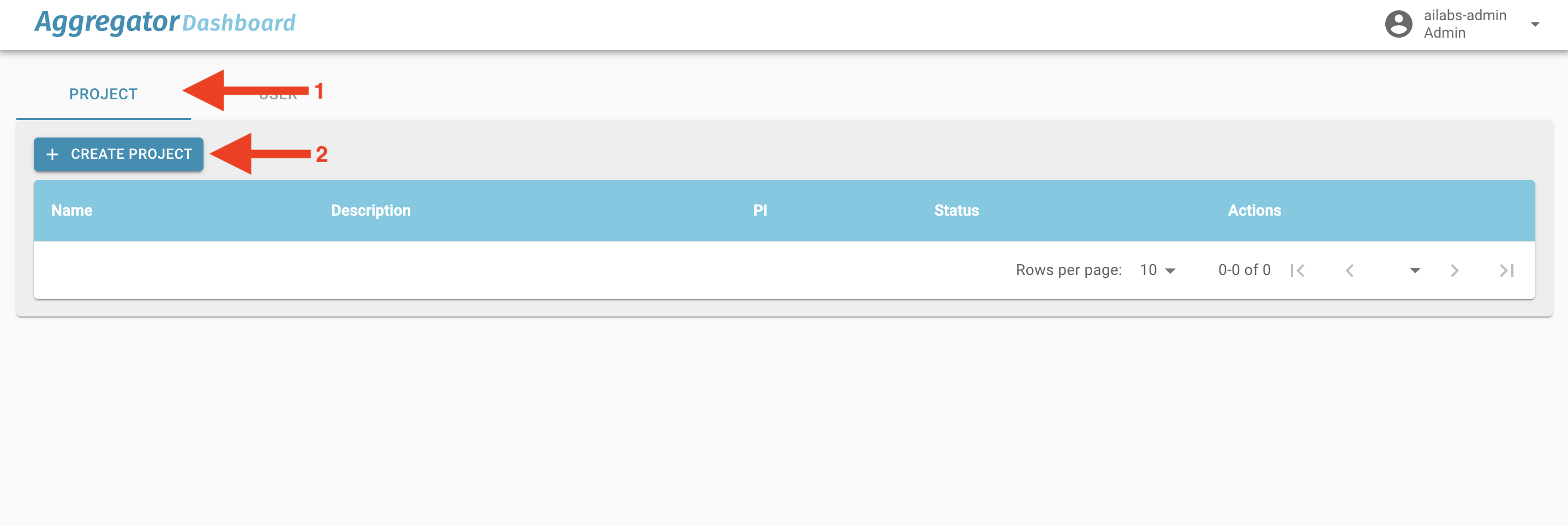
6. Fill out the project creation form.
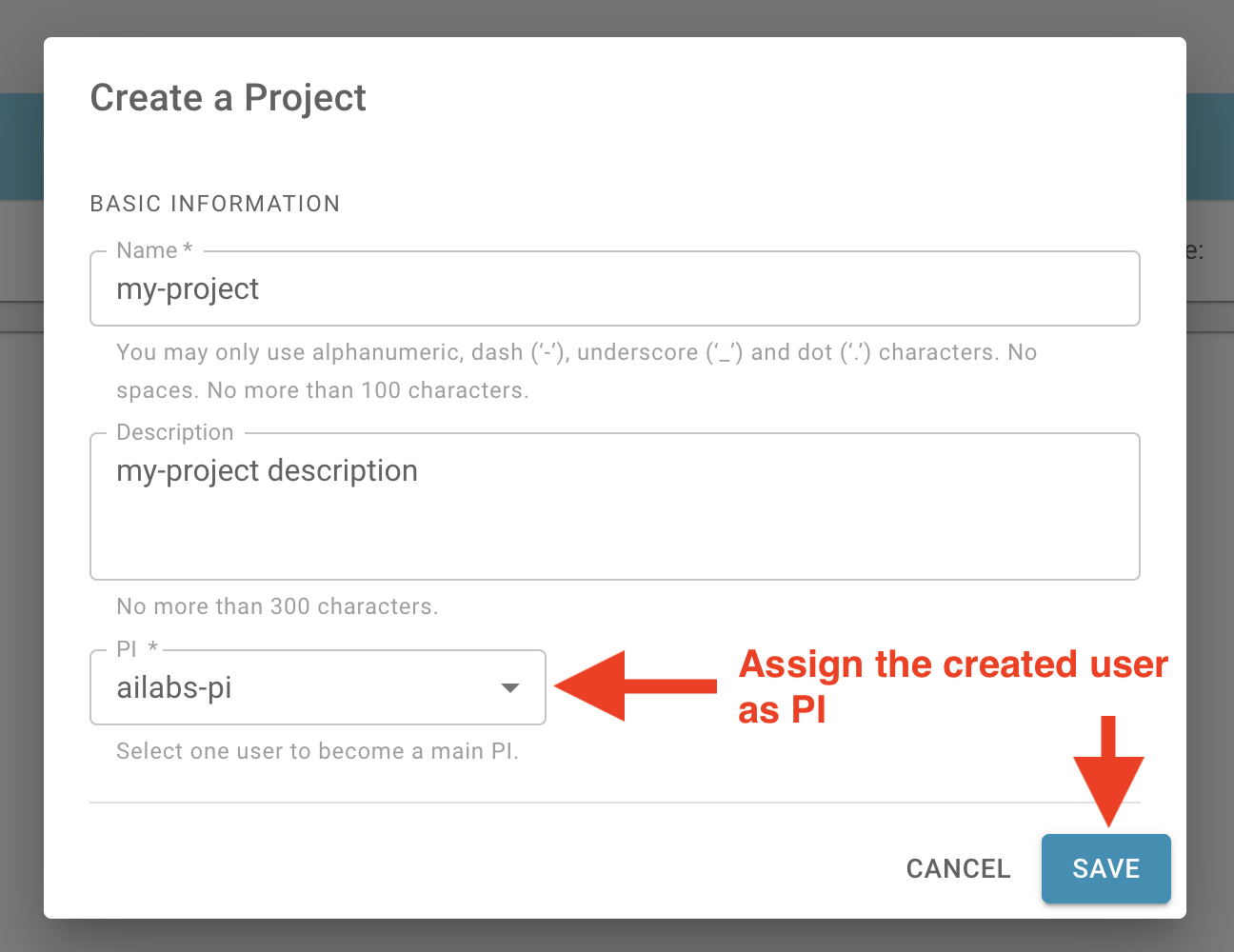
7. You'll see the created project in the project table.
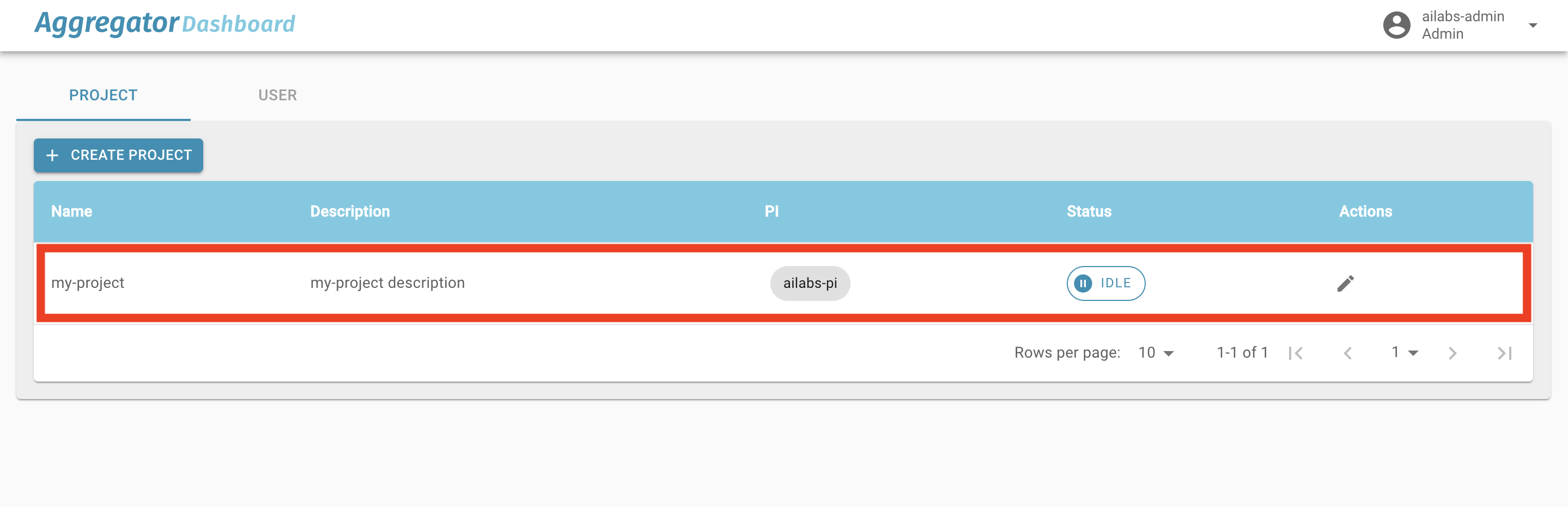
The Federated Learning project is successfully created !