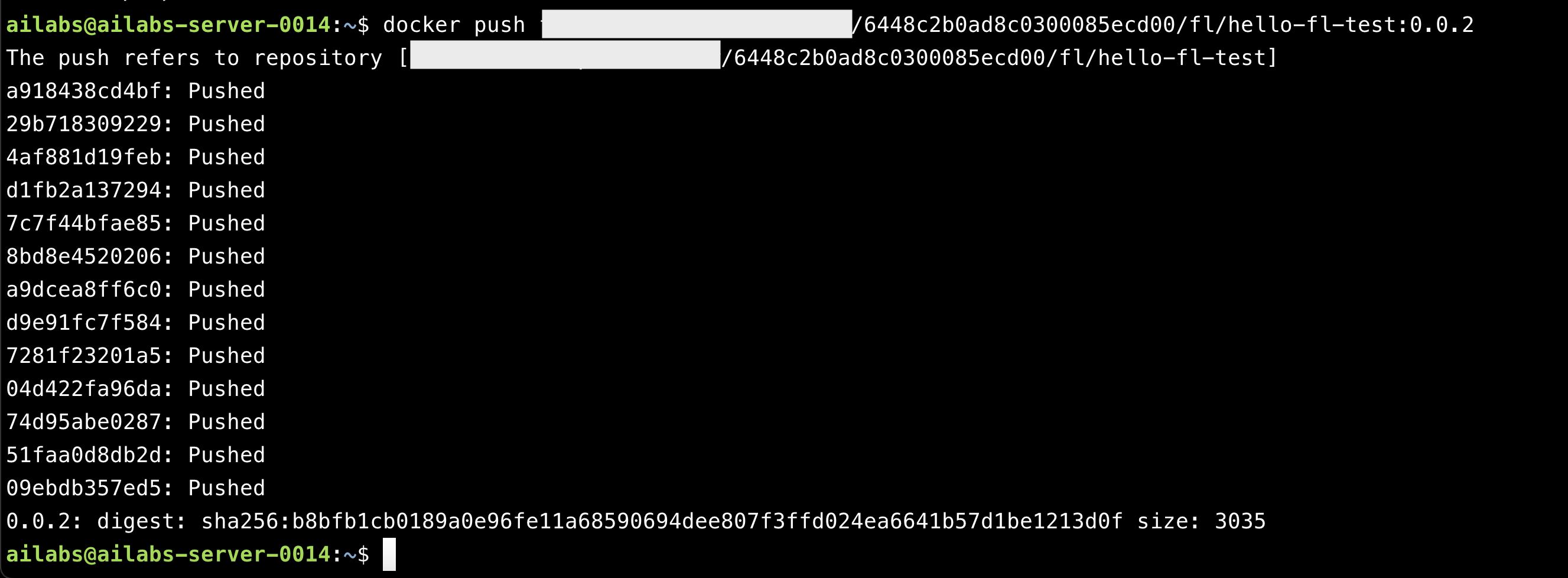- 3.2.2 Build AI Model Image Locally
This page provides instructions on how to prepare, build, and push AI model images to the Aggregator dashboard. The instructions include the following steps:
- Write a Dockerfile for the AI Model
- Build the AI model into a docker image
- Push the AI model image to the Aggregator dashboard
1. If there is no Dockerfile for the AI model, click on 'Dockerfile generator' and follow the instructions provided on the page to generate a Dockerfile for the AI model.
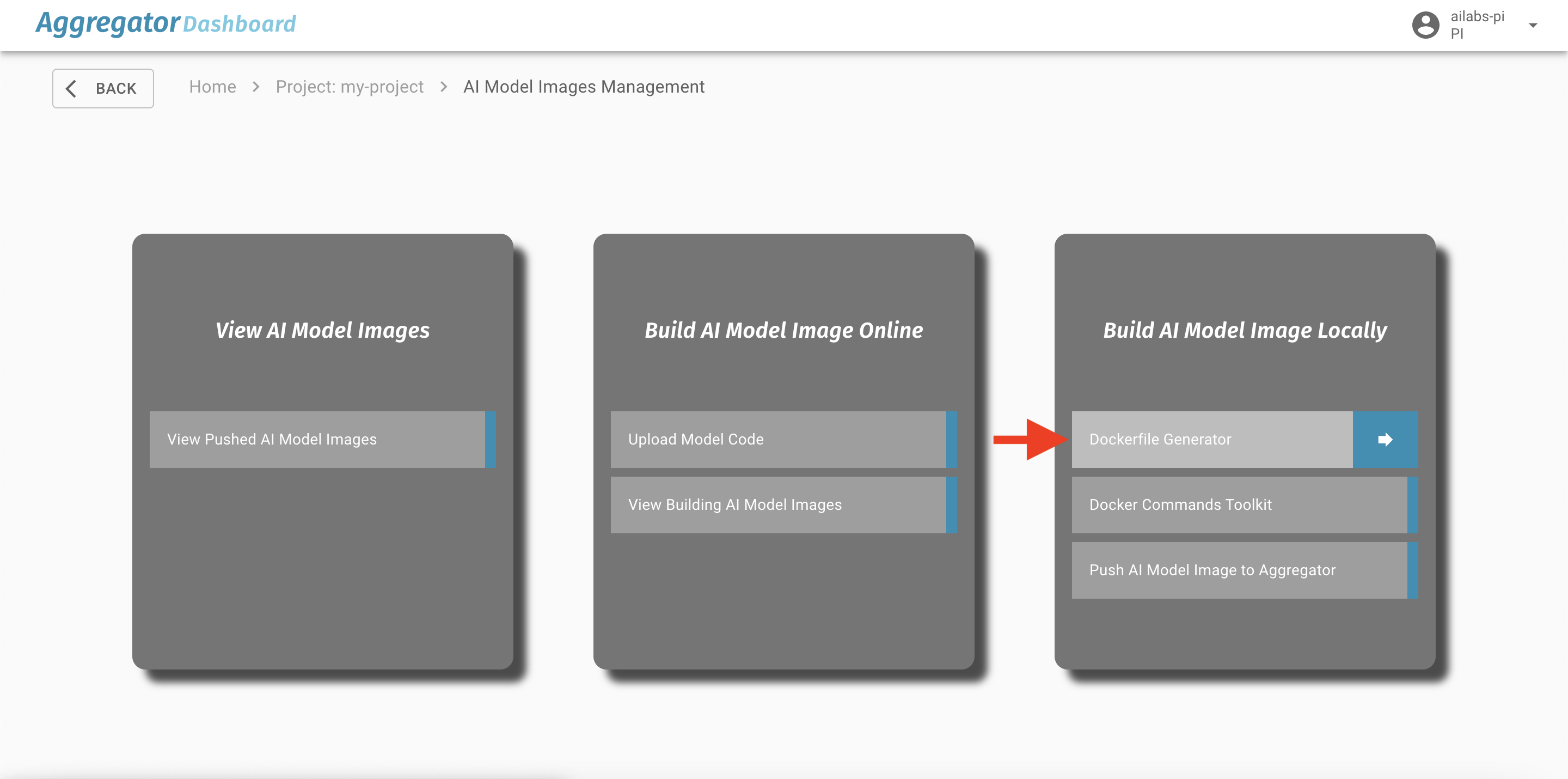
2. To build the AI model image, click on 'Docker Commands Toolkit' and follow the instructions provided on the page, which will guide you through the process of building the image using Docker commands.
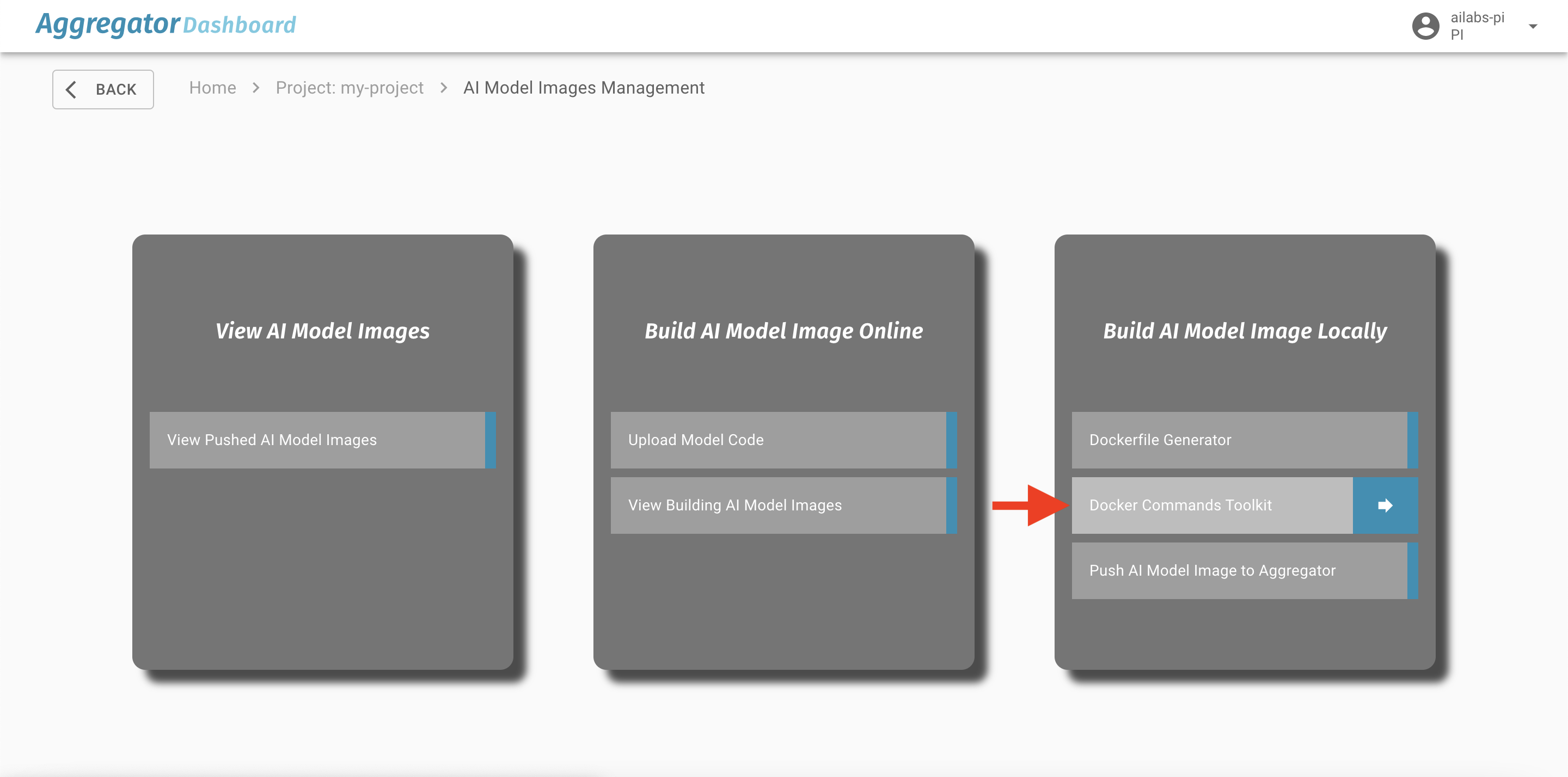
3. Once the AI model image has been successfully built, you can then click on 'Push AI Model Image to Aggregator'
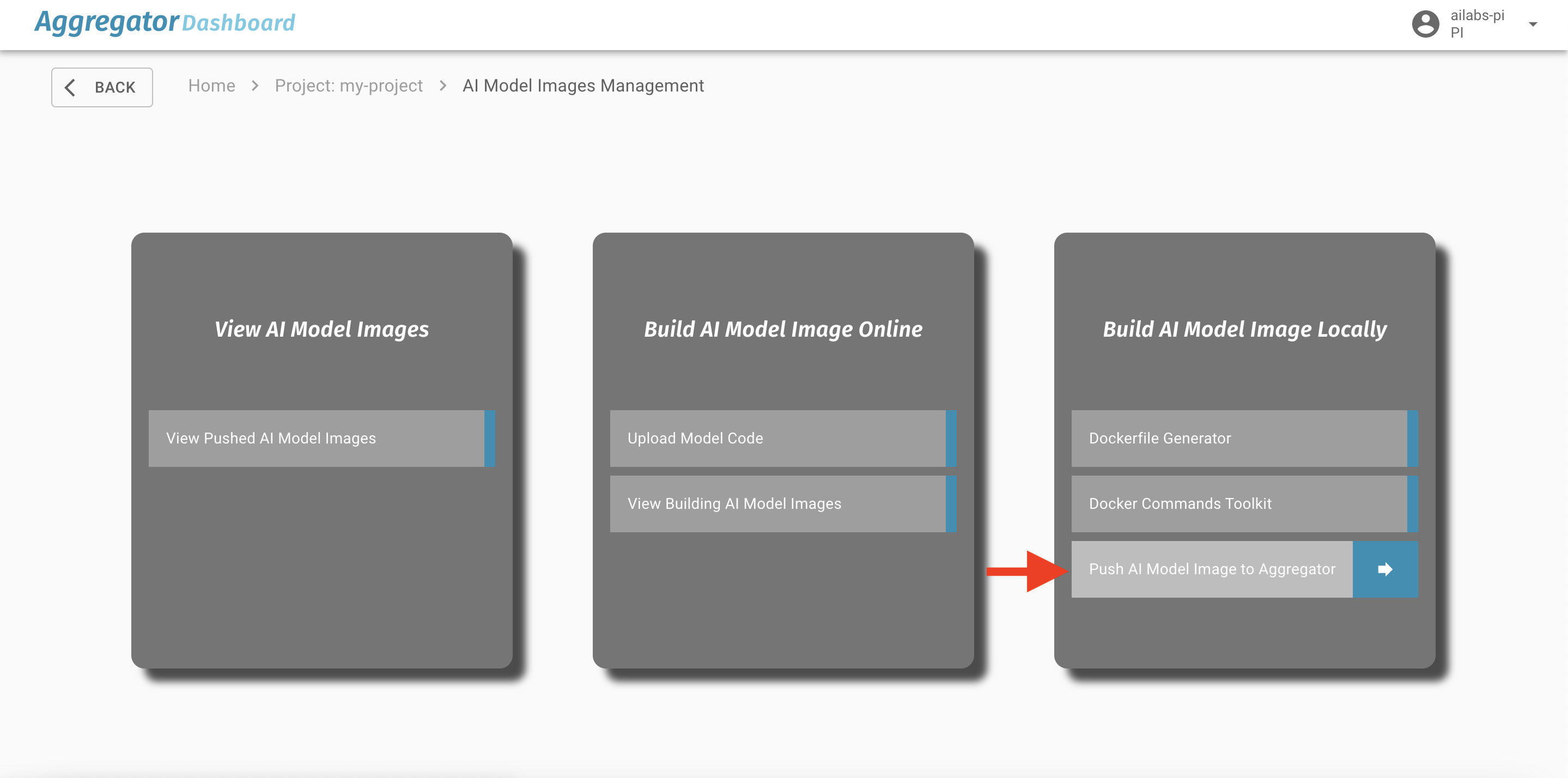
4. Fill out the form with the details of the AI model docker image that you are about to push. Once you have done this, click on the 'Copy' button to copy the commands to the clipboard.
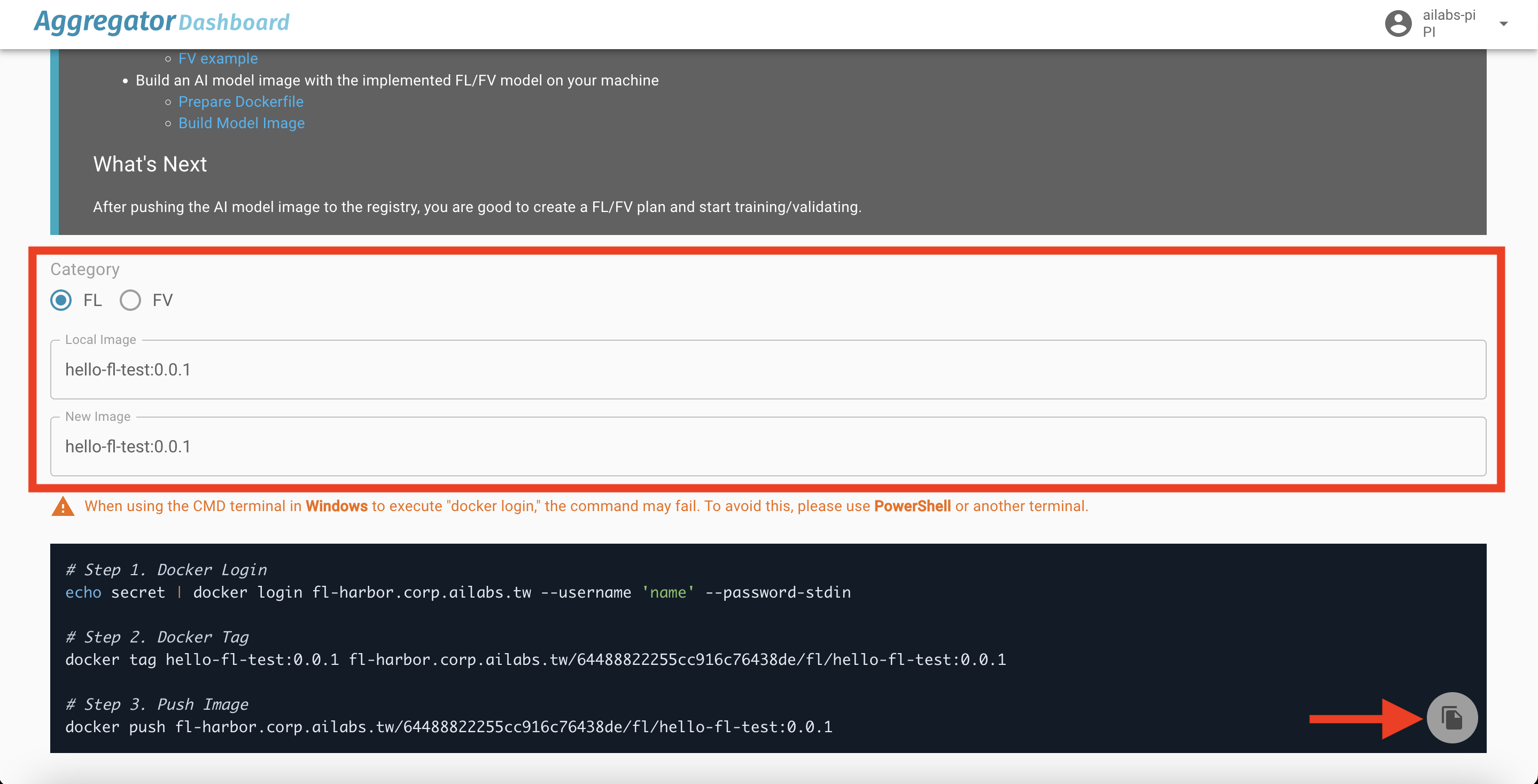
5. Paste the commands into console to push the AI model image. It might take a couple of minutes for the commands to finish executing. When it does, your output should resemble the following:
It's not suggested to use Microsoft Windows default "CMD" console to push AI model.
Please use Windows PowerShell as console/command to push the AI model instead.