8.1 How to check the bandwidth usage during the training period?
(Peiling)
This page shows how to obtain the exact value of the bandwidth usage during a specific training period.
1. When a FL plan is completed, the FL plan page will show the Network Traffic status during this training period
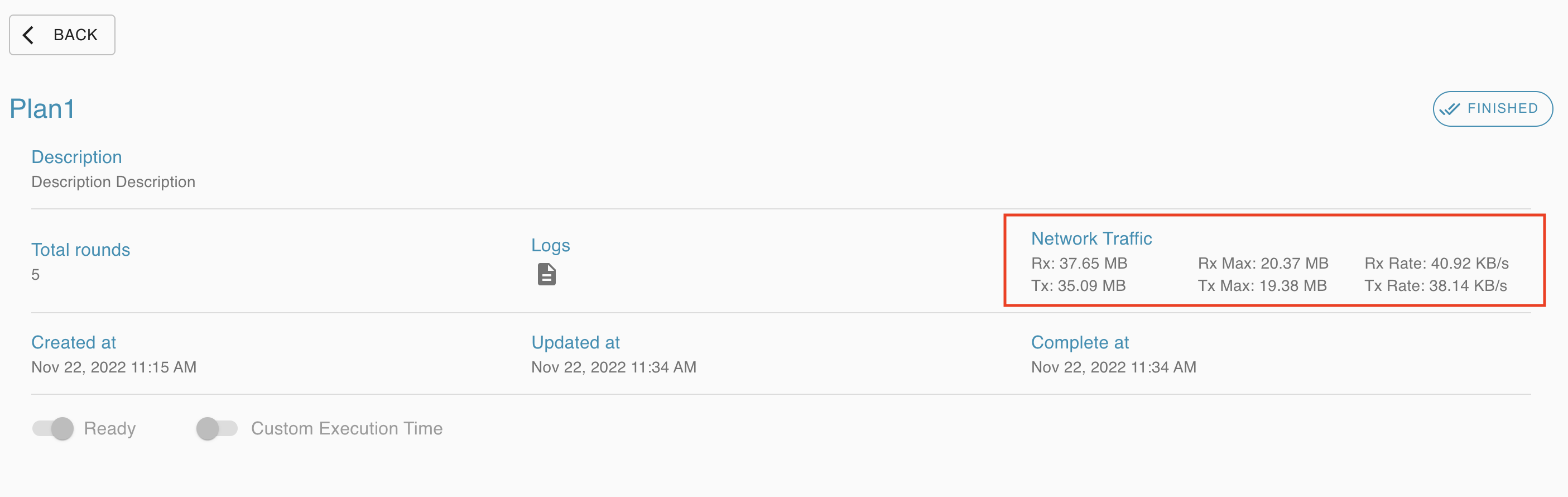
Note
Please wait for 5 minutes after the FL plan is completed for Network Traffic data to show up. 2. Click the NETWORK tab at the top-right part of the window to enter the "NETWORK" page for further information.
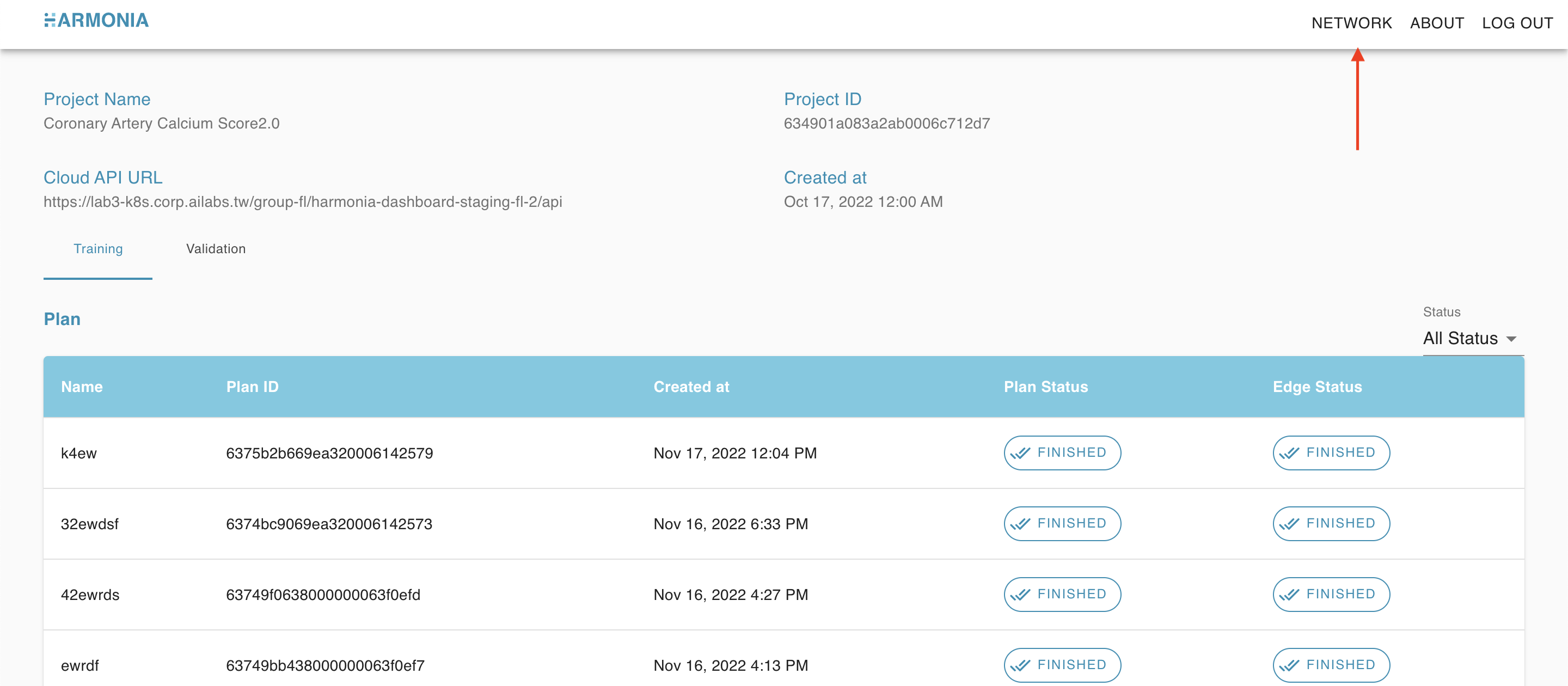
3. On the NETWORK page, select "Time Range" and "Time Interval" for more network traffic information.
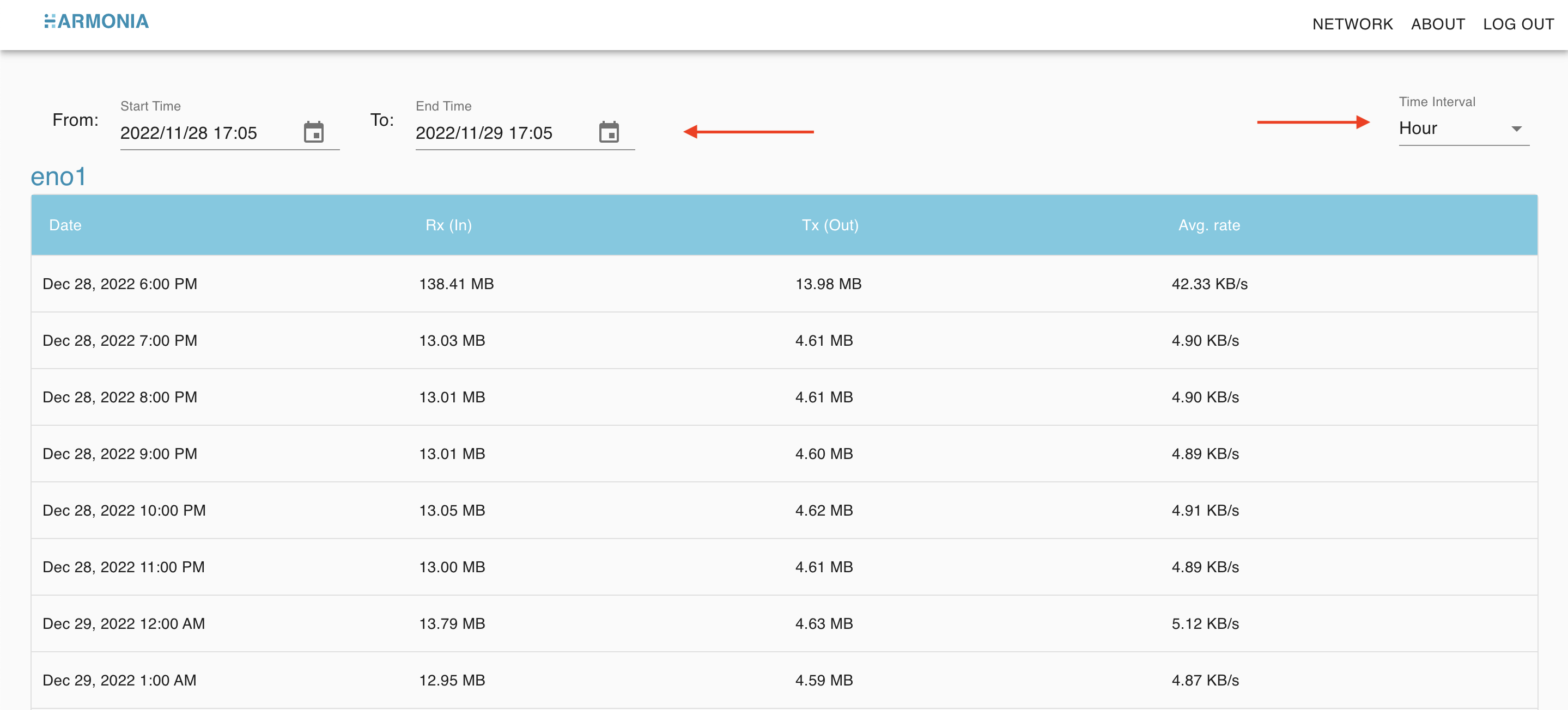
Note
- Network Traffic data kept of different Time Interval:
- 5 Minute : 7 days
- Hourly: 14 days
- Daily: 62 days