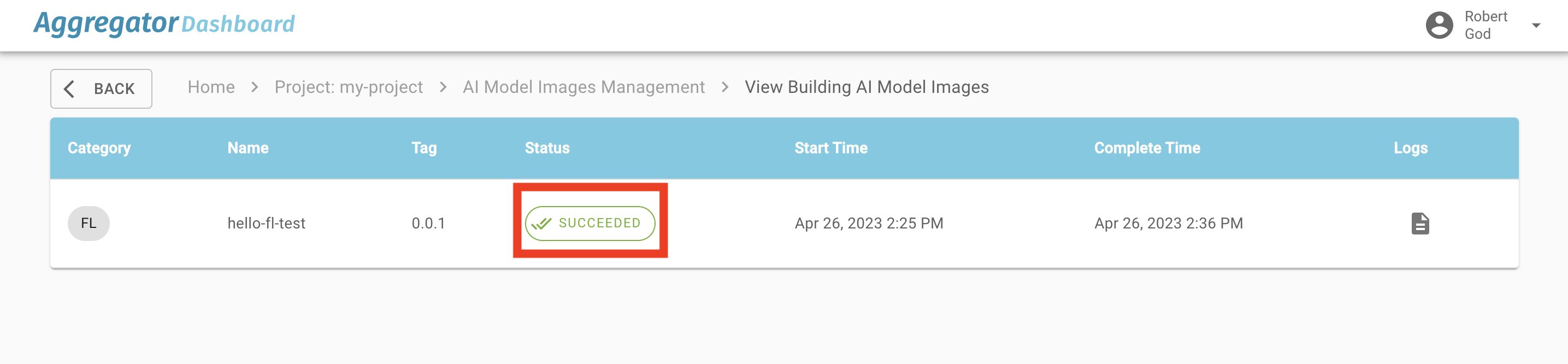- 3.2.1 Build AI Model Image Online
This page provides instructions on how to build AI model image online.
1. On the AI Model Images Management Page, click the 'Upload Model Code' button
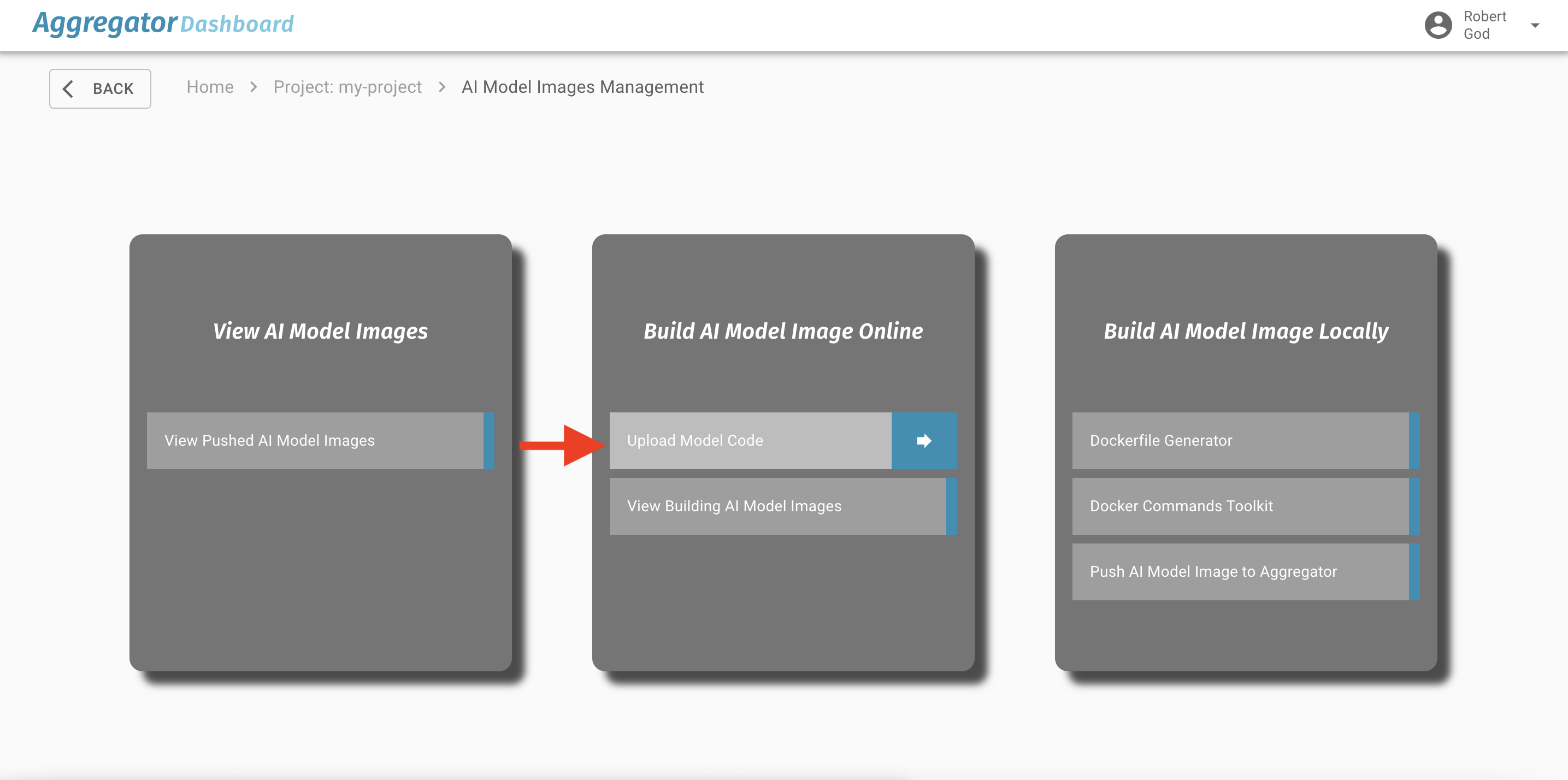
2. Fill out the form with the required information, and then click the 'Upload Code & Auto Build Image' button to submit the form and the image will be built automatically.
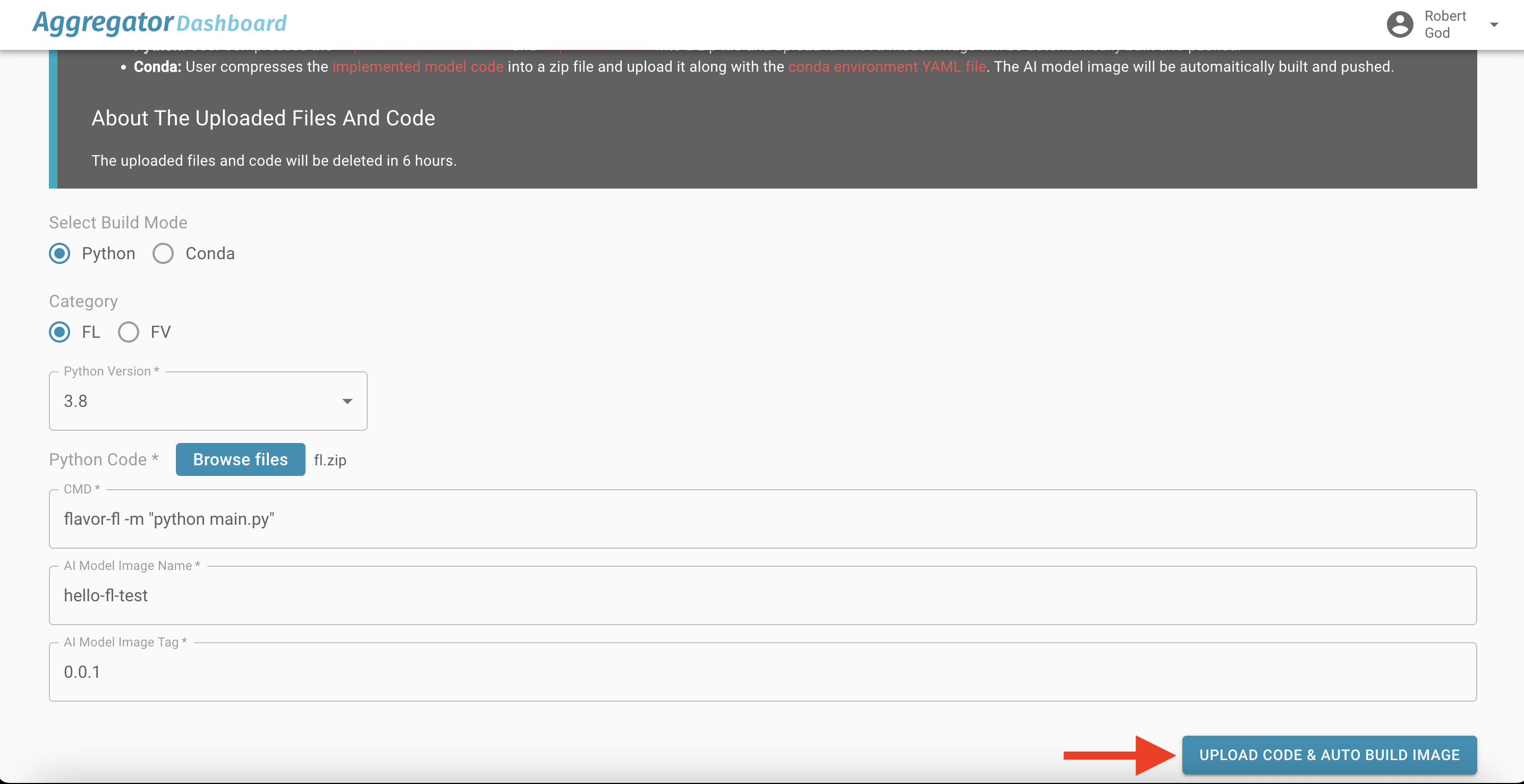
3. To check the status of the building process, return to the AI Model Images Management Page and click on 'View Building AI Model Images'.
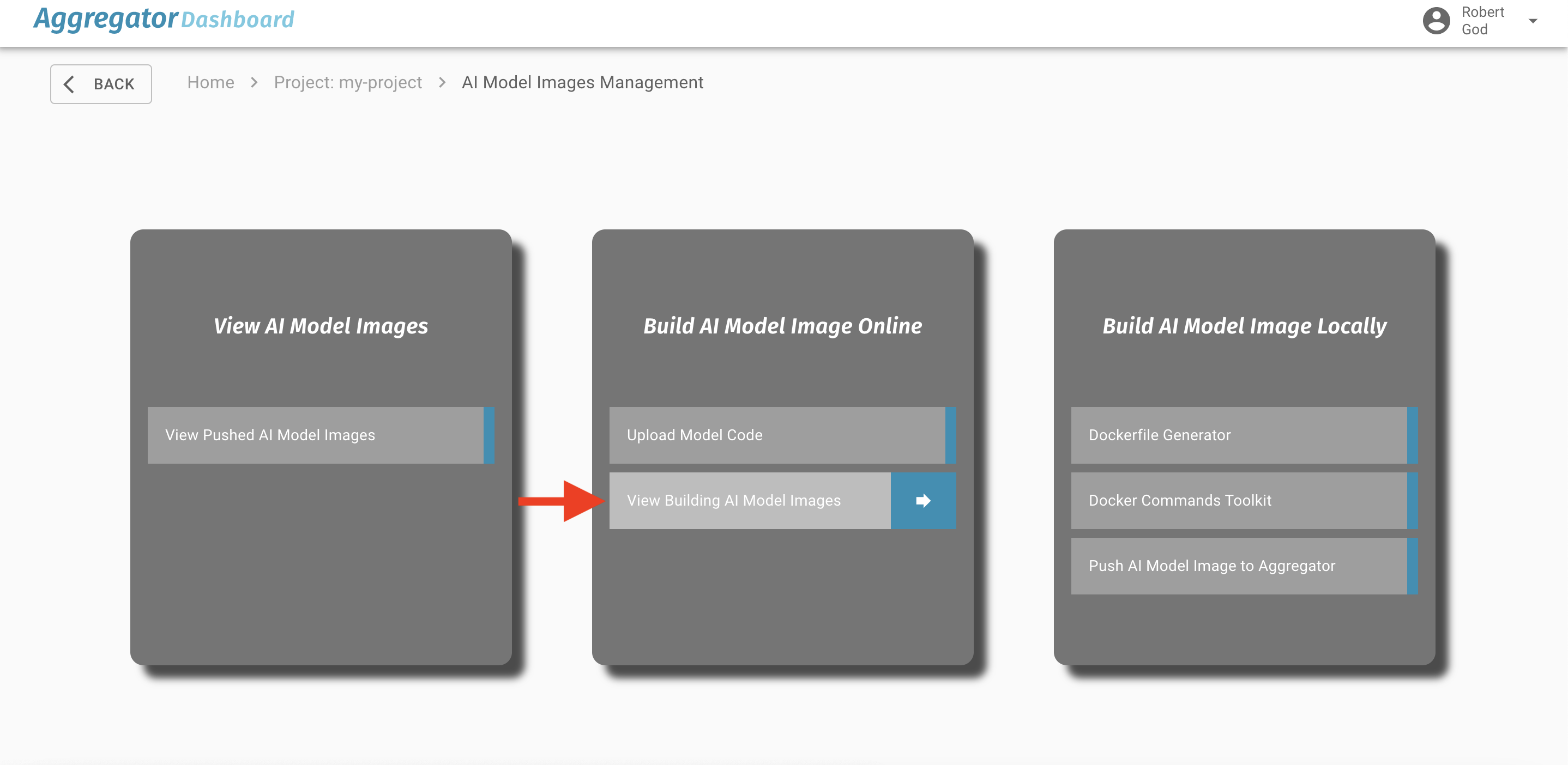
4. Locate the building image in the table.
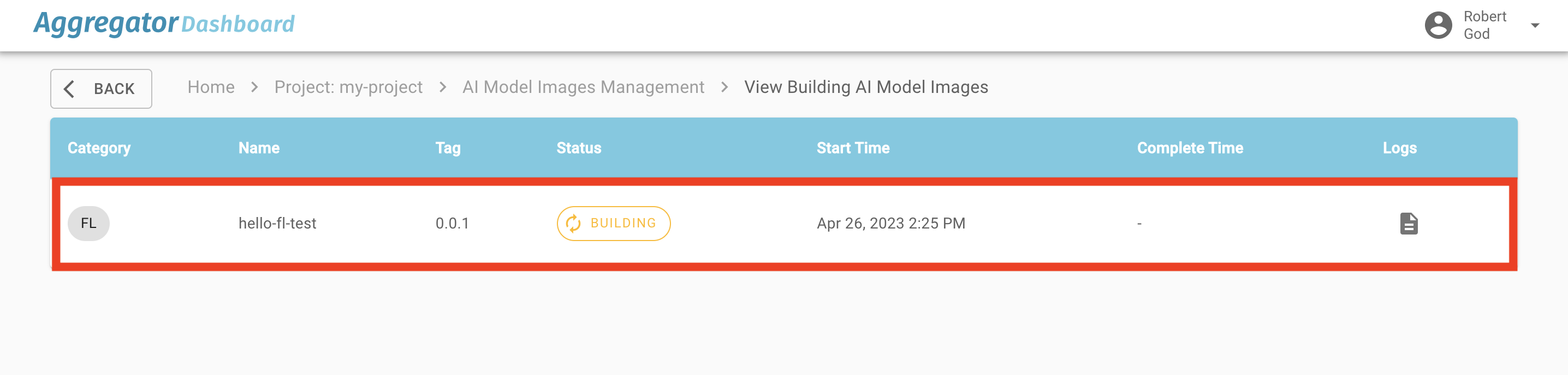
5. Click the log icon button to view the log of the building process
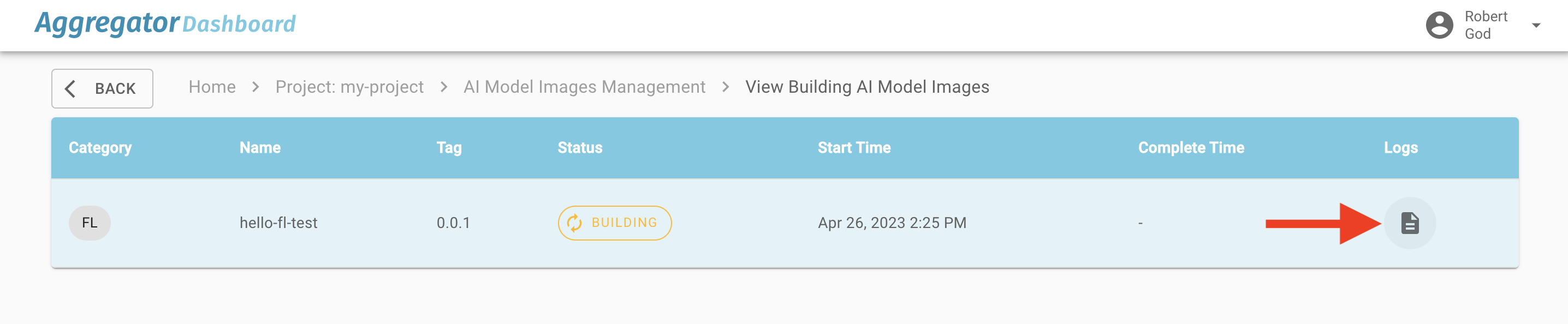
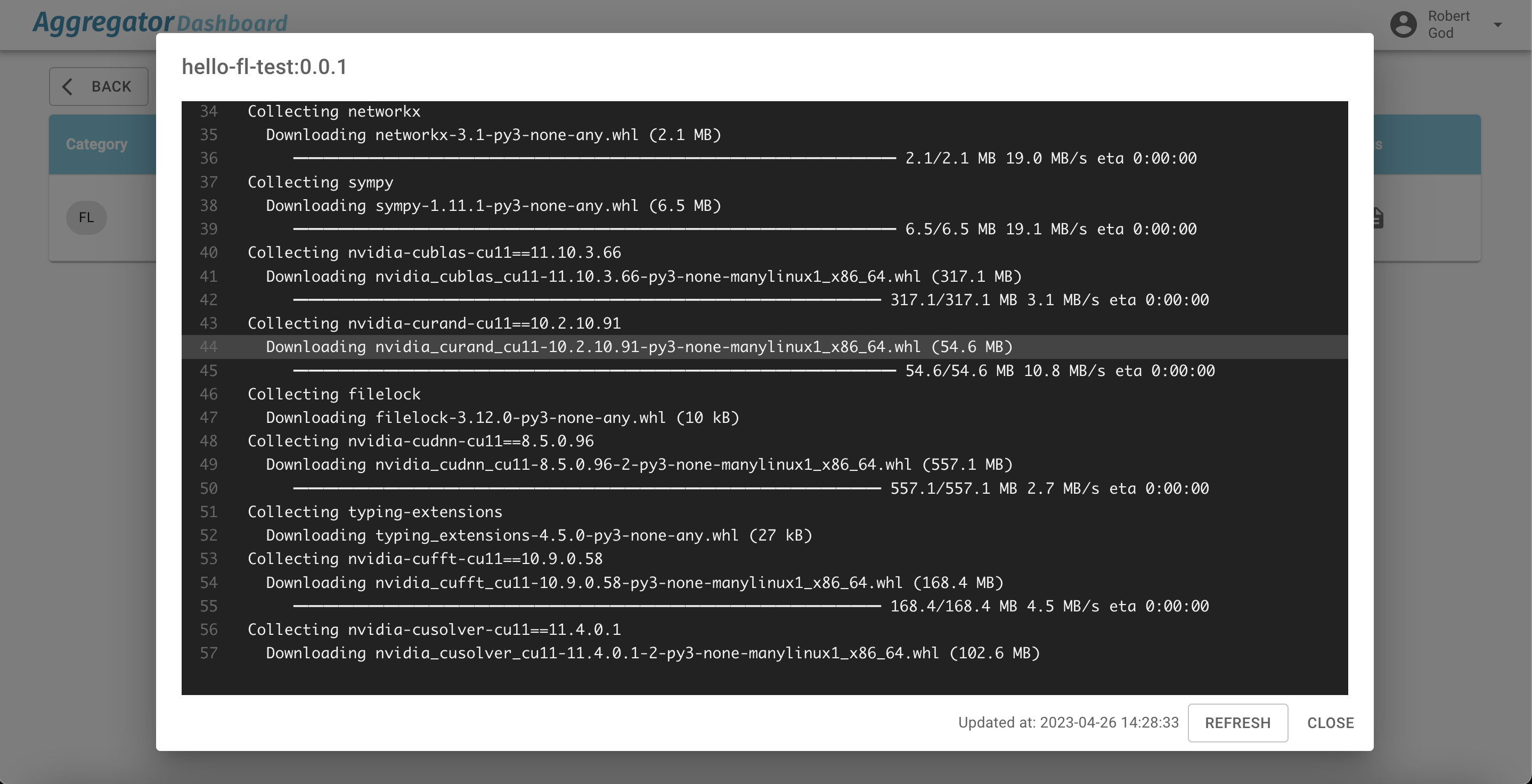
6. When the building process has successfully finished, you will see the status displayed as 'SUCCEEDED'.