3.2 How to upload the initial AI Model (PI)?
This page provides instructions on how to push AI model docker images
1. To push AI model images, login to Aggregator Dashboard and click the corresponding FL project.
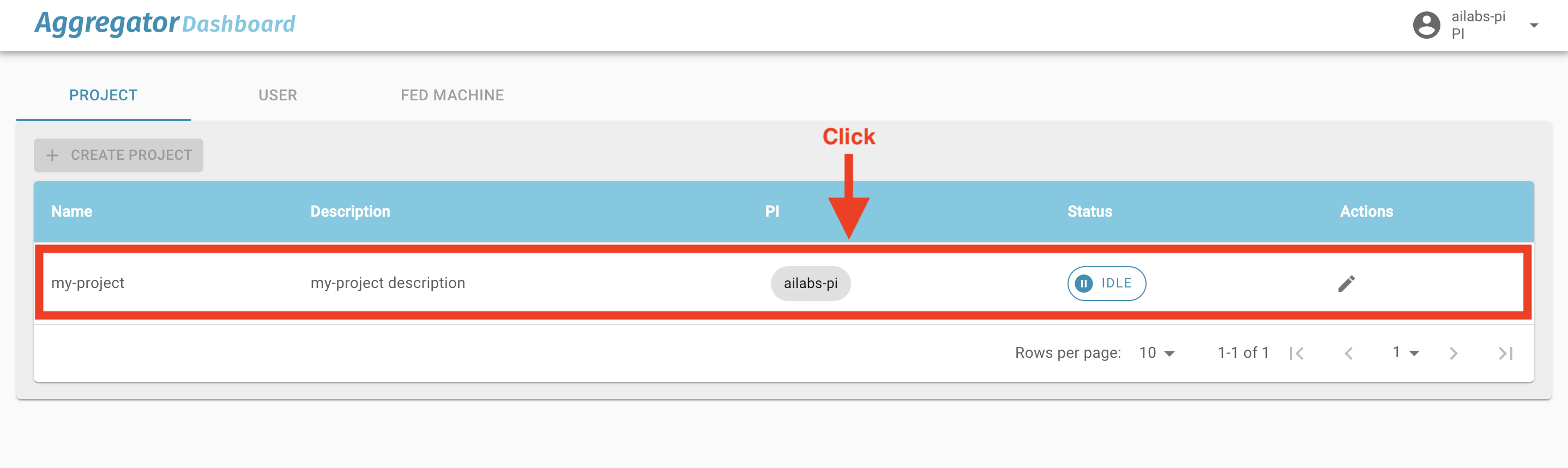
2. Click "AI Model Images Management"
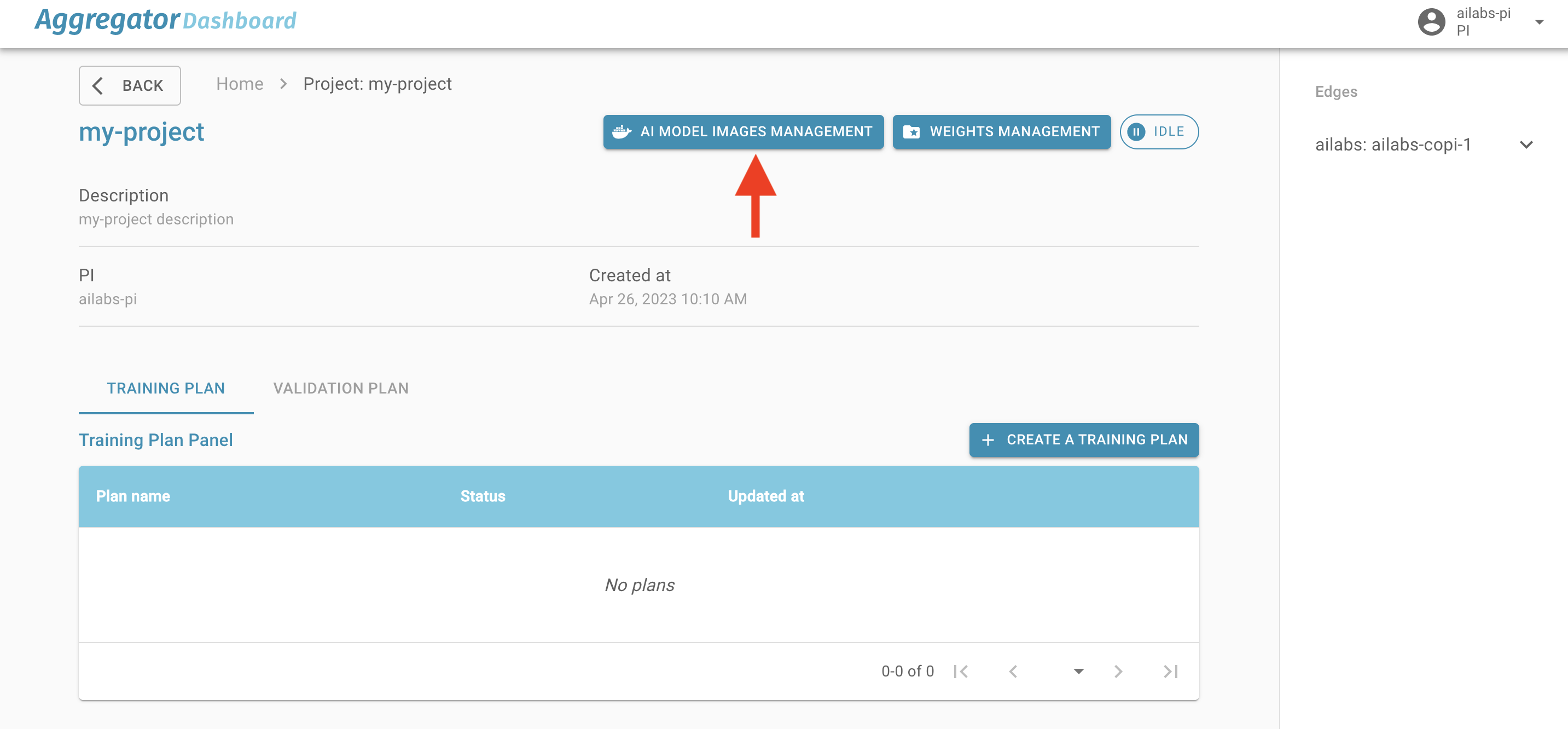
3. You'll see the following page.
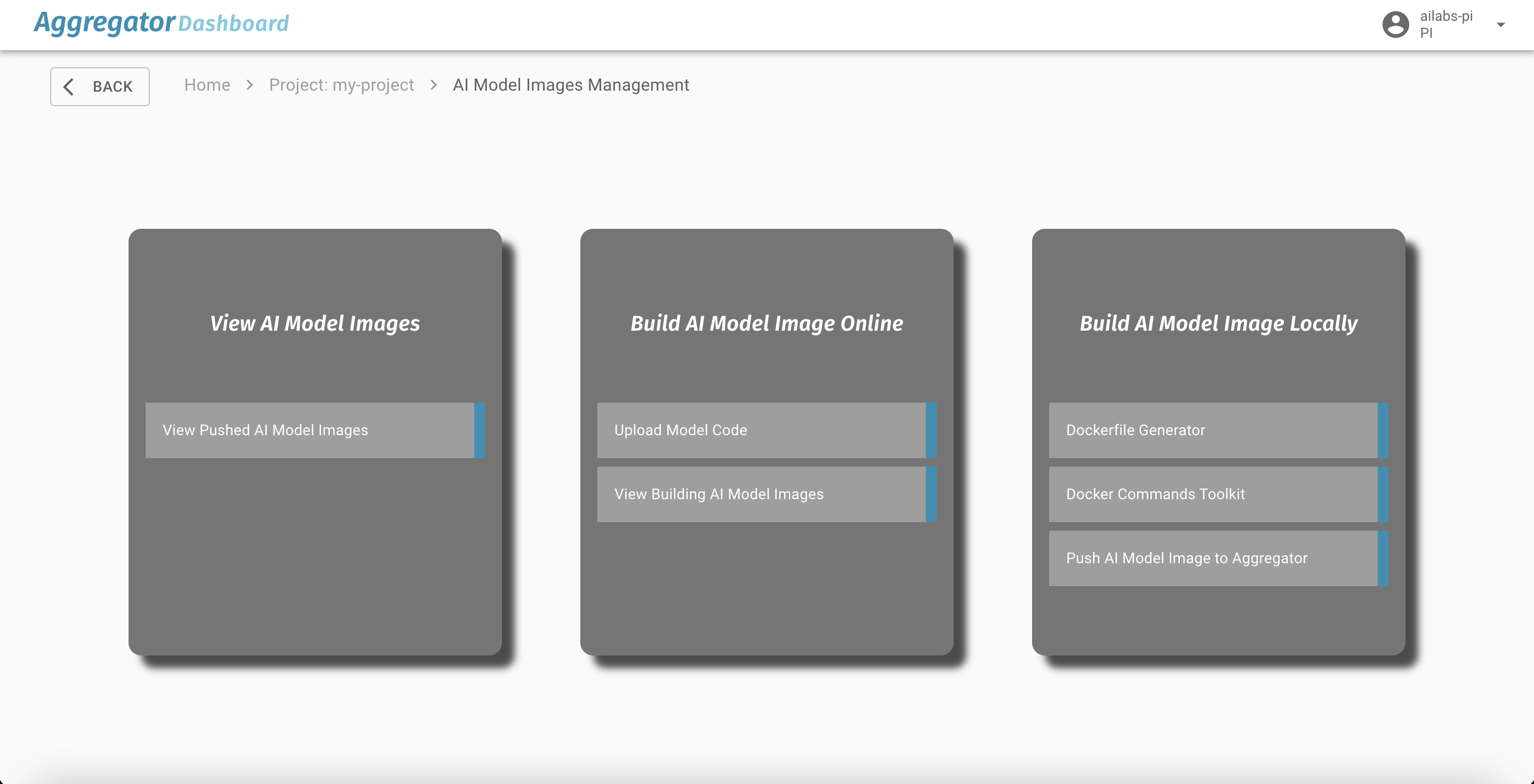
4. Build the AI model image and push it
- If you haven't prepared a Docker image for the AI model yet and the AI Model is using Python or the environment can be packaged into a Conda environment, please refer to 3.2.1 Build AI Model Image Online.
- If you have already prepared a Docker image for the AI model or if your environment requires more customization, please refer to 3.2.2 Build AI Model Image Locally.