3.3 How to upload the AI model pretrained weights? (PI)
This page shows how to upload AI model pre-trained weights.
1. To upload AI model pre-trained weights, login to Aggregator Dashboard and click the corresponding FL project.
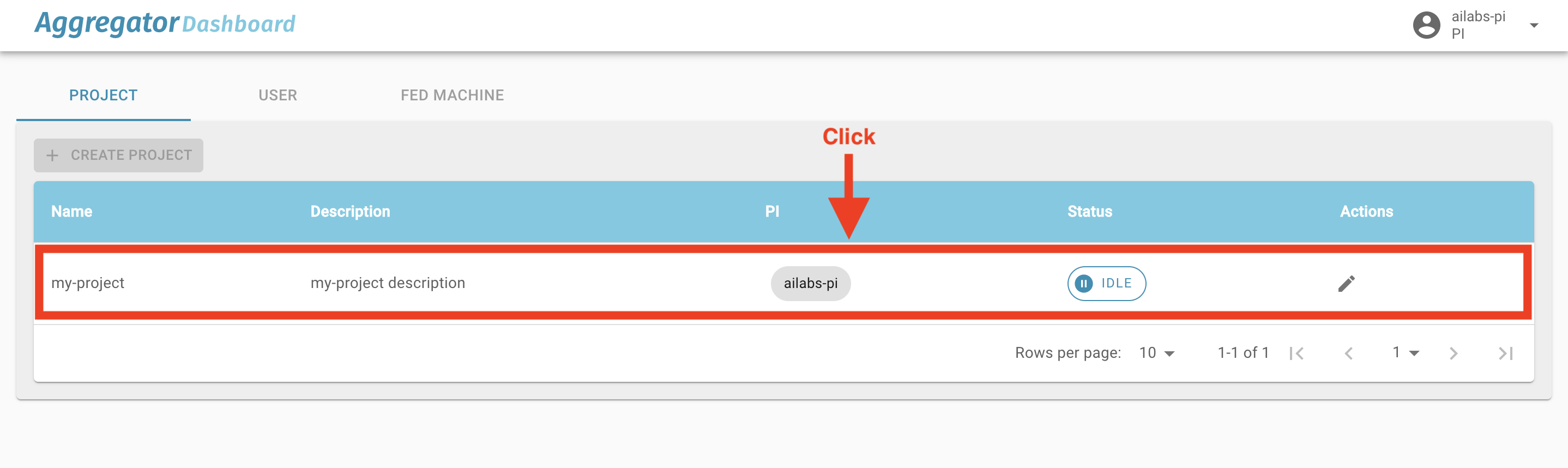
2. Go to WEIGHT MANAGEMENT page.
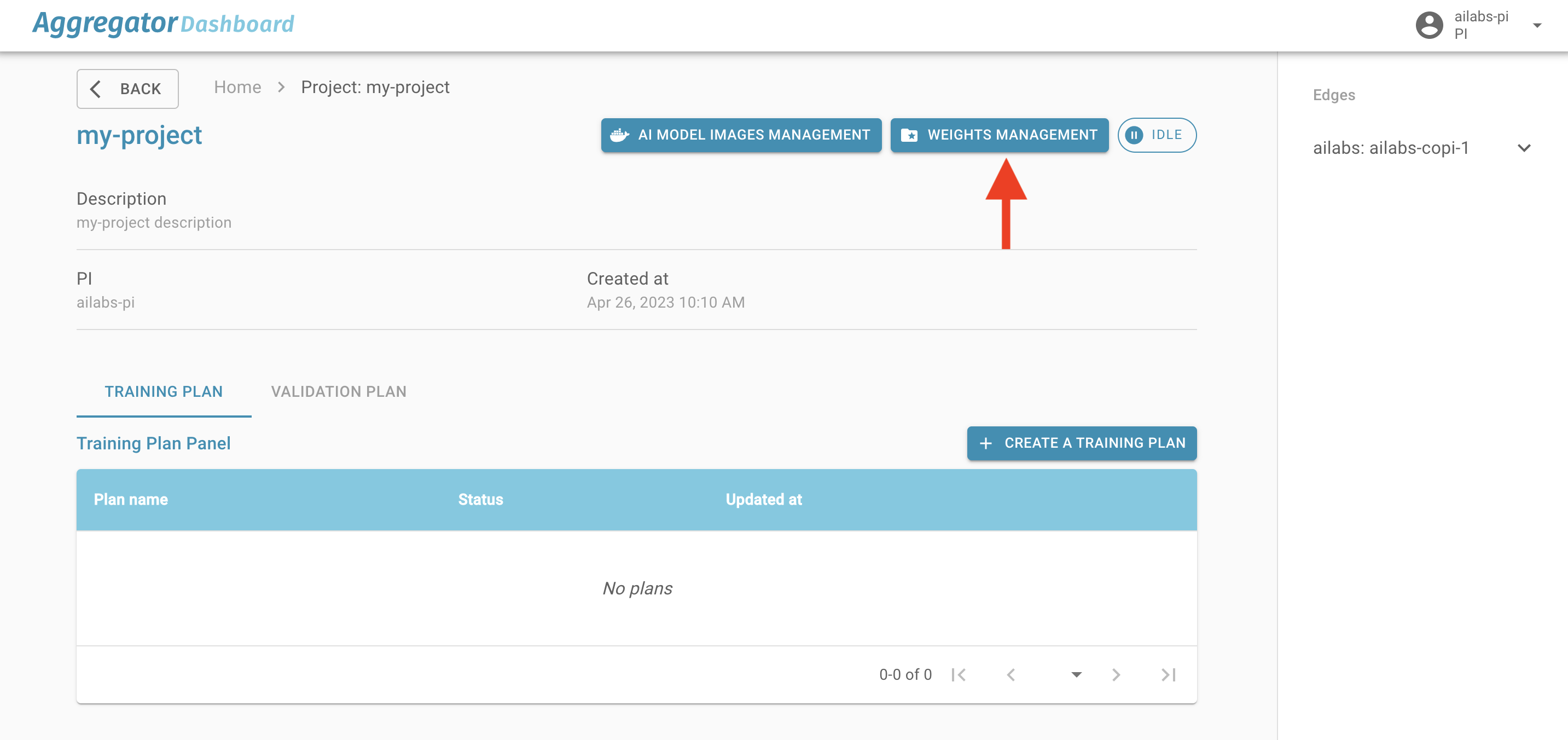
3. Click "UPLOAD WEIGHT" button to upload the pre-trained weight file.
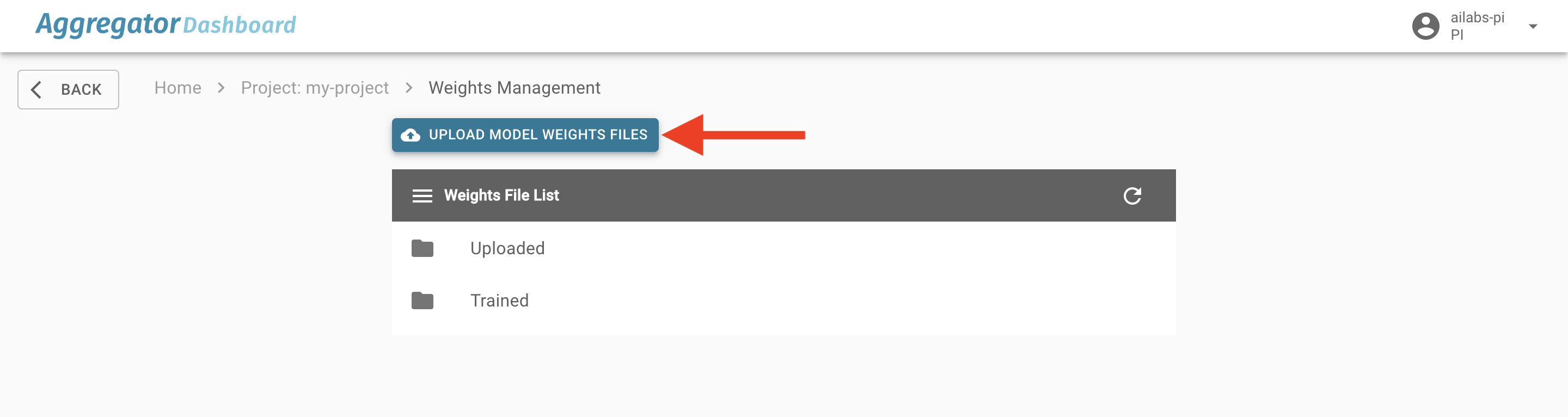
4. The uploaded pre-trained weights can be found under "Weight list".
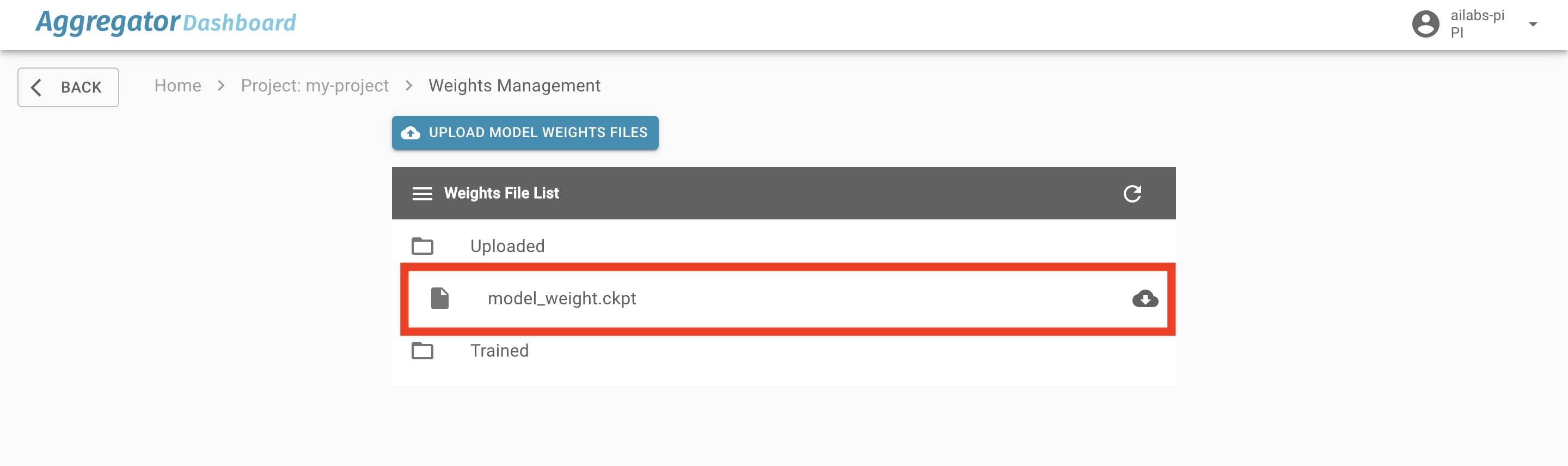
PS: For information about how to upload AI model, please refer to Chapter 3.2: How to upload the AI initial model?