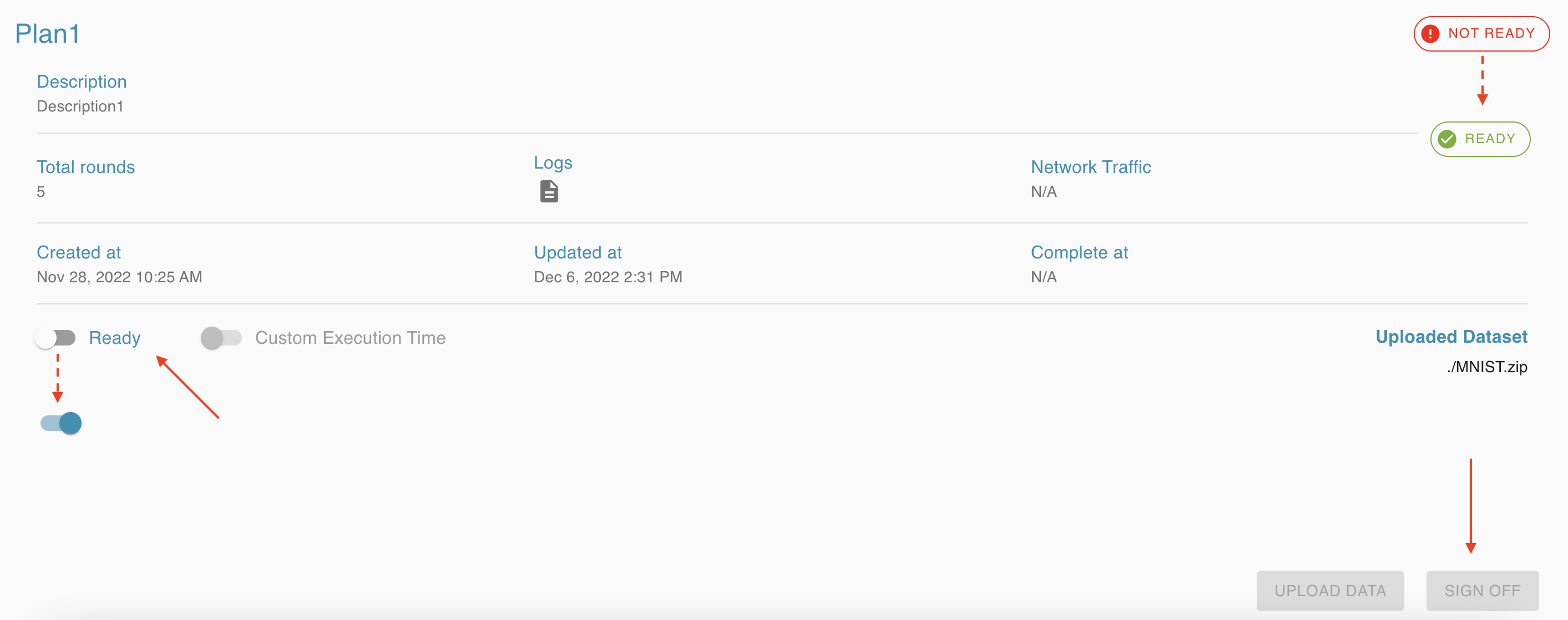6.2 How to upload training datasets? (PI and Co-PIs)
(Peiling)
This page shows how to upload training datasets.
After PI creating the training plan, PI/CoPI can start to upload the training datasets.
1. On the FL Plan page, click the right-bottom button (UPLOAD DATA):
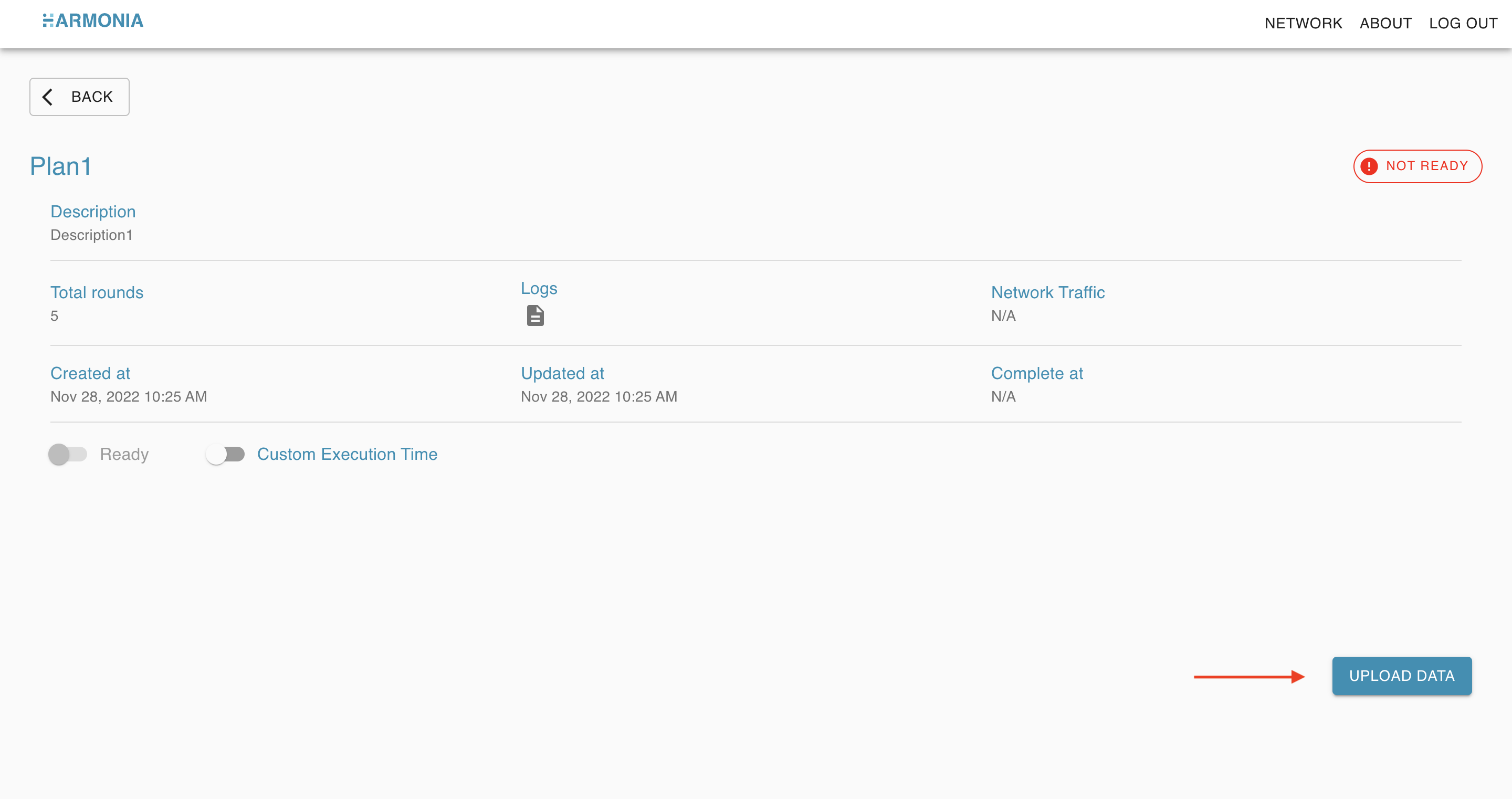
2. Waiting for dataset file uploading...
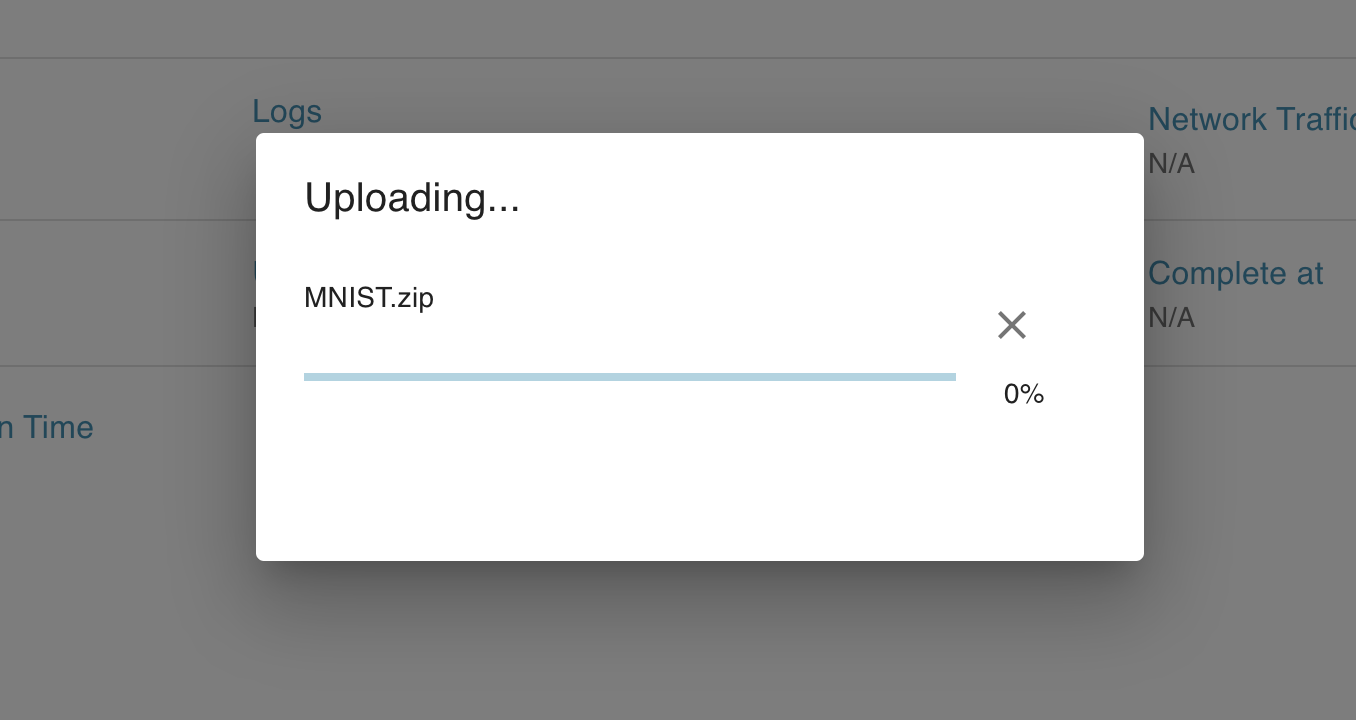
If the dataset file upload is successful, SIGN OFF button will show up on the righ-hand side of UPLOAD DATA button.
(If it does not appear, please double confirm whether the file extension name matches the extension names supported above.)
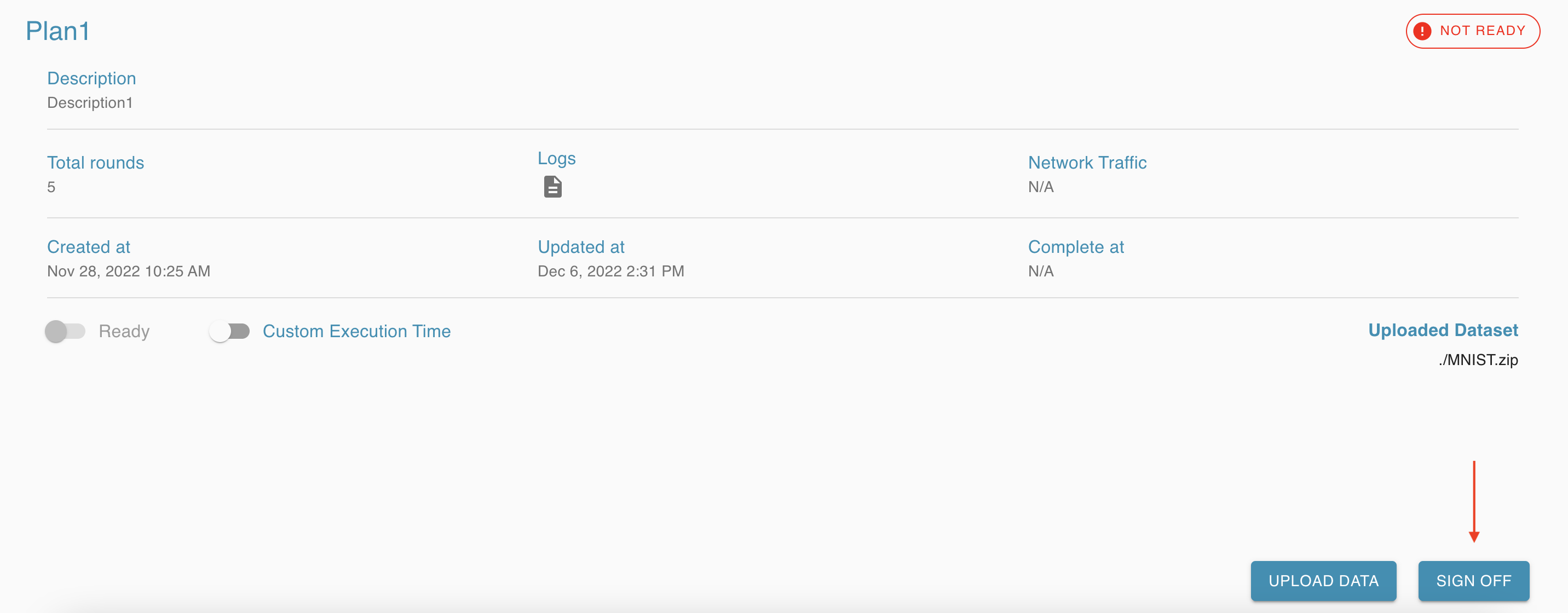
3. After uploading the dataset, and you could also adjust the training schedule at your convenience - by enabling "Custom Execution Time" option.
You could by pass setting this step if there is no such restriction.
4. Set the training plan to "READY".
After confirming all settings are correct, click SIGN OFF button (bottom-right) and switch the Ready toggle (lower-left) to "Ready" status.
Then this training plan at this edge site is READY now.